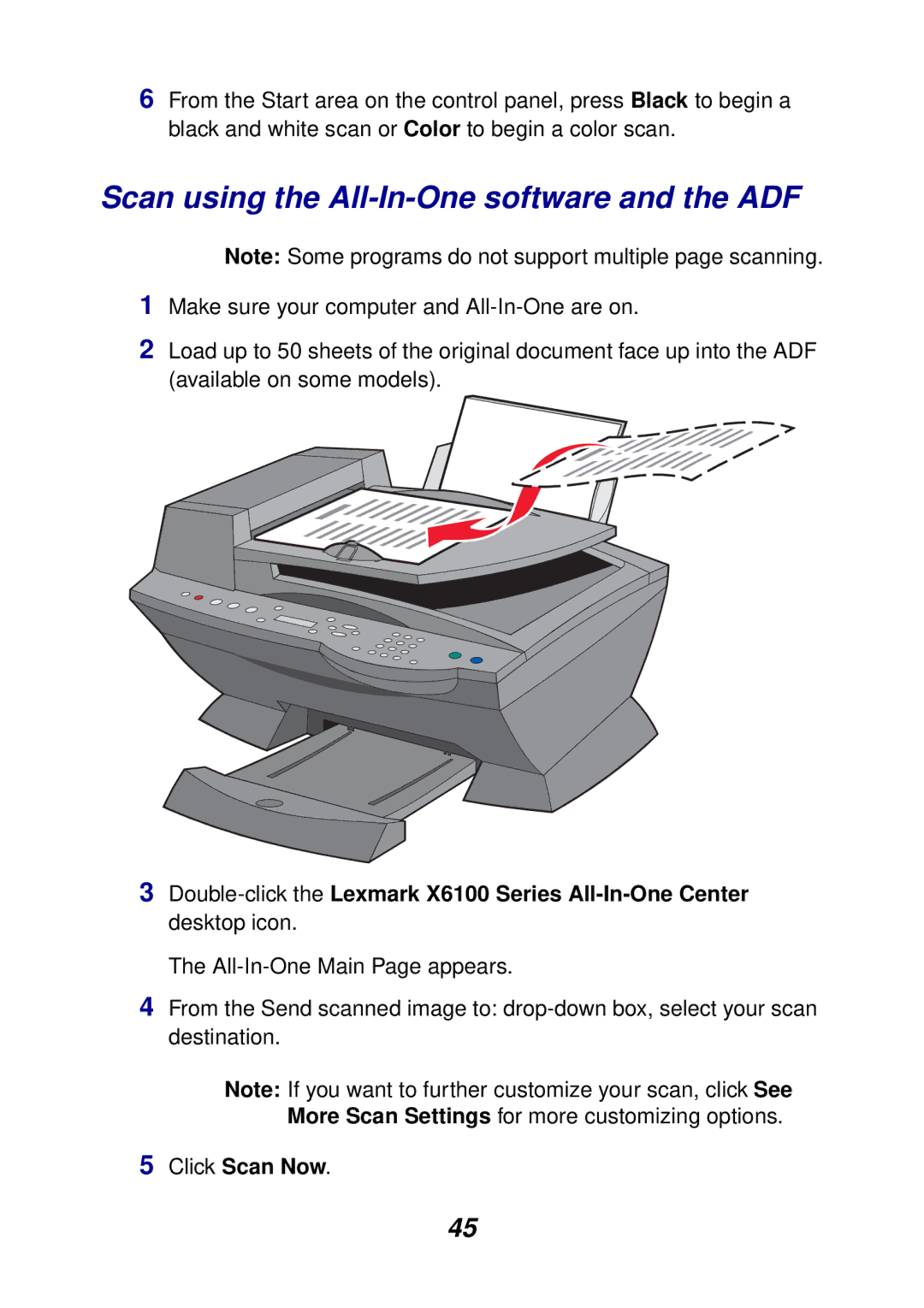6From the Start area on the control panel, press Black to begin a black and white scan or Color to begin a color scan.
Scan using the All-In-One software and the ADF
Note: Some programs do not support multiple page scanning.
1Make sure your computer and
2Load up to 50 sheets of the original document face up into the ADF (available on some models).
3
The
4From the Send scanned image to:
Note: If you want to further customize your scan, click See More Scan Settings for more customizing options.
5Click Scan Now.
45