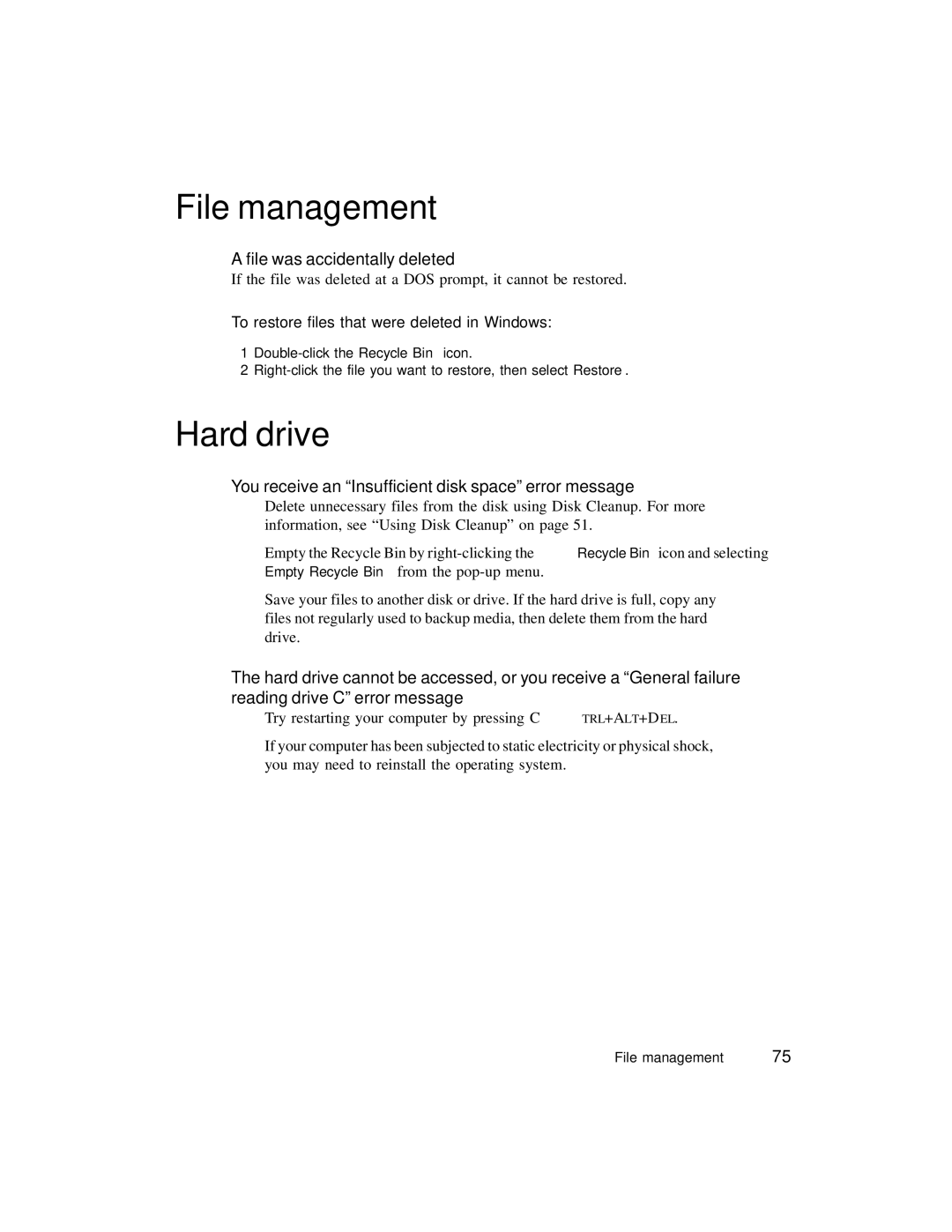File management
A file was accidentally deleted
If the file was deleted at a DOS prompt, it cannot be restored.
To restore files that were deleted in Windows:
1
2
Hard drive
You receive an “Insufficient disk space” error message
■Delete unnecessary files from the disk using Disk Cleanup. For more information, see “Using Disk Cleanup” on page 51.
■Empty the Recycle Bin by
■Save your files to another disk or drive. If the hard drive is full, copy any files not regularly used to backup media, then delete them from the hard drive.
The hard drive cannot be accessed, or you receive a “General failure reading drive C” error message
■Try restarting your computer by pressing CTRL+ALT+DEL.
■If your computer has been subjected to static electricity or physical shock, you may need to reinstall the operating system.
File management | 75 |