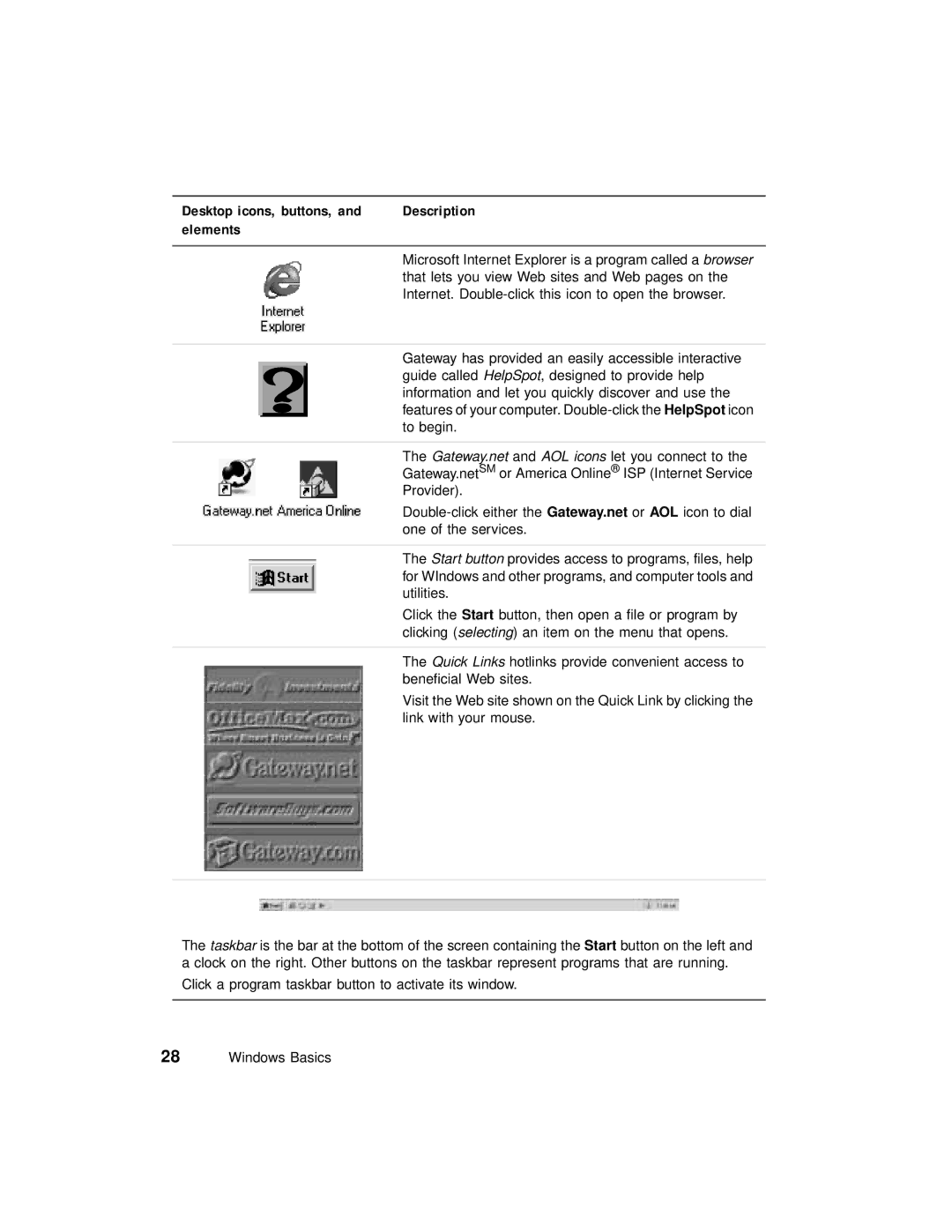Desktop icons, buttons, and | Description | ||
elements |
| ||
|
|
|
|
|
|
| Microsoft Internet Explorer is a program called a browser |
|
|
| that lets you view Web sites and Web pages on the |
|
|
| Internet. |
|
|
|
|
|
|
| Gateway has provided an easily accessible interactive |
|
|
| guide called HelpSpot, designed to provide help |
|
|
| information and let you quickly discover and use the |
|
|
| features of your computer. |
|
|
| to begin. |
|
|
|
|
|
|
| The Gateway.net and AOL icons let you connect to the |
|
|
| Gateway.netSM or America Online® ISP (Internet Service |
|
|
| Provider). |
|
|
| |
|
|
| one of the services. |
|
|
|
|
|
|
| The Start button provides access to programs, files, help |
|
|
| for WIndows and other programs, and computer tools and |
|
|
| utilities. |
|
|
| Click the Start button, then open a file or program by |
|
|
| clicking (selecting) an item on the menu that opens. |
|
|
|
|
|
|
| The Quick Links hotlinks provide convenient access to |
|
|
| beneficial Web sites. |
|
|
| Visit the Web site shown on the Quick Link by clicking the |
|
|
| link with your mouse. |
The taskbar is the bar at the bottom of the screen containing the Start button on the left and a clock on the right. Other buttons on the taskbar represent programs that are running.
Click a program taskbar button to activate its window.
28Windows Basics