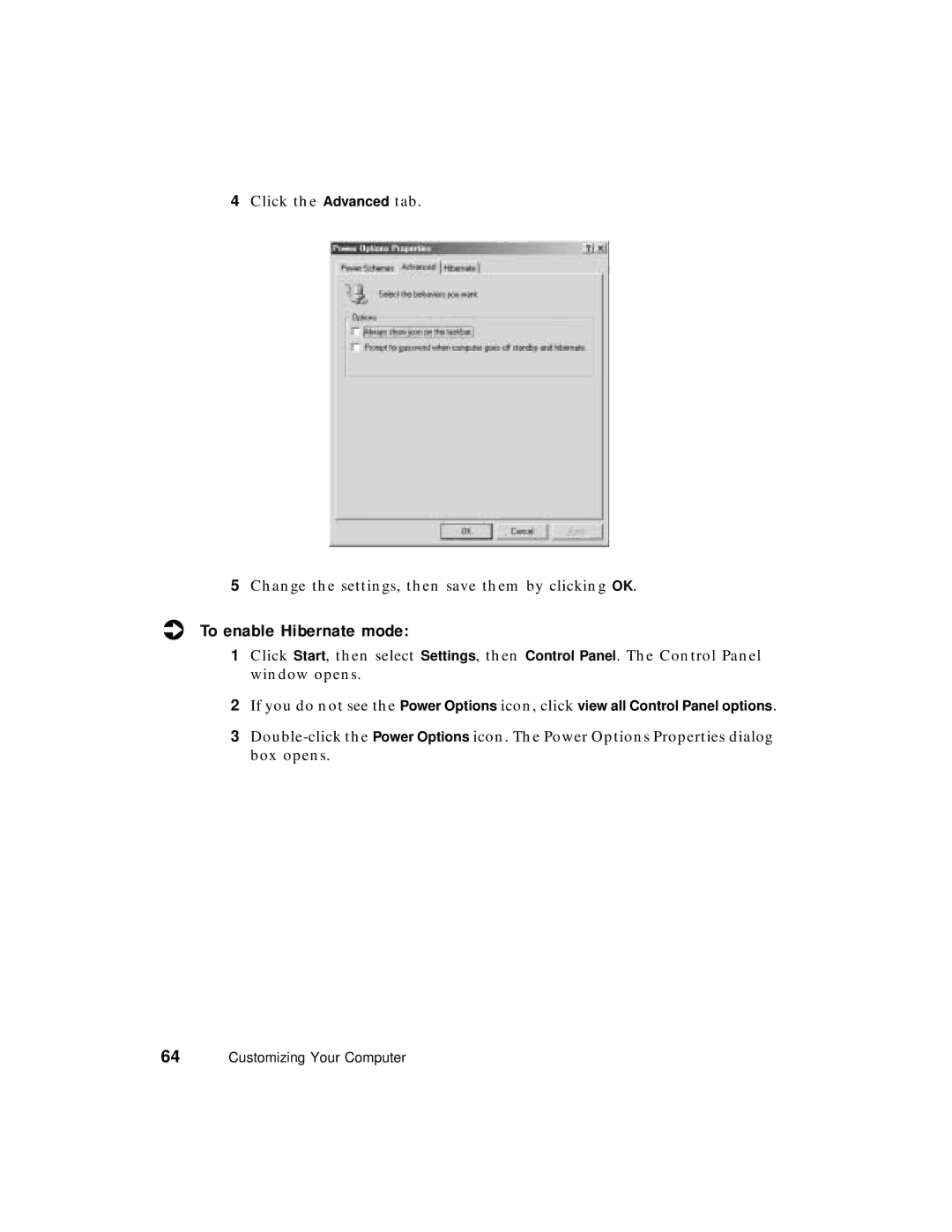4Click the Advanced tab.
5Change the settings, then save them by clicking OK.
To enable Hibernate mode:
1Click Start, then select Settings, then Control Panel. The Control Panel window opens.
2If you do not see the Power Options icon, click view all Control Panel options.
3
64Customizing Your Computer