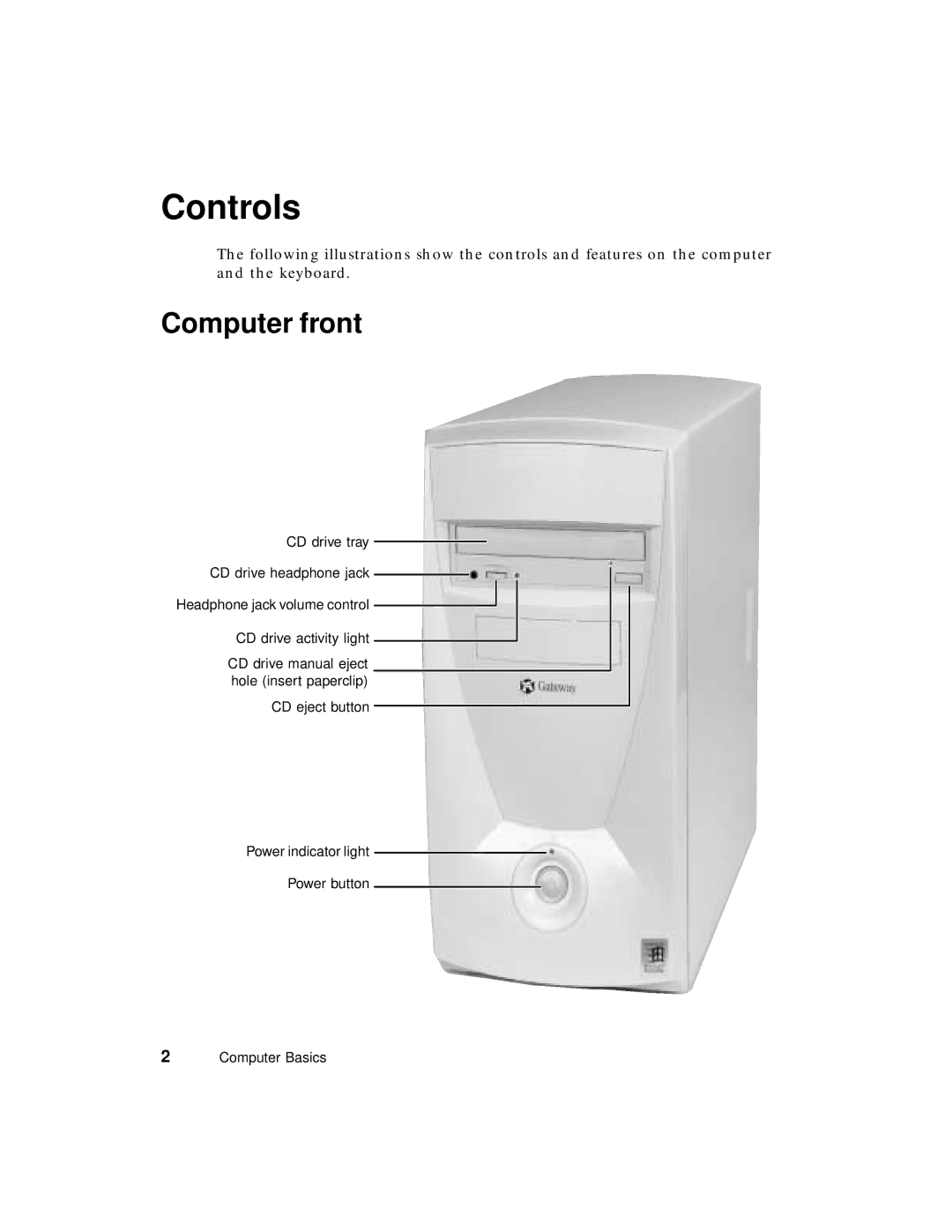Controls
The following illustrations show the controls and features on the computer and the keyboard.
Computer front
CD drive tray
CD drive headphone jack ![]()
Headphone jack volume control ![]()
CD drive activity light
CD drive manual eject hole (insert paperclip)
CD eject button
Power indicator light ![]()
Power button
2Computer Basics