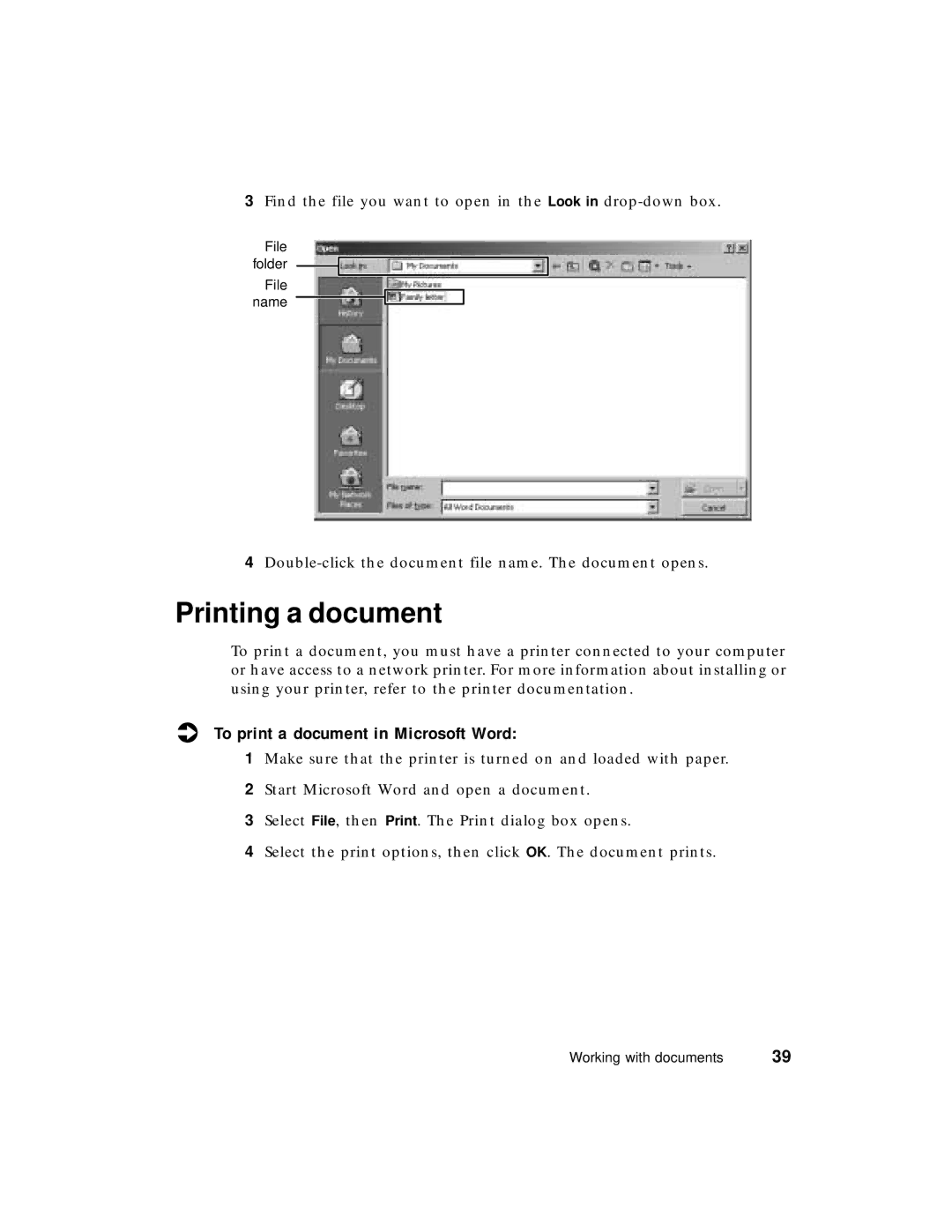3Find the file you want to open in the Look in
File folder
File name
4
Printing a document
To print a document, you must have a printer connected to your computer or have access to a network printer. For more information about installing or using your printer, refer to the printer documentation.
To print a document in Microsoft Word:
1Make sure that the printer is turned on and loaded with paper.
2Start Microsoft Word and open a document.
3Select File, then Print. The Print dialog box opens.
4Select the print options, then click OK. The document prints.
Working with documents | 39 |