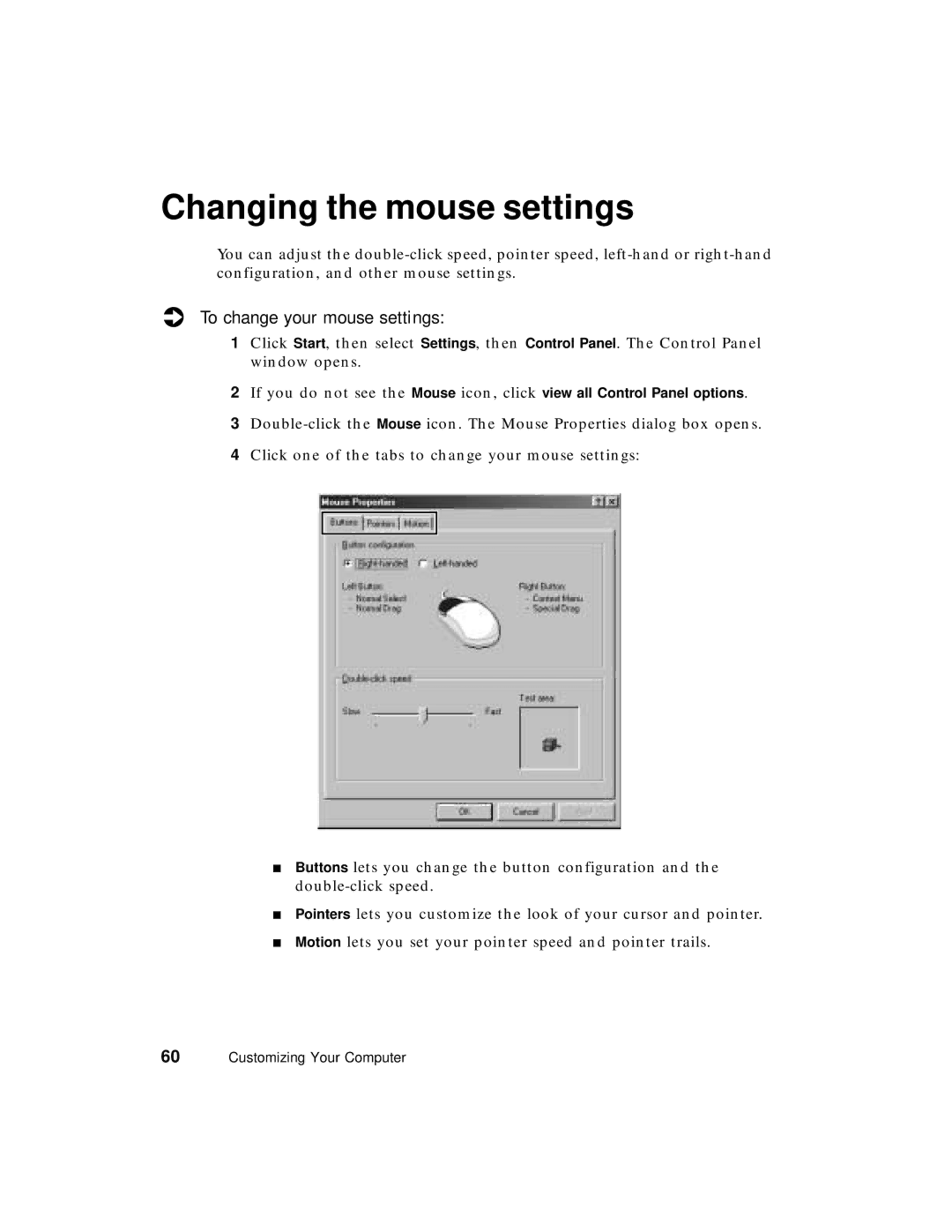Changing the mouse settings
You can adjust the
To change your mouse settings:
1Click Start, then select Settings, then Control Panel. The Control Panel window opens.
2If you do not see the Mouse icon, click view all Control Panel options.
3
4Click one of the tabs to change your mouse settings:
■Buttons lets you change the button configuration and the
■Pointers lets you customize the look of your cursor and pointer.
■Motion lets you set your pointer speed and pointer trails.
60Customizing Your Computer