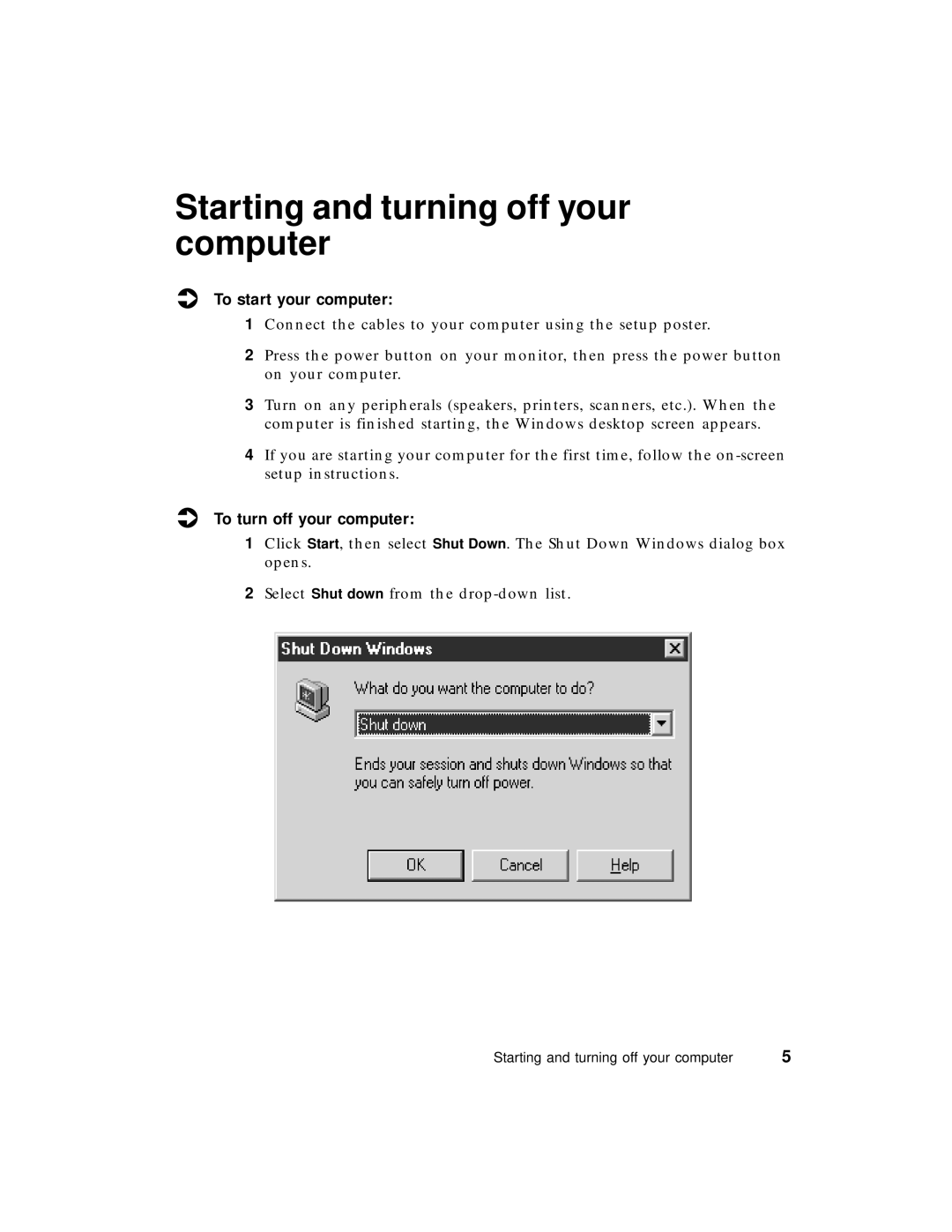Starting and turning off your computer
To start your computer:
1Connect the cables to your computer using the setup poster.
2Press the power button on your monitor, then press the power button on your computer.
3Turn on any peripherals (speakers, printers, scanners, etc.). When the computer is finished starting, the Windows desktop screen appears.
4If you are starting your computer for the first time, follow the
To turn off your computer:
1Click Start, then select Shut Down. The Shut Down Windows dialog box opens.
2Select Shut down from the
Starting and turning off your computer | 5 |