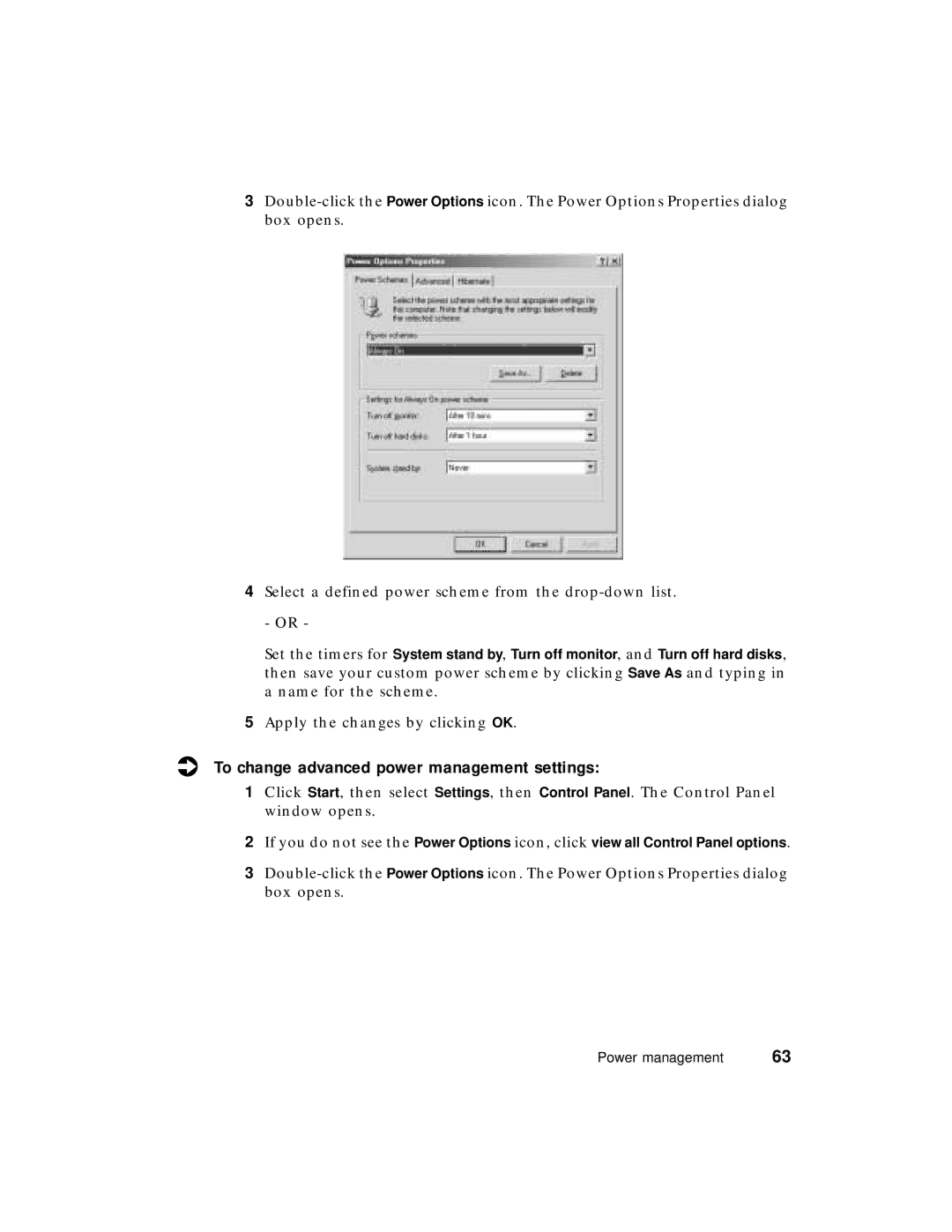3
4Select a defined power scheme from the
Set the timers for System stand by, Turn off monitor, and Turn off hard disks, then save your custom power scheme by clicking Save As and typing in a name for the scheme.
5Apply the changes by clicking OK.
To change advanced power management settings:
1Click Start, then select Settings, then Control Panel. The Control Panel window opens.
2If you do not see the Power Options icon, click view all Control Panel options.
3
Power management | 63 |