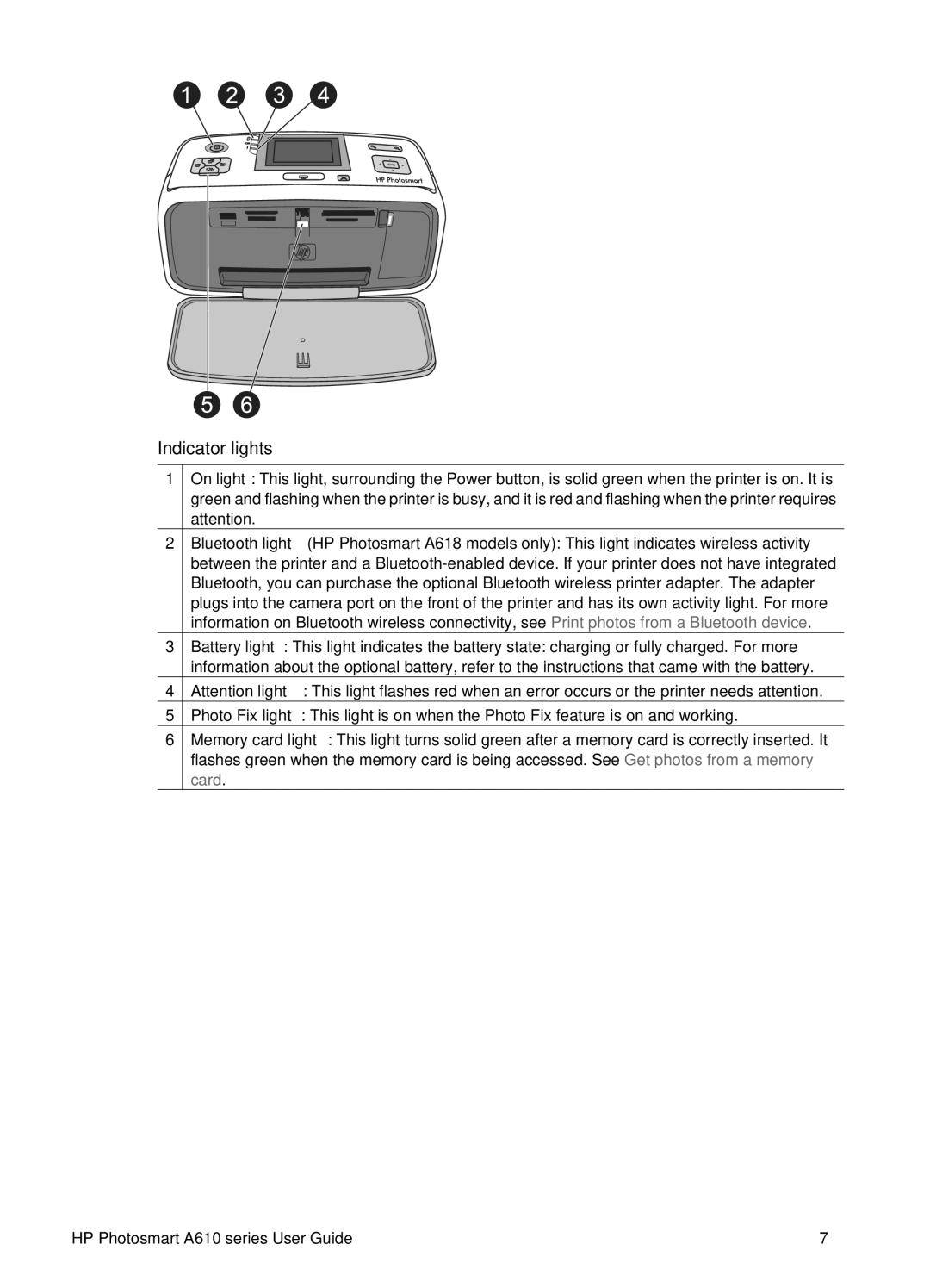Indicator lights
1On light: This light, surrounding the Power button, is solid green when the printer is on. It is green and flashing when the printer is busy, and it is red and flashing when the printer requires attention.
2Bluetooth light (HP Photosmart A618 models only): This light indicates wireless activity between the printer and a
3Battery light: This light indicates the battery state: charging or fully charged. For more information about the optional battery, refer to the instructions that came with the battery.
4Attention light : This light flashes red when an error occurs or the printer needs attention.
5Photo Fix light: This light is on when the Photo Fix feature is on and working.
6Memory card light: This light turns solid green after a memory card is correctly inserted. It flashes green when the memory card is being accessed. See Get photos from a memory card.
HP Photosmart A610 series User Guide | 7 |