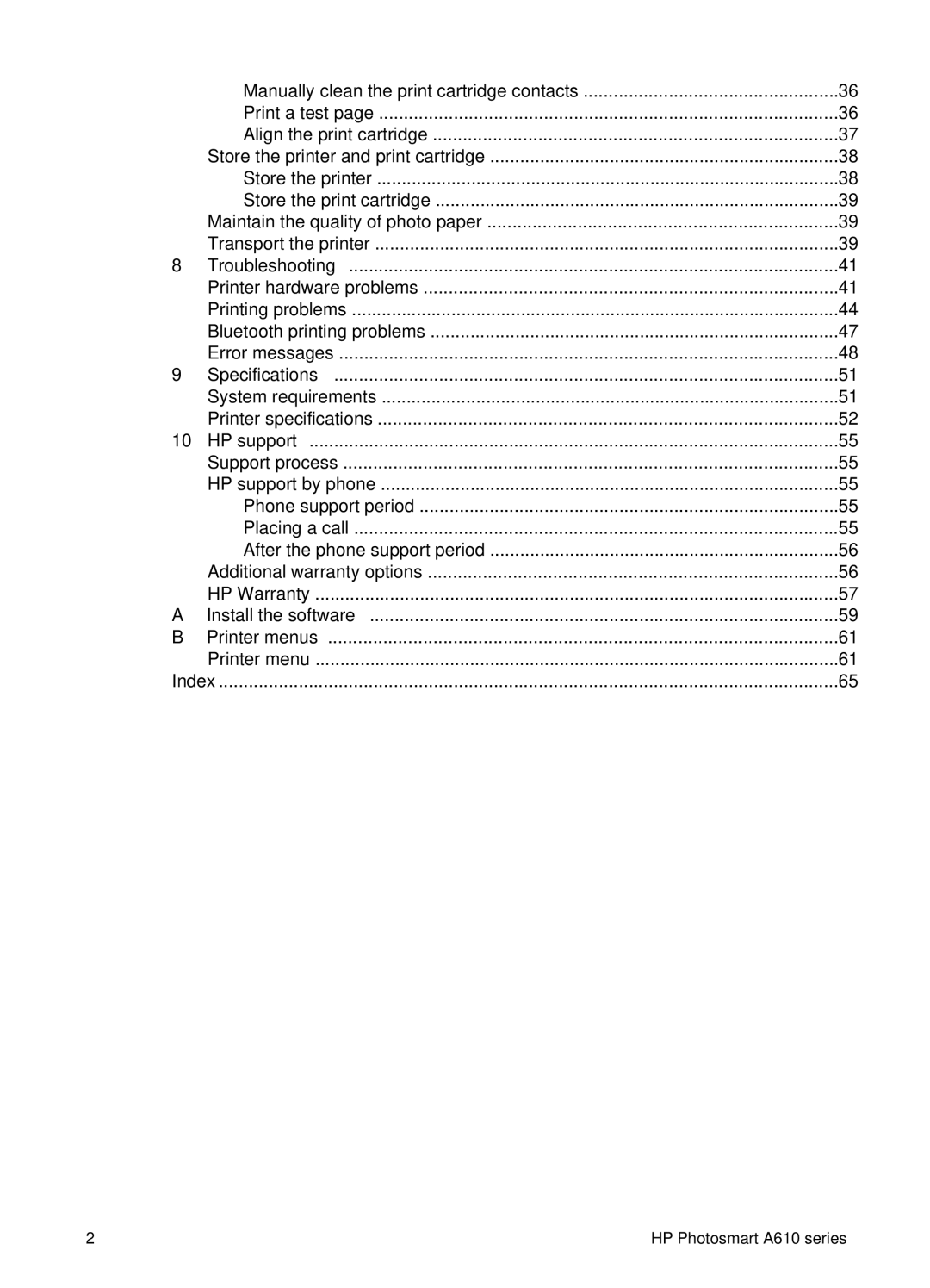| Manually clean the print cartridge contacts | ...................................................36 |
| Print a test page | 36 |
| Align the print cartridge | 37 |
| Store the printer and print cartridge | 38 |
| Store the printer | 38 |
| Store the print cartridge | 39 |
| Maintain the quality of photo paper | 39 |
| Transport the printer | 39 |
8 | Troubleshooting | 41 |
| Printer hardware problems | 41 |
| Printing problems | 44 |
| Bluetooth printing problems | 47 |
| Error messages | 48 |
9 | Specifications | 51 |
| System requirements | 51 |
| Printer specifications | 52 |
10 | HP support | 55 |
| Support process | 55 |
| HP support by phone | 55 |
| Phone support period | 55 |
| Placing a call | 55 |
| After the phone support period | 56 |
| Additional warranty options | 56 |
| HP Warranty | 57 |
A | Install the software | 59 |
B | Printer menus | 61 |
| Printer menu | 61 |
Index | 65 | |
2 | HP Photosmart A610 series |