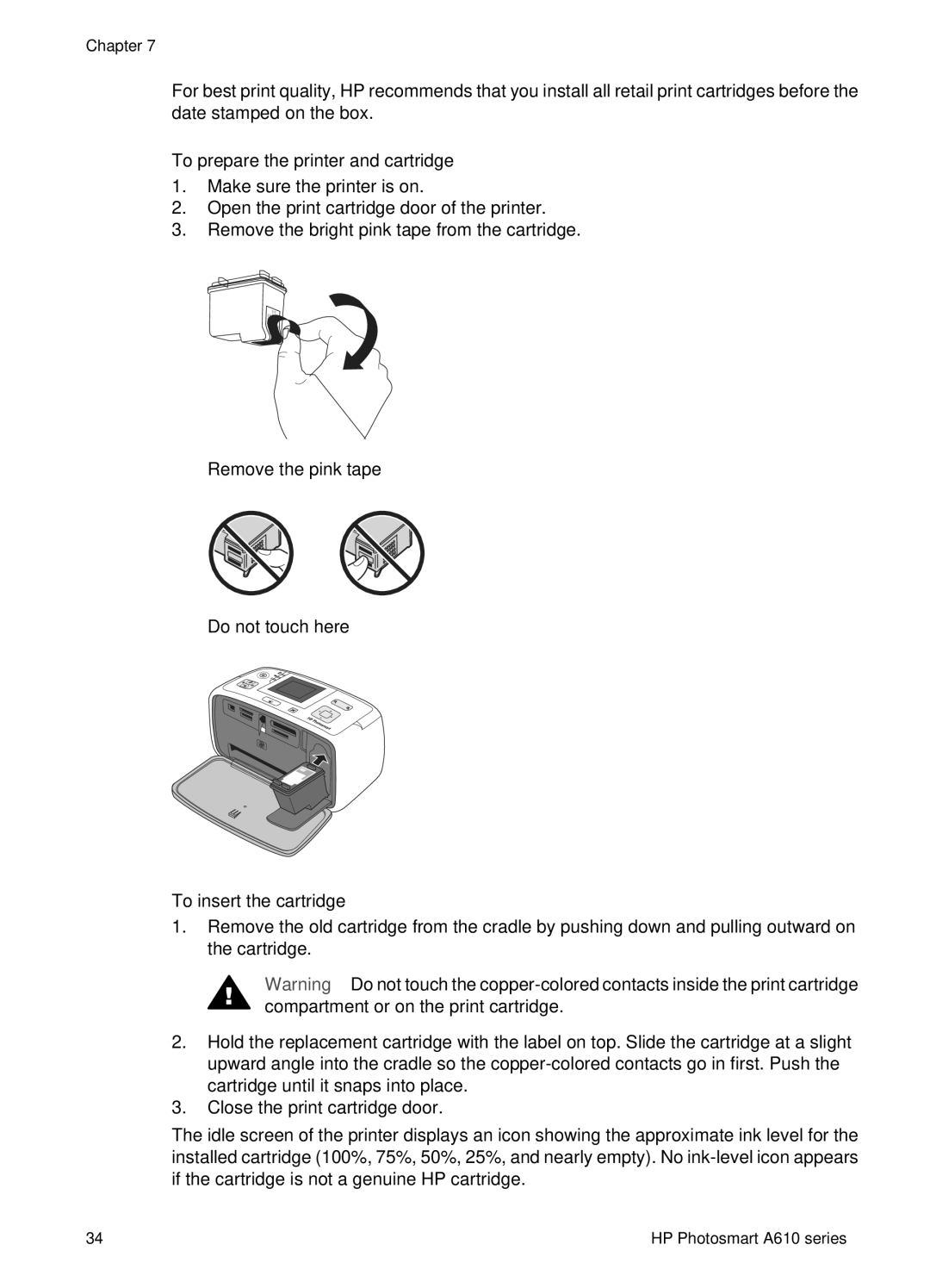Chapter 7
For best print quality, HP recommends that you install all retail print cartridges before the date stamped on the box.
To prepare the printer and cartridge
1.Make sure the printer is on.
2.Open the print cartridge door of the printer.
3.Remove the bright pink tape from the cartridge.
Remove the pink tape
Do not touch here
To insert the cartridge
1.Remove the old cartridge from the cradle by pushing down and pulling outward on the cartridge.
Warning Do not touch the
2.Hold the replacement cartridge with the label on top. Slide the cartridge at a slight upward angle into the cradle so the
3.Close the print cartridge door.
The idle screen of the printer displays an icon showing the approximate ink level for the installed cartridge (100%, 75%, 50%, 25%, and nearly empty). No
34 | HP Photosmart A610 series |