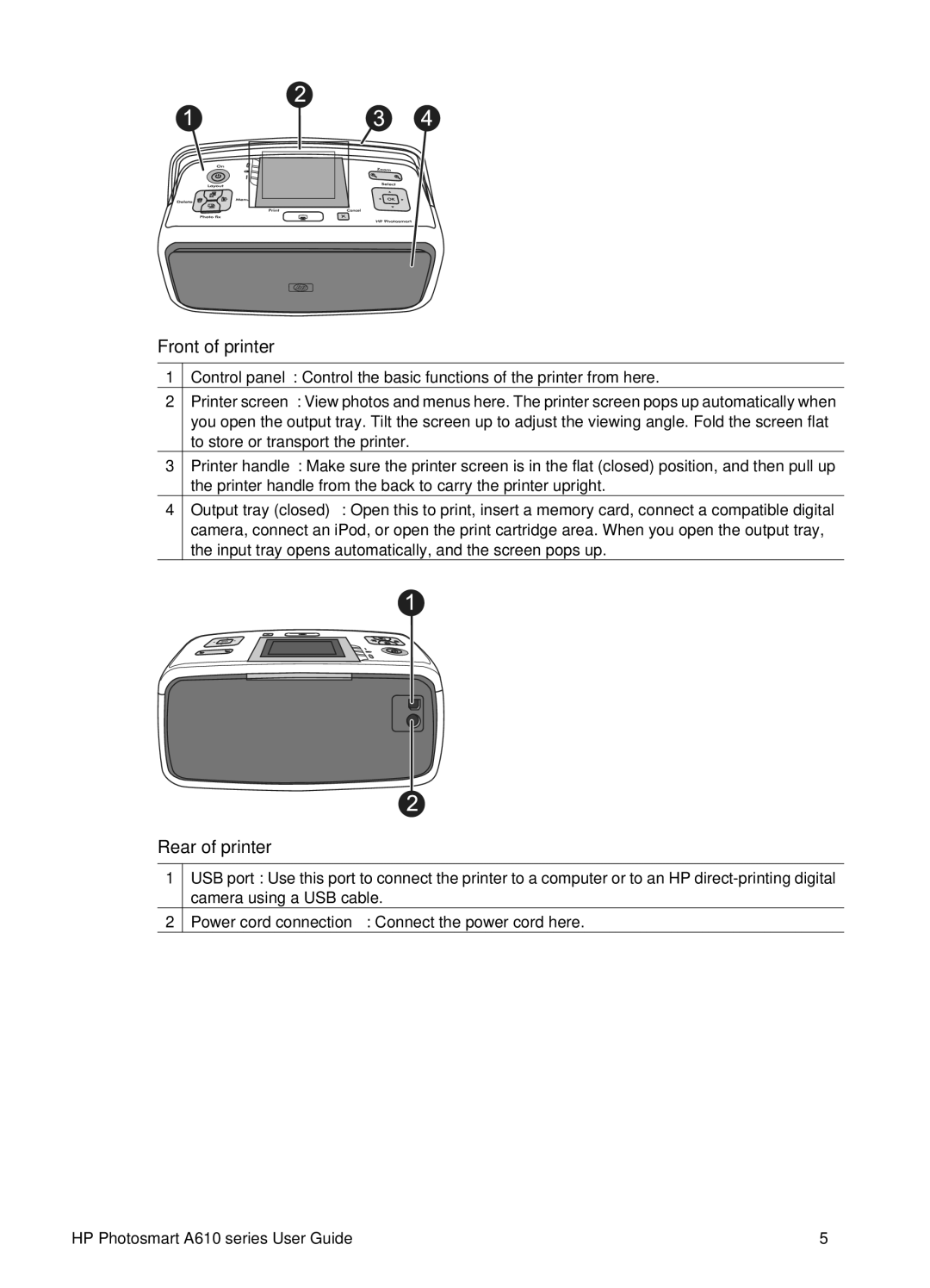Front of printer
1Control panel: Control the basic functions of the printer from here.
2Printer screen: View photos and menus here. The printer screen pops up automatically when you open the output tray. Tilt the screen up to adjust the viewing angle. Fold the screen flat to store or transport the printer.
3Printer handle: Make sure the printer screen is in the flat (closed) position, and then pull up the printer handle from the back to carry the printer upright.
4Output tray (closed): Open this to print, insert a memory card, connect a compatible digital camera, connect an iPod, or open the print cartridge area. When you open the output tray, the input tray opens automatically, and the screen pops up.
Rear of printer
1USB port: Use this port to connect the printer to a computer or to an HP
2Power cord connection: Connect the power cord here.
HP Photosmart A610 series User Guide | 5 |