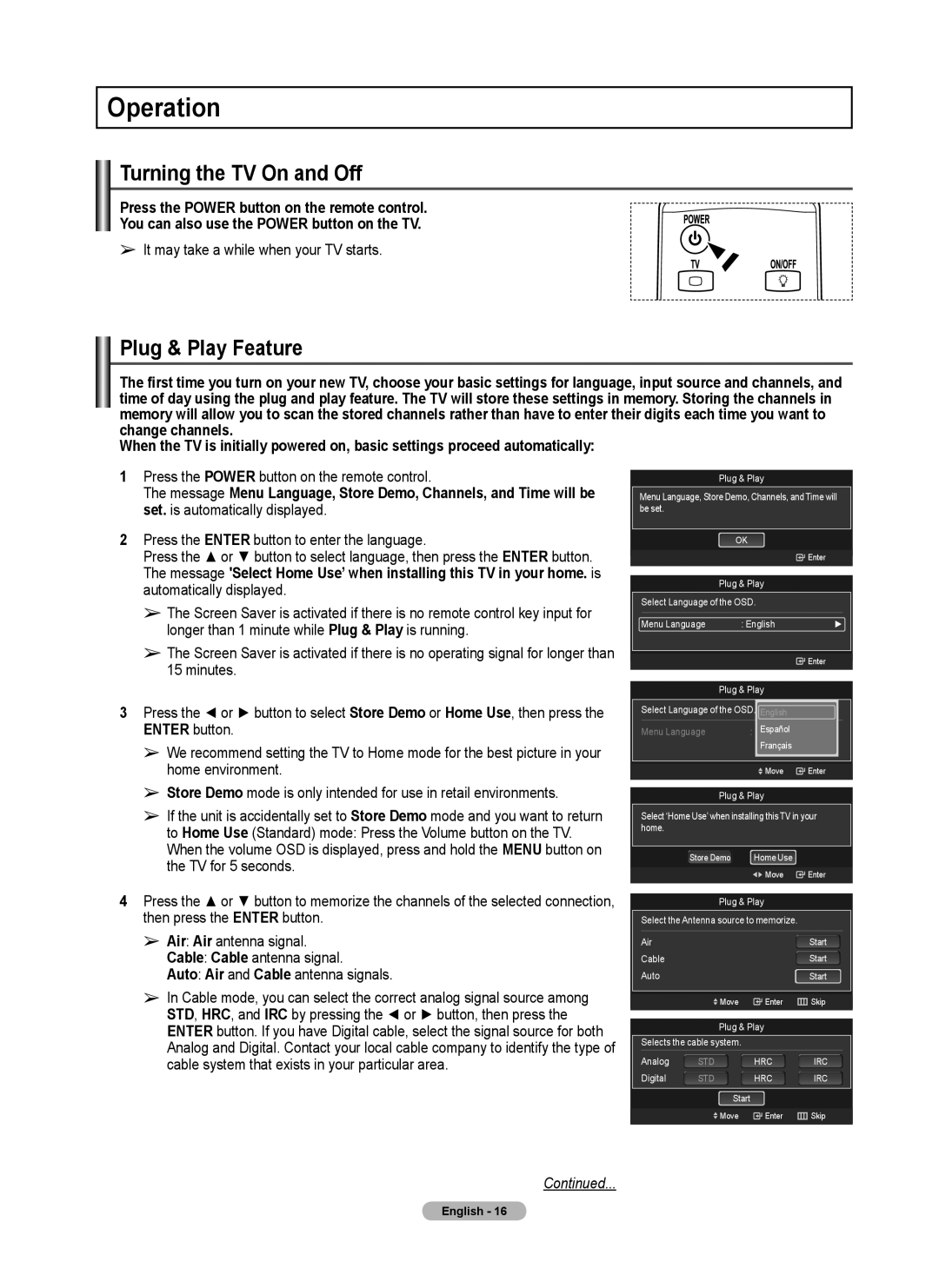Operation
Turning the TV On and Off
Press the POWER button on the remote control.
You can also use the POWER button on the TV.
➢ It may take a while when your TV starts.
Plug & Play Feature
The first time you turn on your new TV, choose your basic settings for language, input source and channels, and time of day using the plug and play feature. The TV will store these settings in memory. Storing the channels in memory will allow you to scan the stored channels rather than have to enter their digits each time you want to change channels.
When the TV is initially powered on, basic settings proceed automatically:
1Press the POWER button on the remote control.
The message Menu Language, Store Demo, Channels, and Time will be set. is automatically displayed.
2Press the ENTER button to enter the language.
Press the ▲ or ▼ button to select language, then press the ENTER button. The message 'Select Home Use’ when installing this TV in your home. is automatically displayed.
➢The Screen Saver is activated if there is no remote control key input for longer than 1 minute while Plug & Play is running.
➢The Screen Saver is activated if there is no operating signal for longer than 15 minutes.
3Press the ◄ or ► button to select Store Demo or Home Use, then press the ENTER button.
➢We recommend setting the TV to Home mode for the best picture in your home environment.
➢Store Demo mode is only intended for use in retail environments.
➢If the unit is accidentally set to Store Demo mode and you want to return to Home Use (Standard) mode: Press the Volume button on the TV. When the volume OSD is displayed, press and hold the MENU button on the TV for 5 seconds.
4Press the ▲ or ▼ button to memorize the channels of the selected connection, then press the ENTER button.
➢Air: Air antenna signal.
Cable: Cable antenna signal.
Auto: Air and Cable antenna signals.
➢In Cable mode, you can select the correct analog signal source among STD, HRC, and IRC by pressing the ◄ or ► button, then press the
ENTER button. If you have Digital cable, select the signal source for both Analog and Digital. Contact your local cable company to identify the type of cable system that exists in your particular area.
Plug & Play
Menu Language, Store Demo, Channels, and Time will be set.
OK
|
| Enter |
| Plug & Play |
|
Select Language of the OSD. |
| |
|
|
|
Menu Language | : English | ► |
|
| Enter |
| Plug & Play |
|
Select Language of the OSD. English |
| |
Menu Language | Español |
|
: English |
| |
| Français |
|
| Move | Enter |
Plug & Play
Select ‘Home Use’ when installing this TV in your home.
|
| Store Demo | Home Use |
|
|
|
|
|
| Move |
| Enter | |
|
|
|
|
|
| |
|
| Plug & Play |
|
|
| |
| Select the Antenna source to memorize. |
|
|
| ||
|
|
|
|
|
|
|
| Air |
|
|
| Start | |
| Cable |
|
|
| Start | |
| Auto |
|
|
| Start | |
|
|
|
|
|
|
|
|
| Move | Enter |
| Skip | |
|
| |||||
|
|
|
|
|
| |
|
| Plug & Play |
|
|
| |
| Selects the cable system. |
|
|
|
| |
| Analog | STD | HRC |
| IRC | |
| Digital | STD | HRC |
| IRC | |
|
| Start |
|
|
|
|
|
| Move | Enter |
| Skip | |
|
|
|
|
|
|
|
Continued...