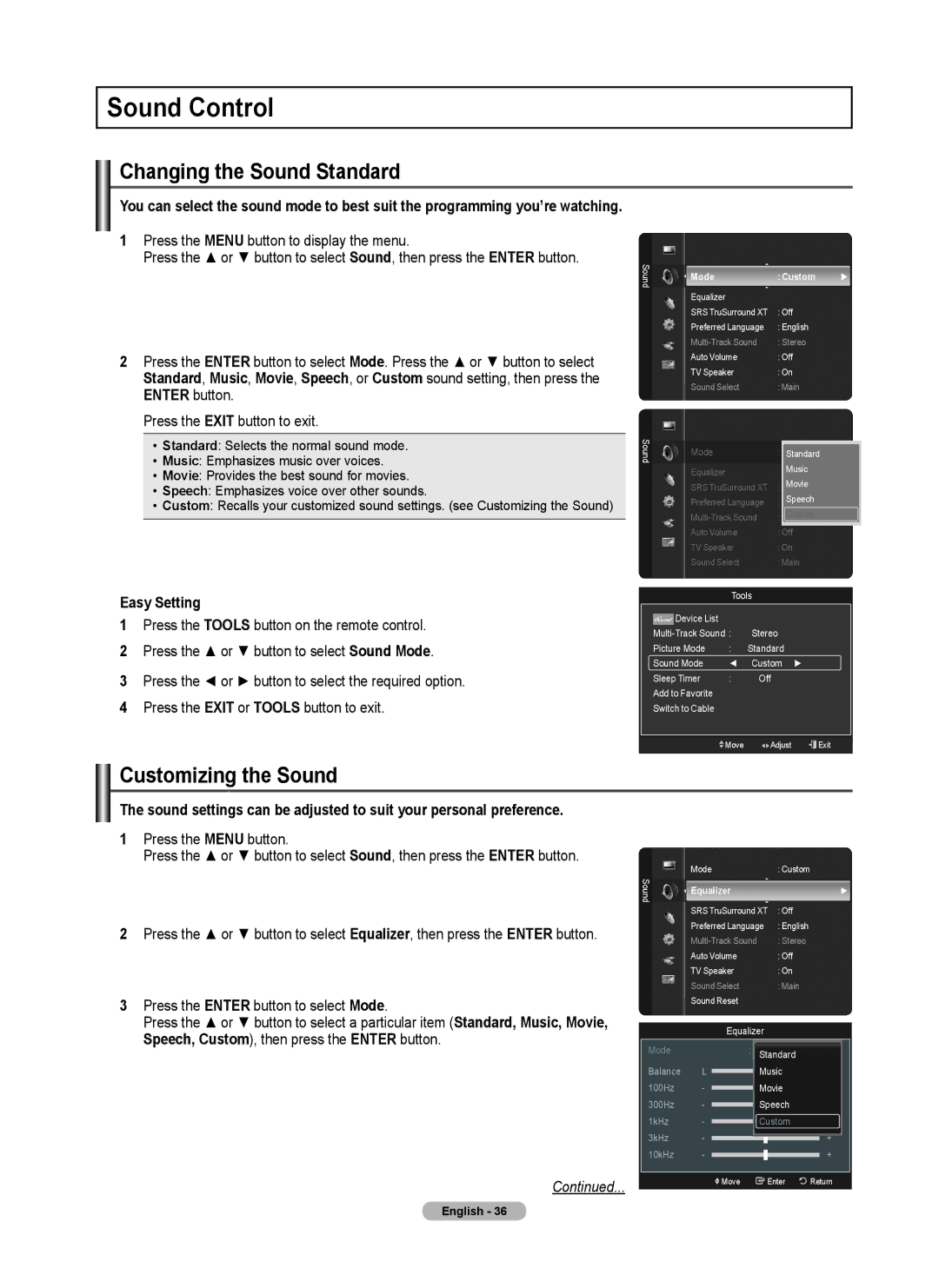Sound Control
Changing the Sound Standard
You can select the sound mode to best suit the programming you’re watching.
1Press the MENU button to display the menu.
Press the ▲ or ▼ button to select Sound, then press the ENTER button.
2Press the ENTER button to select Mode. Press the ▲ or ▼ button to select
Standard, Music, Movie, Speech, or Custom sound setting, then press the ENTER button.
Press the EXIT button to exit.
•Standard: Selects the normal sound mode.
•Music: Emphasizes music over voices.
•Movie: Provides the best sound for movies.
•Speech: Emphasizes voice over other sounds.
•Custom: Recalls your customized sound settings. (see Customizing the Sound)
Sound
Sound
Mode | : Custom | ► |
Equalizer |
|
|
SRS TruSurround XT | : Off |
|
Preferred Language | : English |
|
: Stereo |
| |
Auto Volume | : Off |
|
TV Speaker | : On |
|
Sound Select | : Main |
|
Mode | : Standard |
|
Equalizer | Music |
|
Movie |
| |
SRS TruSurround XT |
| |
: Off |
| |
Preferred Language | Speech |
|
: English |
| |
Custom |
| |
: Stereo |
| |
Auto Volume | : Off |
|
TV Speaker | : On |
|
Sound Select | : Main |
|
Easy Setting
1Press the TOOLS button on the remote control.
2Press the ▲ or ▼ button to select Sound Mode.
3Press the ◄ or ► button to select the required option.
4Press the EXIT or TOOLS button to exit.
 Customizing the Sound
Customizing the Sound
Tools
Device List |
|
|
|
Stereo |
| ||
Picture Mode | : | Standard |
|
Sound Mode | ◄ | Custom | ► |
Sleep Timer | : | Off |
|
Add to Favorite |
|
|
|
Switch to Cable |
|
|
|
| Move | Adjust | Exit |
The sound settings can be adjusted to suit your personal preference.
1Press the MENU button.
Press the ▲ or ▼ button to select Sound, then press the ENTER button.
2Press the ▲ or ▼ button to select Equalizer, then press the ENTER button.
3Press the ENTER button to select Mode.
Press the ▲ or ▼ button to select a particular item (Standard, Music, Movie, Speech, Custom), then press the ENTER button.
Continued...
Sound | Mode |
| : Custom |
|
Equalizer |
|
| ► | |
|
|
| ||
| SRS TruSurround XT | : Off |
| |
| Preferred Language | : English |
| |
| : Stereo |
| ||
| Auto Volume |
| : Off |
|
| TV Speaker |
| : On |
|
| Sound Select |
| : Main |
|
| Sound Reset |
|
|
|
| Equalizer |
|
| |
Mode |
| : Standard |
| |
|
| Standard |
| |
Balance | L | Music | R | |
100Hz | - | Movie | + | |
300Hz | - | Speech | + | |
1kHz | - | Custom | + | |
3kHz | - |
|
| + |
10kHz | - |
|
| + |
| Move | Enter | Return | |