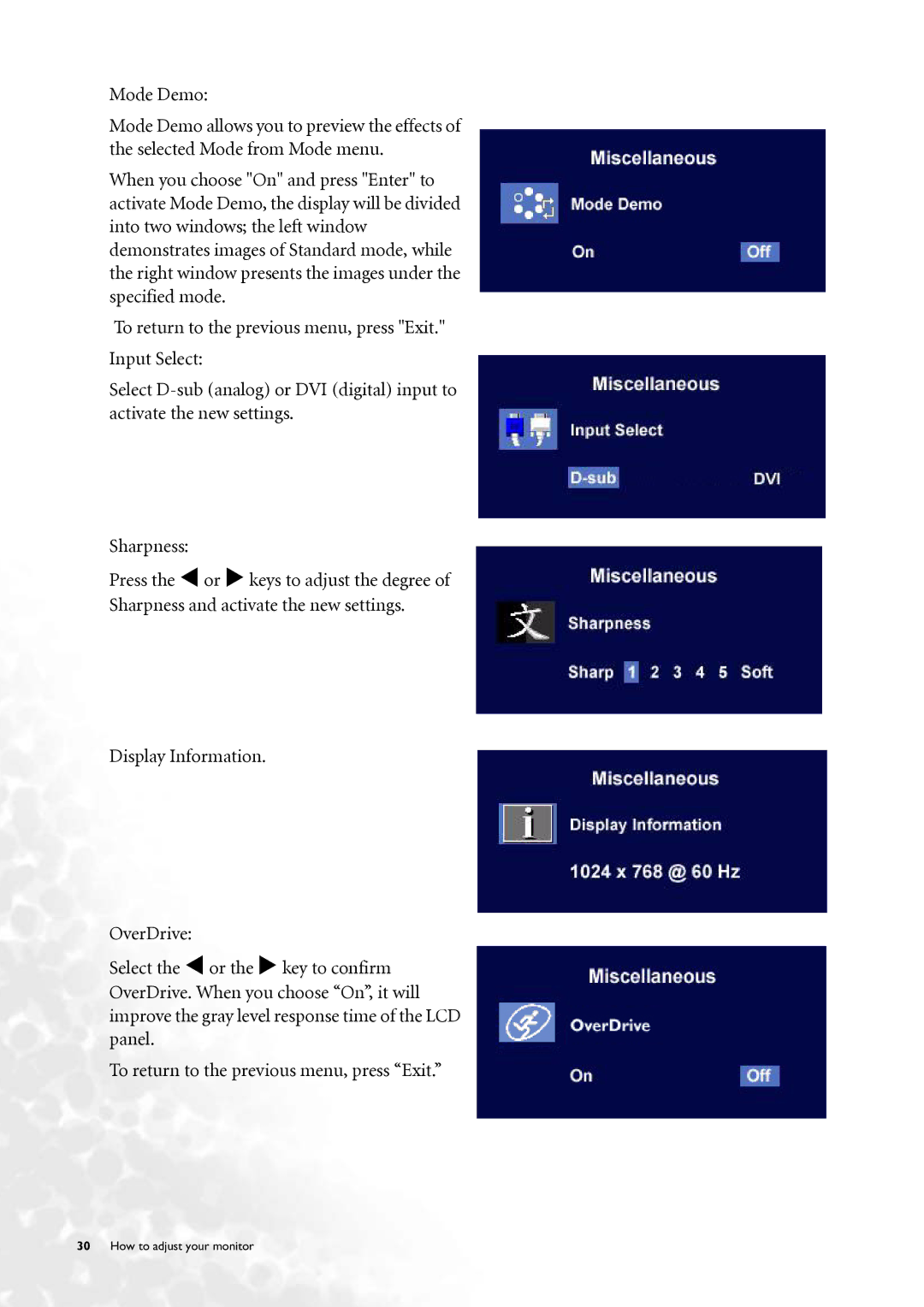Mode Demo:
Mode Demo allows you to preview the effects of the selected Mode from Mode menu.
When you choose "On" and press "Enter" to activate Mode Demo, the display will be divided into two windows; the left window demonstrates images of Standard mode, while the right window presents the images under the specified mode.
To return to the previous menu, press "Exit."
Input Select:
Select
Sharpness:
Press the W or X keys to adjust the degree of Sharpness and activate the new settings.
Display Information.
OverDrive:
Select the W or the X key to confirm OverDrive. When you choose “On”, it will improve the gray level response time of the LCD panel.
To return to the previous menu, press “Exit.”
30How to adjust your monitor