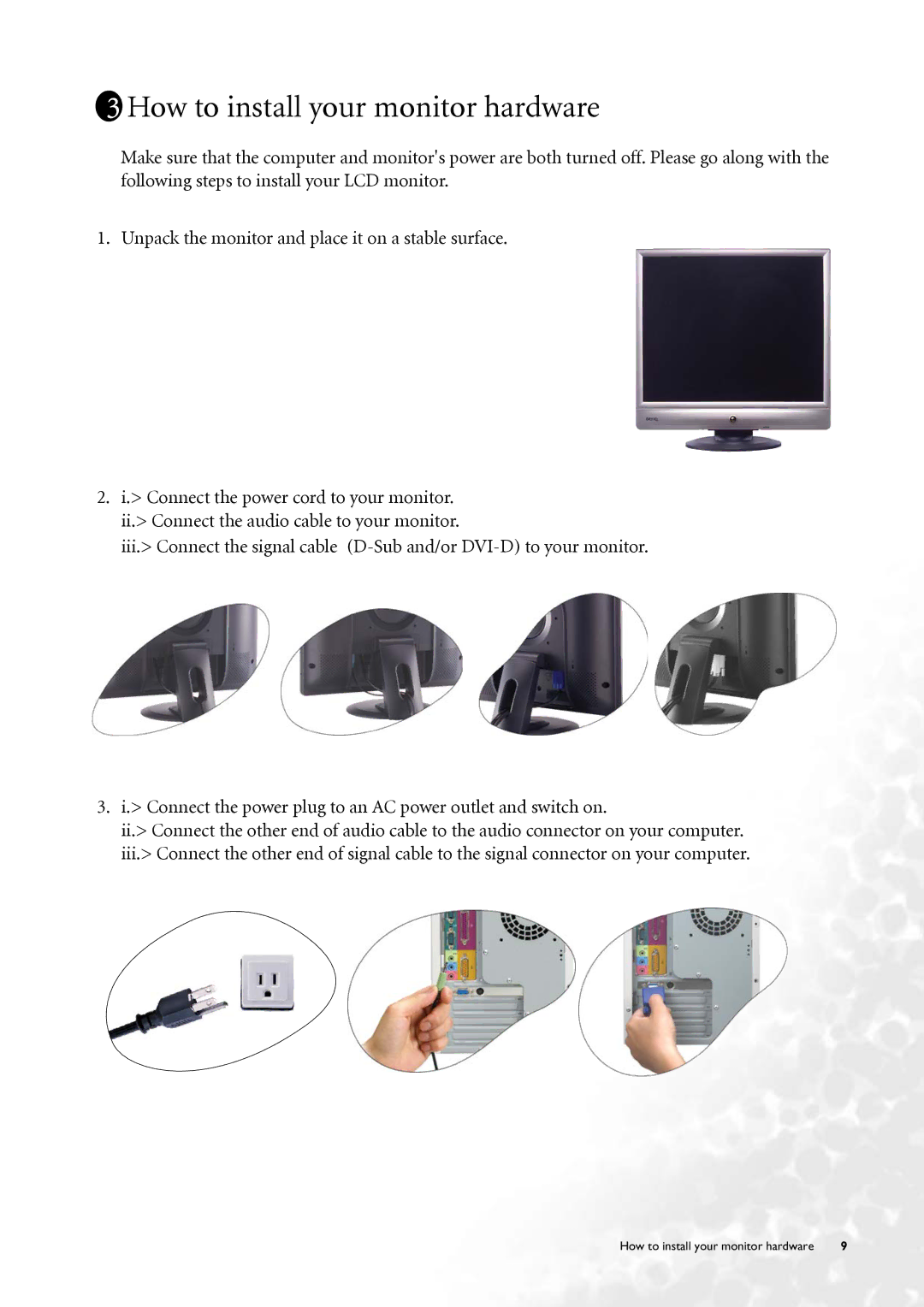3 How to install your monitor hardware
Make sure that the computer and monitor's power are both turned off. Please go along with the following steps to install your LCD monitor.
1. Unpack the monitor and place it on a stable surface.
2.i.> Connect the power cord to your monitor. ii.> Connect the audio cable to your monitor.
iii.> Connect the signal cable
3.i.> Connect the power plug to an AC power outlet and switch on.
ii.> Connect the other end of audio cable to the audio connector on your computer. iii.> Connect the other end of signal cable to the signal connector on your computer.
How to install your monitor hardware | 9 |