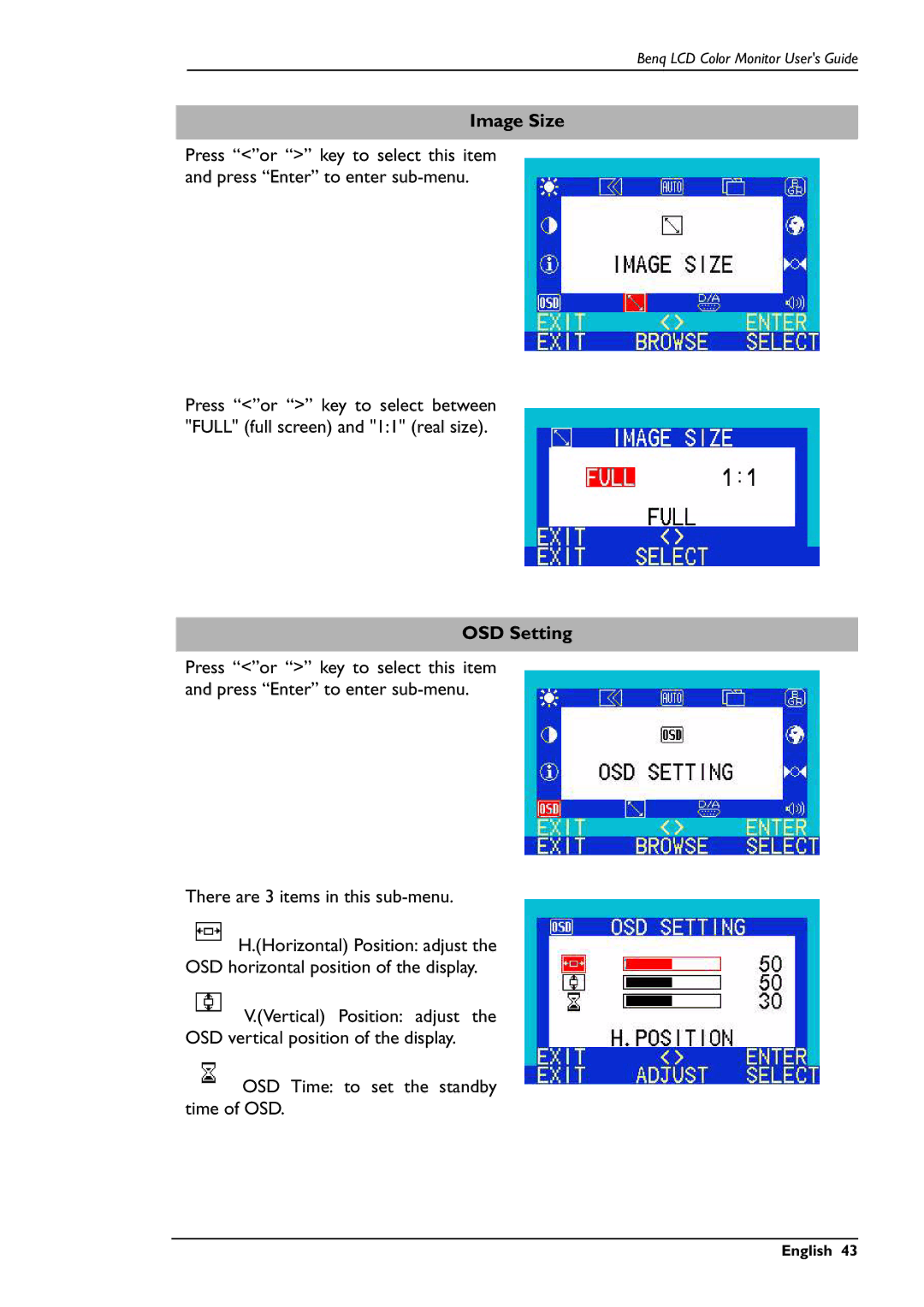Benq LCD Color Monitor User's Guide
Image Size
Press “<”or “>” key to select this item and press “Enter” to enter
Press “<”or “>” key to select between "FULL" (full screen) and "1:1" (real size).
OSD Setting
Press “<”or “>” key to select this item and press “Enter” to enter
There are 3 items in this
H.(Horizontal) Position: adjust the
OSD horizontal position of the display.
V.(Vertical) Position: adjust the
OSD vertical position of the display.
OSD Time: to set the standby time of OSD.
English 43