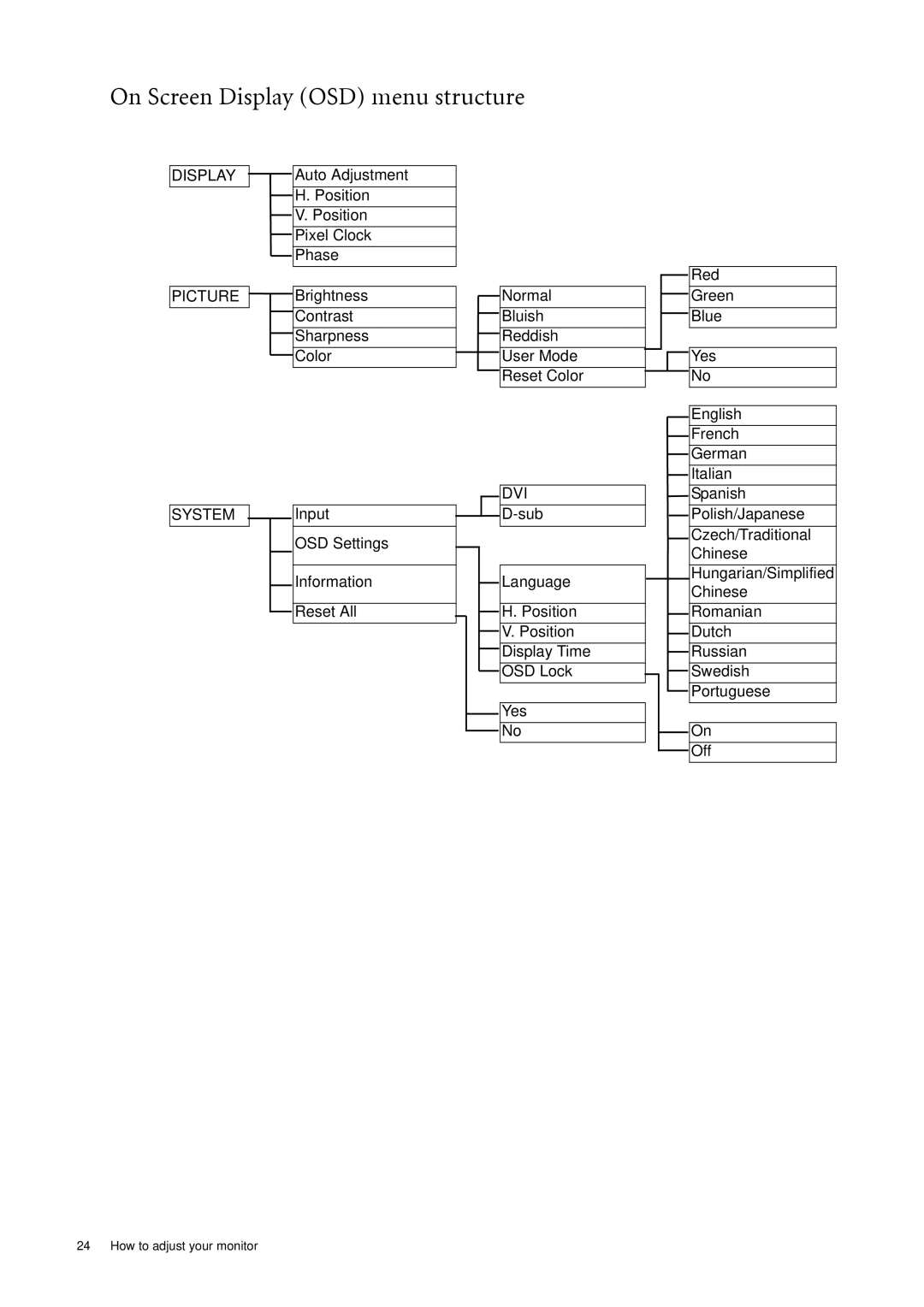On Screen Display (OSD) menu structure
DISPLAY |
|
|
| Auto Adjustment |
|
|
| ||
|
|
|
| H. Position |
|
|
|
| |
|
|
|
| |
|
|
|
| V. Position |
|
|
|
| |
|
|
|
| Pixel Clock |
|
|
|
| |
|
|
|
| Phase |
|
|
|
| |
|
|
|
| Brightness |
PICTURE |
|
| ||
|
| |||
|
|
|
| Contrast |
|
|
|
| |
|
|
|
| Sharpness |
|
|
|
| |
|
|
|
| Color |
|
|
|
| |
SYSTEM ![]() Input
Input
OSD Settings
Information
Reset All
|
|
|
|
|
|
| Red |
|
|
|
|
|
|
| |
Normal |
|
|
|
| Green | ||
|
|
|
| ||||
Bluish |
|
|
|
| Blue | ||
|
|
|
| ||||
Reddish |
|
|
|
|
| ||
User Mode |
|
|
|
|
| Yes | |
Reset Color |
|
|
|
|
| No | |
|
|
|
|
| |||
|
|
|
|
|
|
|
|
|
|
|
|
|
|
| English |
|
|
|
|
|
|
| |
|
|
|
|
|
|
| French |
|
|
|
|
|
|
| |
|
|
|
|
|
|
| German |
|
|
|
|
|
|
| |
|
|
|
|
|
|
| Italian |
|
|
|
|
|
|
| |
DVI |
|
|
|
| Spanish | ||
|
|
|
| Polish/Japanese | |||
|
|
|
| ||||
|
|
|
|
|
|
| Czech/Traditional |
|
|
|
|
|
|
| |
|
|
|
|
|
|
| Chinese |
Language |
|
|
|
| Hungarian/Simplified | ||
|
|
|
| Chinese | |||
|
|
|
|
|
|
| |
H. Position |
|
|
|
| Romanian | ||
|
|
|
| ||||
V. Position |
|
|
|
| Dutch | ||
|
|
|
| ||||
Display Time |
|
|
|
| Russian | ||
|
|
|
| ||||
OSD Lock |
|
|
|
|
| Swedish | |
|
|
|
|
| |||
|
|
|
|
| |||
|
|
|
|
|
|
| Portuguese |
|
|
|
|
|
|
| |
Yes |
|
|
|
|
| ||
No |
|
|
|
| On | ||
|
|
|
| ||||
|
|
|
|
|
|
| Off |
|
|
|
|
|
|
| |
24 How to adjust your monitor