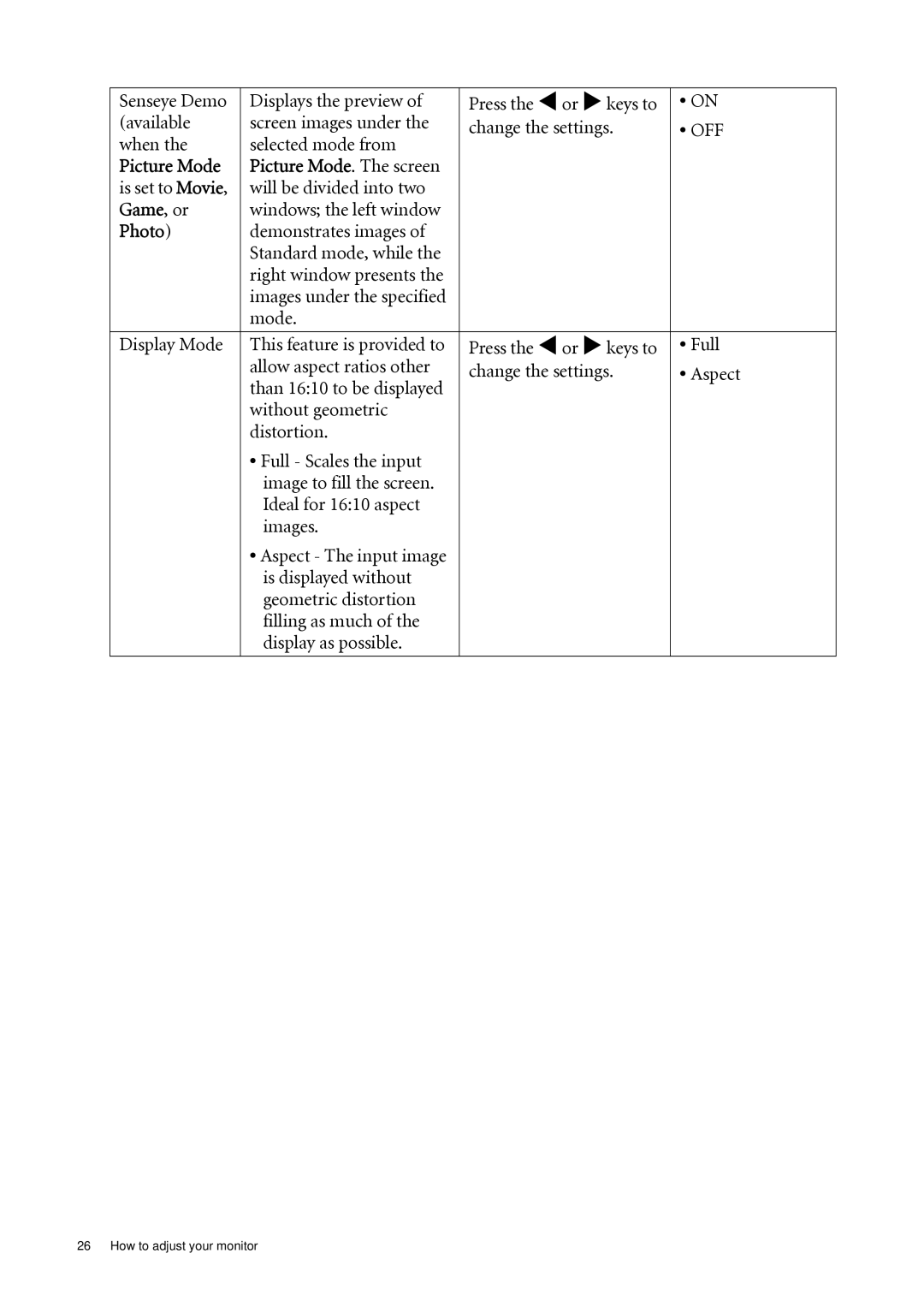Senseye Demo | Displays the preview of | Press the Wor Xkeys to | • ON |
(available | screen images under the | change the settings. | • OFF |
when the | selected mode from |
|
|
Picture Mode | Picture Mode. The screen |
|
|
is set to Movie, | will be divided into two |
|
|
Game, or | windows; the left window |
|
|
Photo) | demonstrates images of |
|
|
| Standard mode, while the |
|
|
| right window presents the |
|
|
| images under the specified |
|
|
| mode. |
|
|
|
|
|
|
Display Mode | This feature is provided to | Press the Wor Xkeys to | • Full |
| allow aspect ratios other | change the settings. | • Aspect |
| than 16:10 to be displayed |
|
|
| without geometric |
|
|
| distortion. |
|
|
| • Full - Scales the input |
|
|
| image to fill the screen. |
|
|
| Ideal for 16:10 aspect |
|
|
| images. |
|
|
| • Aspect - The input image |
|
|
| is displayed without |
|
|
| geometric distortion |
|
|
| filling as much of the |
|
|
| display as possible. |
|
|
|
|
|
|
26 How to adjust your monitor