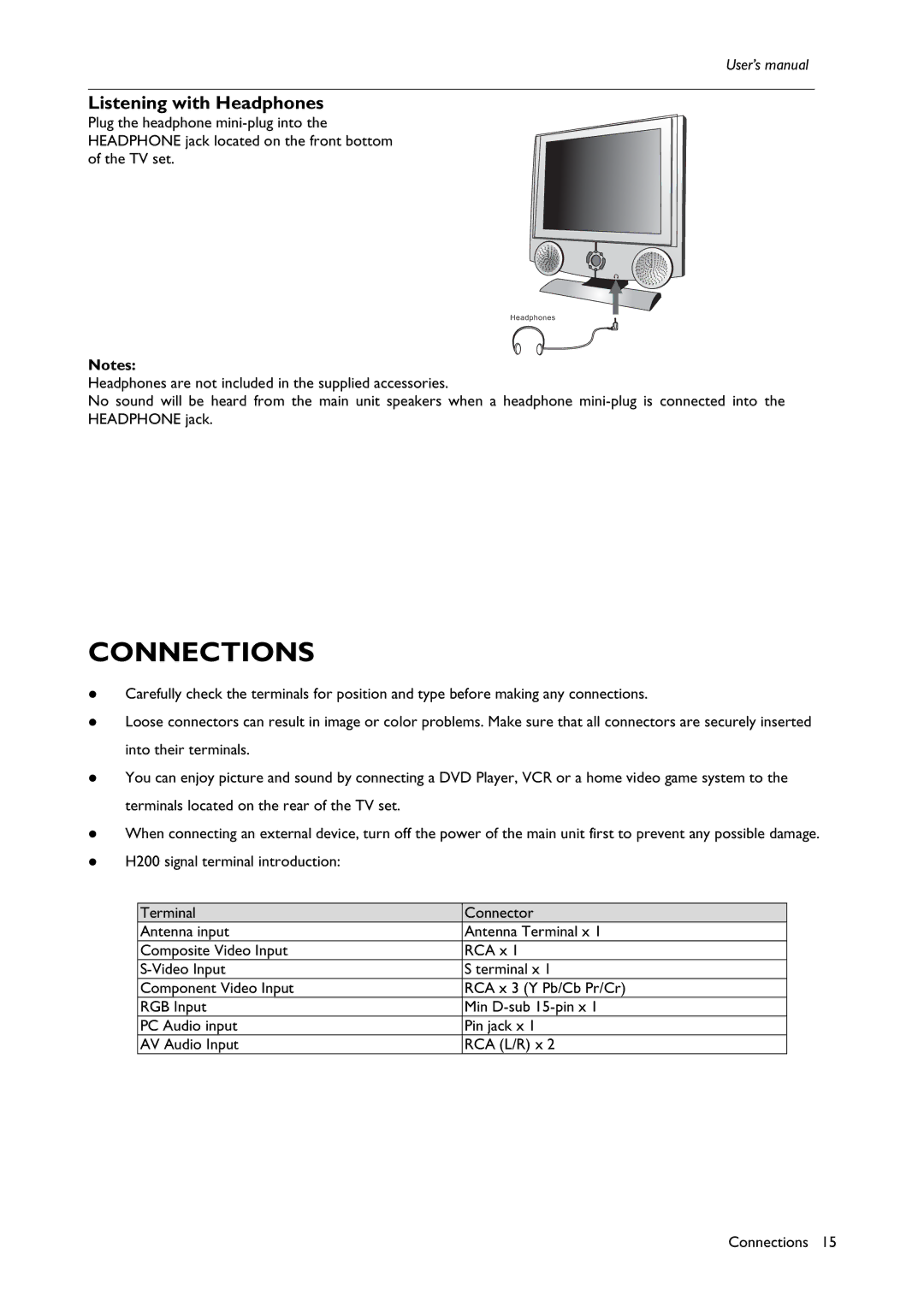User’s manual
Listening with Headphones
Plug the headphone
Headphones
Notes:
Headphones are not included in the supplied accessories.
No sound will be heard from the main unit speakers when a headphone
CONNECTIONS
Carefully check the terminals for position and type before making any connections.
Loose connectors can result in image or color problems. Make sure that all connectors are securely inserted
into their terminals.
You can enjoy picture and sound by connecting a DVD Player, VCR or a home video game system to the
terminals located on the rear of the TV set.
When connecting an external device, turn off the power of the main unit first to prevent any possible damage.
H200 signal terminal introduction:
Terminal | Connector |
Antenna input | Antenna Terminal x 1 |
Composite Video Input | RCA x 1 |
S terminal x 1 | |
Component Video Input | RCA x 3 (Y Pb/Cb Pr/Cr) |
RGB Input | Min |
PC Audio input | Pin jack x 1 |
AV Audio Input | RCA (L/R) x 2 |
Connections 15