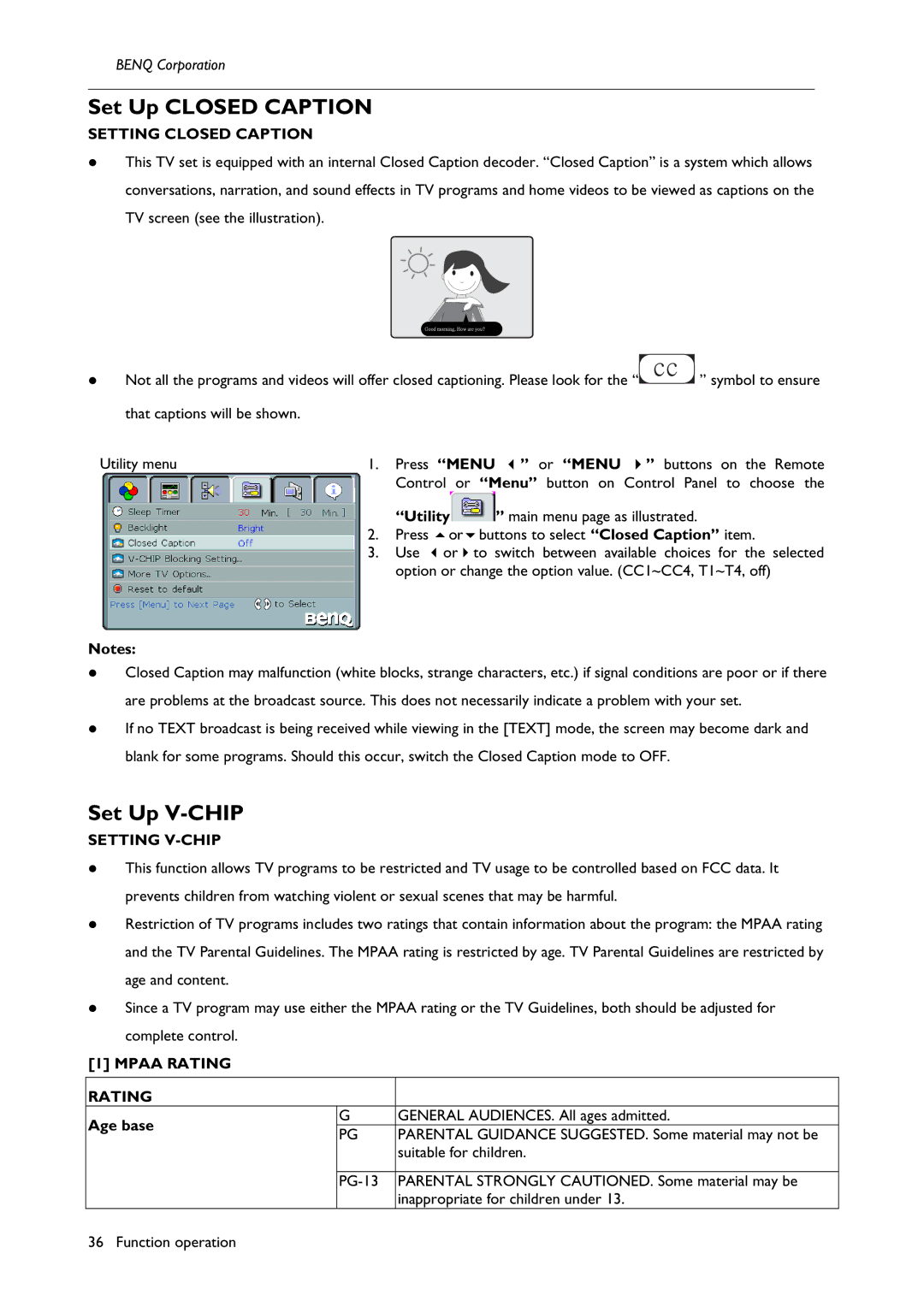BENQ Corporation
Set Up CLOSED CAPTION
SETTING CLOSED CAPTION
This TV set is equipped with an internal Closed Caption decoder. “Closed Caption” is a system which allows conversations, narration, and sound effects in TV programs and home videos to be viewed as captions on the TV screen (see the illustration).
Not all the programs and videos will offer closed captioning. Please look for the “![]() ” symbol to ensure
” symbol to ensure
that captions will be shown.
Utility menu | 1. | Press | “MENU ” or “MENU ” buttons on the Remote | |
|
| Control or “Menu” button on Control Panel to choose the | ||
|
| “Utility | ” main menu page as illustrated. | |
| 2. | Press | or | buttons to select “Closed Caption” item. |
| 3. | Use | or | to switch between available choices for the selected |
|
| option or change the option value. (CC1~CC4, T1~T4, off) | ||
Notes:
Closed Caption may malfunction (white blocks, strange characters, etc.) if signal conditions are poor or if there are problems at the broadcast source. This does not necessarily indicate a problem with your set.
If no TEXT broadcast is being received while viewing in the [TEXT] mode, the screen may become dark and blank for some programs. Should this occur, switch the Closed Caption mode to OFF.
Set Up V-CHIP
SETTING V-CHIP
This function allows TV programs to be restricted and TV usage to be controlled based on FCC data. It prevents children from watching violent or sexual scenes that may be harmful.
Restriction of TV programs includes two ratings that contain information about the program: the MPAA rating and the TV Parental Guidelines. The MPAA rating is restricted by age. TV Parental Guidelines are restricted by age and content.
Since a TV program may use either the MPAA rating or the TV Guidelines, both should be adjusted for complete control.
[1] MPAA RATING
RATING |
|
| |
Age base | G | GENERAL AUDIENCES. All ages admitted. | |
PG | PARENTAL GUIDANCE SUGGESTED. Some material may not be | ||
| |||
|
| suitable for children. | |
|
|
| |
| PARENTAL STRONGLY CAUTIONED. Some material may be | ||
|
| inappropriate for children under 13. |
36 Function operation