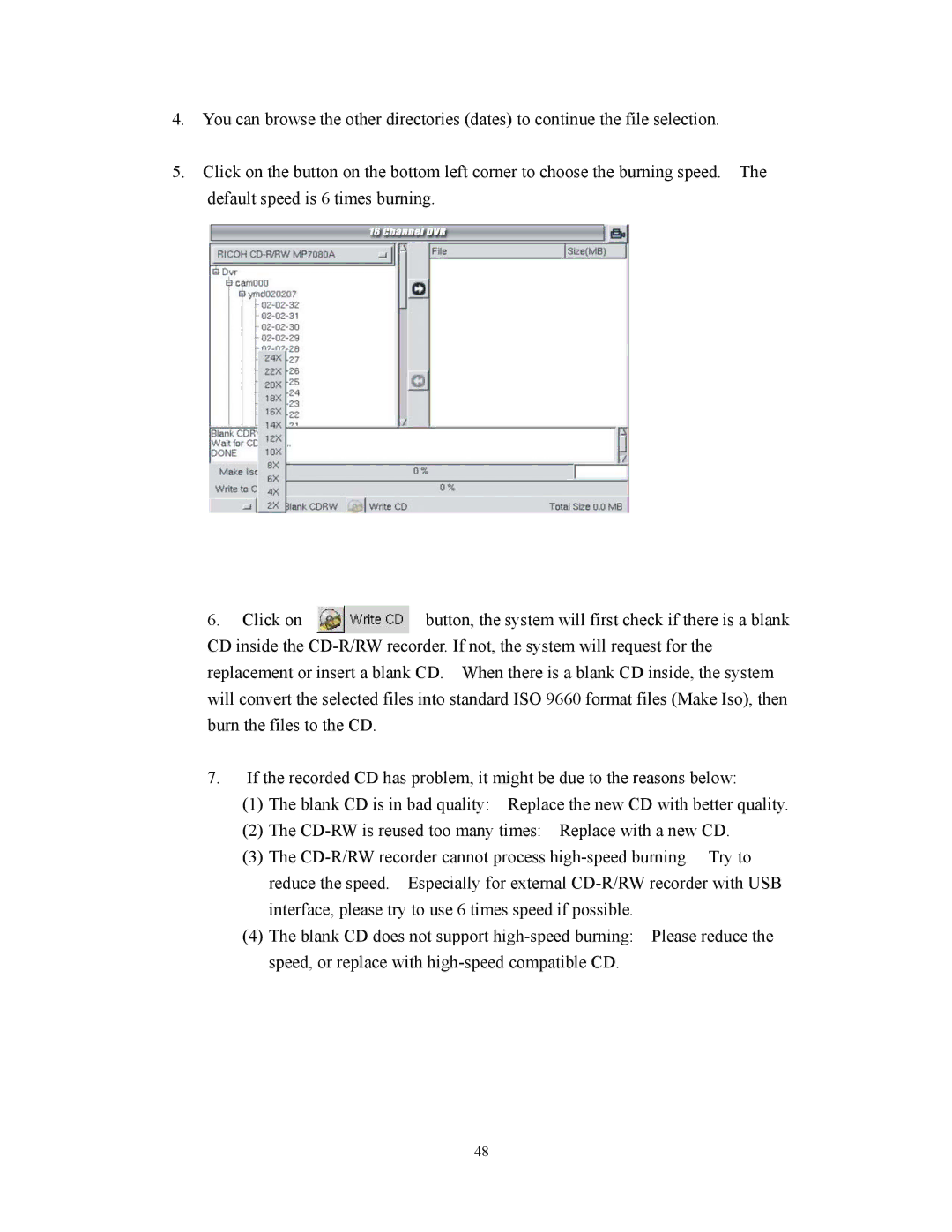HDR-16EP specifications
The BenQ HDR-16EP is a cutting-edge projector designed for delivering exceptional visual experiences across various environments, including educational institutions, corporate settings, and home theaters. It embodies BenQ’s commitment to enhancing viewing experiences through advanced technologies and user-friendly features.One of the standout features of the HDR-16EP is its HDR (High Dynamic Range) capability, which provides stunning contrast and color accuracy. By broadening the color palette and improving brightness levels, HDR ensures that images appear more lifelike, allowing viewers to appreciate the subtle nuances in every scene. This feature is particularly beneficial for media-rich presentations or cinematic experiences.
The HDR-16EP also incorporates BenQ's innovative BrilliantColor technology, which enhances color fidelity and brightness. This technology utilizes advanced algorithms to optimize color saturation and improve overall picture quality, making images sharper and more dynamic. This is especially useful in brightly lit environments where maintaining image clarity can be challenging.
Another key characteristic of the HDR-16EP is its impressive image resolution. With a native resolution capable of delivering stunning 1080p visuals, presentations look crisp and vibrant. The projector supports a range of aspect ratios, enabling seamless compatibility with various content formats.
For versatility, the HDR-16EP includes a variety of connectivity options such as HDMI, USB, and VGA ports. This multitude of inputs makes it easy to connect different devices, including laptops, tablets, and streaming devices. Additionally, the projector supports wireless connectivity, allowing users to present directly from their smart devices without the hassle of cables.
Ease of use is another significant aspect of the HDR-16EP. It is designed with user-friendly controls and an intuitive interface, making it simple to set up and operate. The projector also features keystone correction, which allows for adjustments to the image shape, ensuring a professional presentation regardless of the installation angle.
The robust build quality and design of the HDR-16EP also contribute to its reliability in various environments. It is equipped with a long-lasting lamp life, providing extended usage between replacements, which is essential for cost-effective operation.
In summary, the BenQ HDR-16EP is a versatile projector that excels in delivering high-quality images with HDR support, advanced color technologies, seamless connectivity options, and user-friendly features. This makes it an ideal choice for anyone looking to elevate their visual presentations or entertainment experiences.