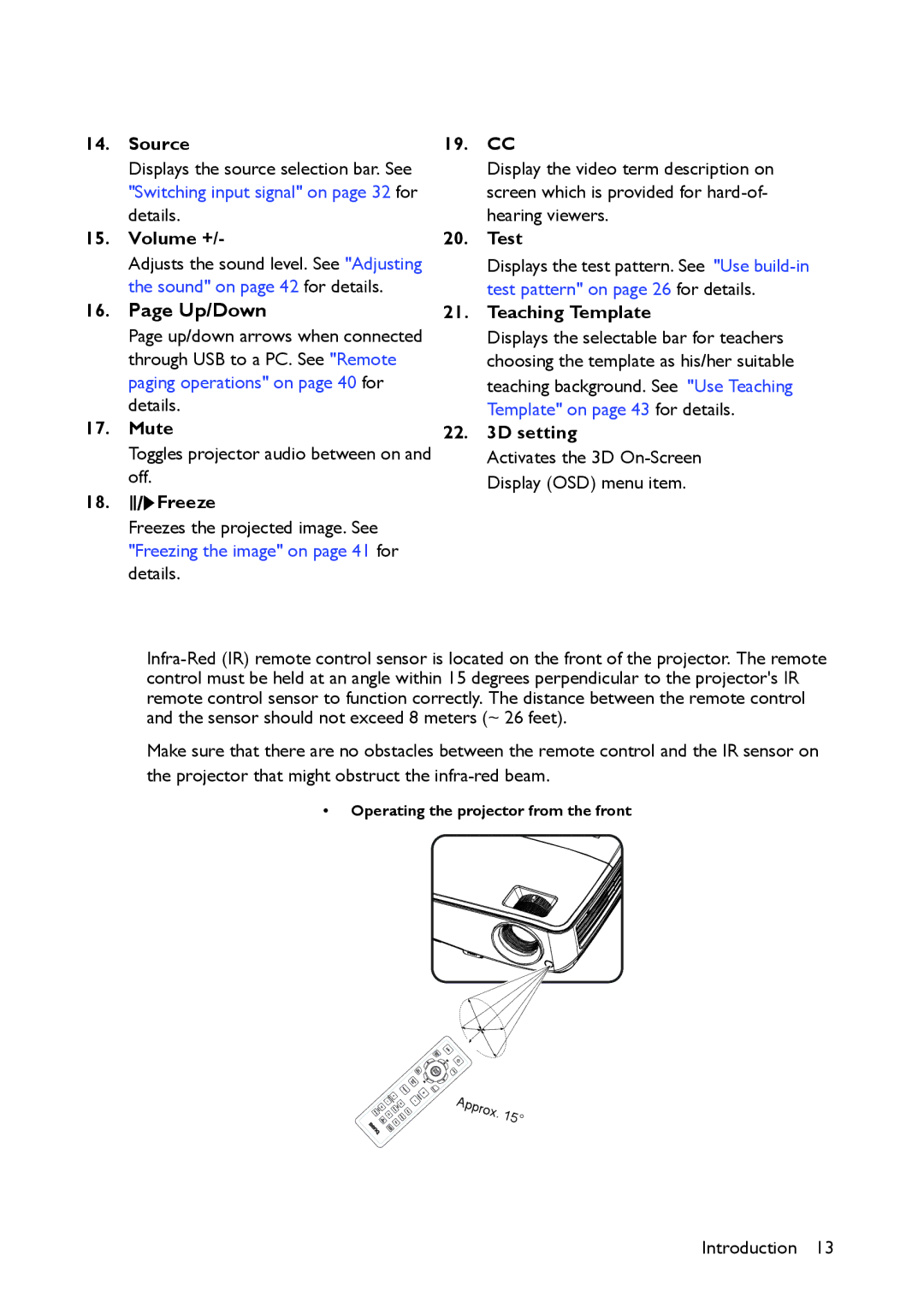14.Source
Displays the source selection bar. See "Switching input signal" on page 32 for details.
15.Volume +/-
Adjusts the sound level. See "Adjusting the sound" on page 42 for details.
16.Page Up/Down
Page up/down arrows when connected through USB to a PC. See "Remote paging operations" on page 40 for details.
17.Mute
Toggles projector audio between on and off.
18.


 Freeze
Freeze
Freezes the projected image. See "Freezing the image" on page 41 for details.
19.CC
Display the video term description on screen which is provided for
20.Test
Displays the test pattern. See "Use
21.Teaching Template
Displays the selectable bar for teachers choosing the template as his/her suitable teaching background. See "Use Teaching Template" on page 43 for details.
22.3D setting
Activates the 3D
Make sure that there are no obstacles between the remote control and the IR sensor on the projector that might obstruct the
•Operating the projector from the front
Introduction 13