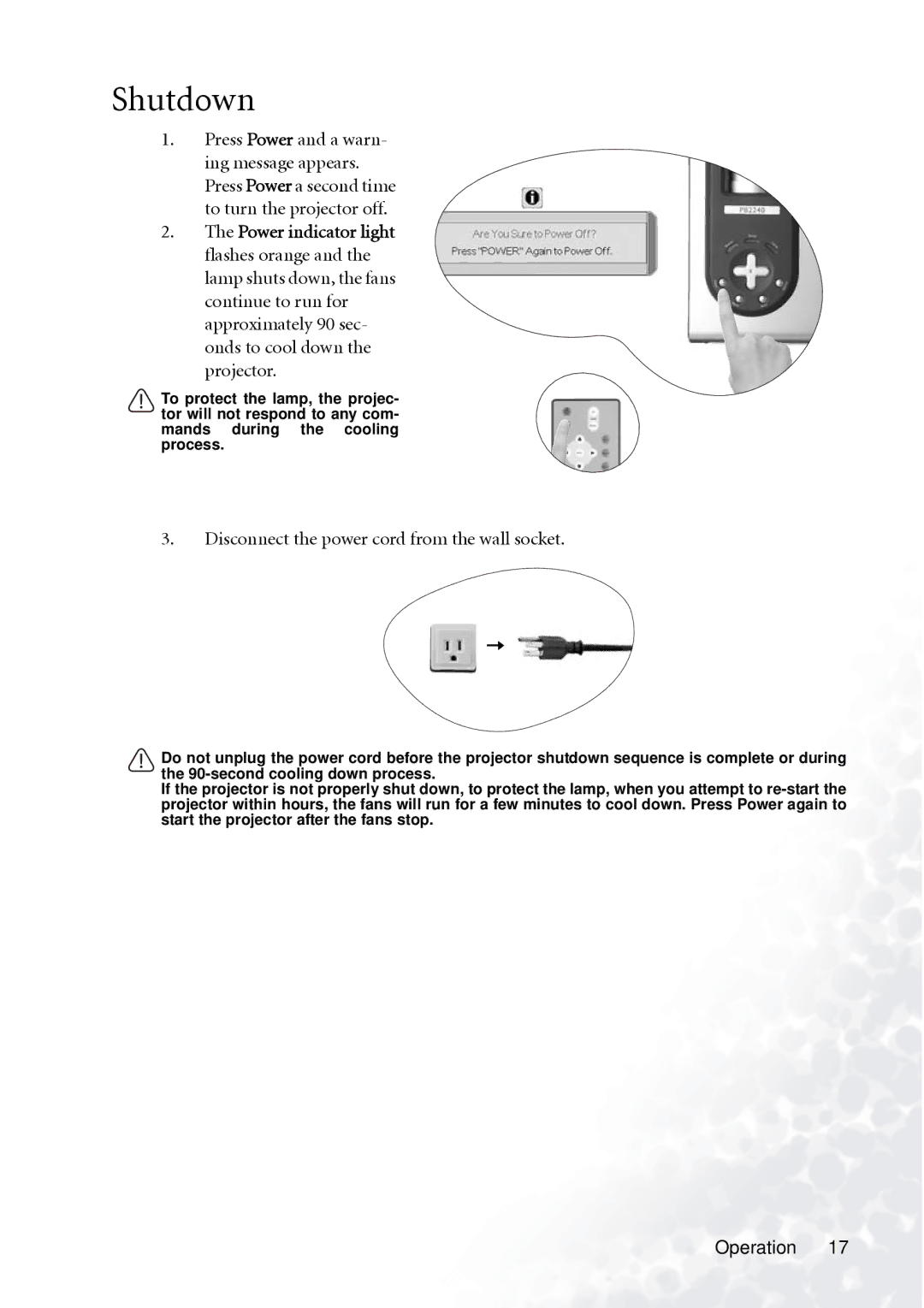Shutdown
1.Press Power and a warn- ing message appears. Press Power a second time to turn the projector off.
2.The Power indicator light flashes orange and the lamp shuts down, the fans continue to run for approximately 90 sec- onds to cool down the projector.
To protect the lamp, the projec- tor will not respond to any com- mands during the cooling process.
3.Disconnect the power cord from the wall socket.
Do not unplug the power cord before the projector shutdown sequence is complete or during the
If the projector is not properly shut down, to protect the lamp, when you attempt to