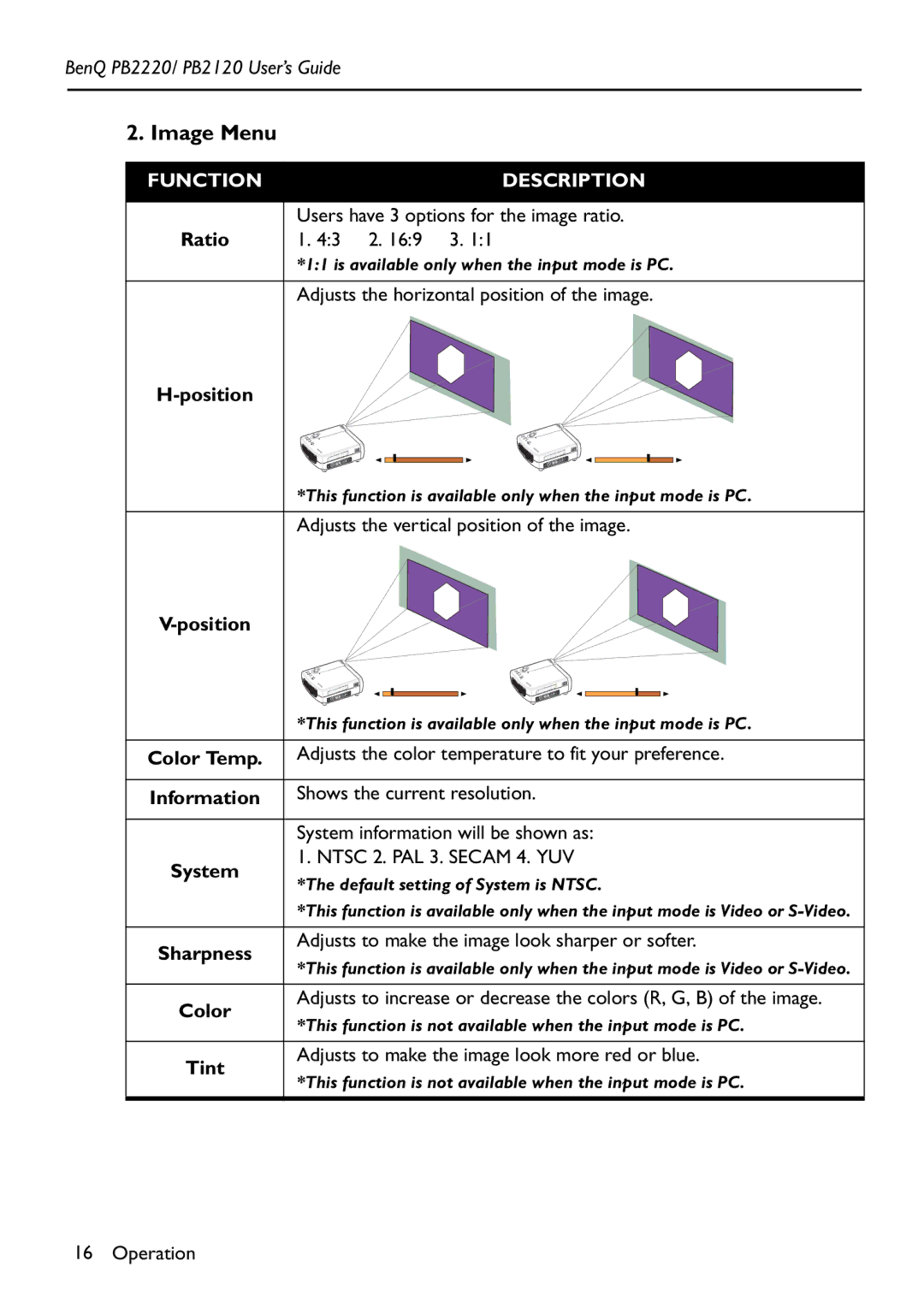BenQ PB2220/ PB2120 User’s Guide
2. Image Menu
FUNCTION |
|
| DESCRIPTION |
|
| ||
| Users have 3 options for the image ratio. | ||
Ratio | 1. 4:3 | 2. 16:9 | 3. 1:1 |
*1:1 is available only when the input mode is PC.
Adjusts the horizontal position of the image.
|
| |
| *This function is available only when the input mode is PC. | |
| Adjusts the vertical position of the image. | |
| ||
| *This function is available only when the input mode is PC. | |
Color Temp. | Adjusts the color temperature to fit your preference. | |
Information | Shows the current resolution. | |
| System information will be shown as: | |
System | 1. NTSC 2. PAL 3. SECAM 4. YUV | |
*The default setting of System is NTSC. | ||
| ||
| *This function is available only when the input mode is Video or | |
Sharpness | Adjusts to make the image look sharper or softer. | |
*This function is available only when the input mode is Video or | ||
| ||
Color | Adjusts to increase or decrease the colors (R, G, B) of the image. | |
*This function is not available when the input mode is PC. | ||
| ||
Tint | Adjusts to make the image look more red or blue. | |
*This function is not available when the input mode is PC. | ||
|
16 Operation