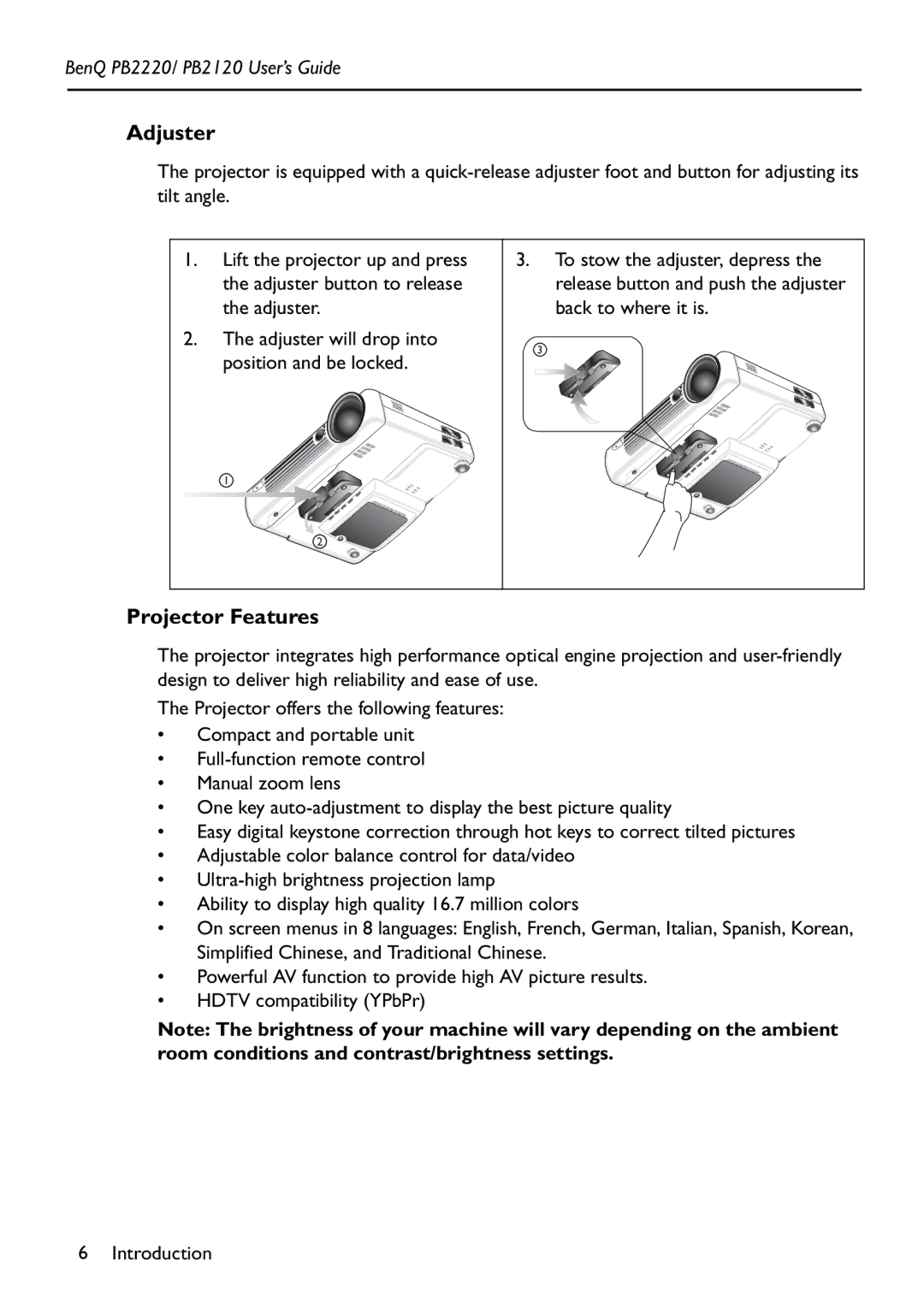BenQ PB2220/ PB2120 User’s Guide
Adjuster
The projector is equipped with a
1.Lift the projector up and press the adjuster button to release the adjuster.
2.The adjuster will drop into position and be locked.
3.To stow the adjuster, depress the release button and push the adjuster back to where it is.
3
1
2
Projector Features
The projector integrates high performance optical engine projection and
The Projector offers the following features:
•Compact and portable unit
•
•Manual zoom lens
•One key
•Easy digital keystone correction through hot keys to correct tilted pictures
•Adjustable color balance control for data/video
•
•Ability to display high quality 16.7 million colors
•On screen menus in 8 languages: English, French, German, Italian, Spanish, Korean, Simplified Chinese, and Traditional Chinese.
•Powerful AV function to provide high AV picture results.
•HDTV compatibility (YPbPr)
Note: The brightness of your machine will vary depending on the ambient room conditions and contrast/brightness settings.
6 Introduction