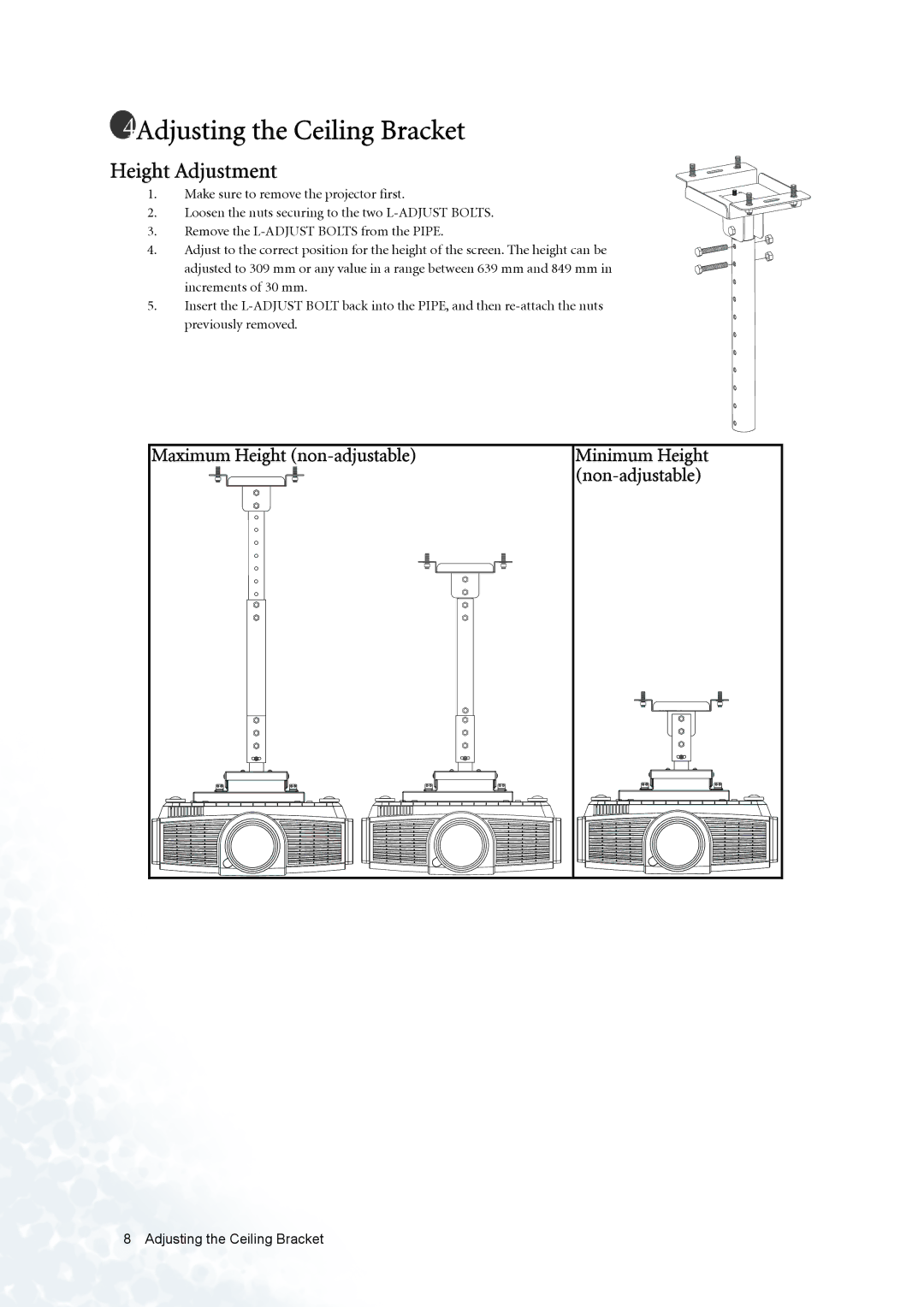Adjusting the Ceiling Bracket
Adjusting the Ceiling Bracket
Height Adjustment
1.Make sure to remove the projector first.
2.Loosen the nuts securing to the two
3.Remove the
4.Adjust to the correct position for the height of the screen. The height can be adjusted to 309 mm or any value in a range between 639 mm and 849 mm in increments of 30 mm.
5.Insert the
Maximum Height | Minimum Height |
|
8 Adjusting the Ceiling Bracket