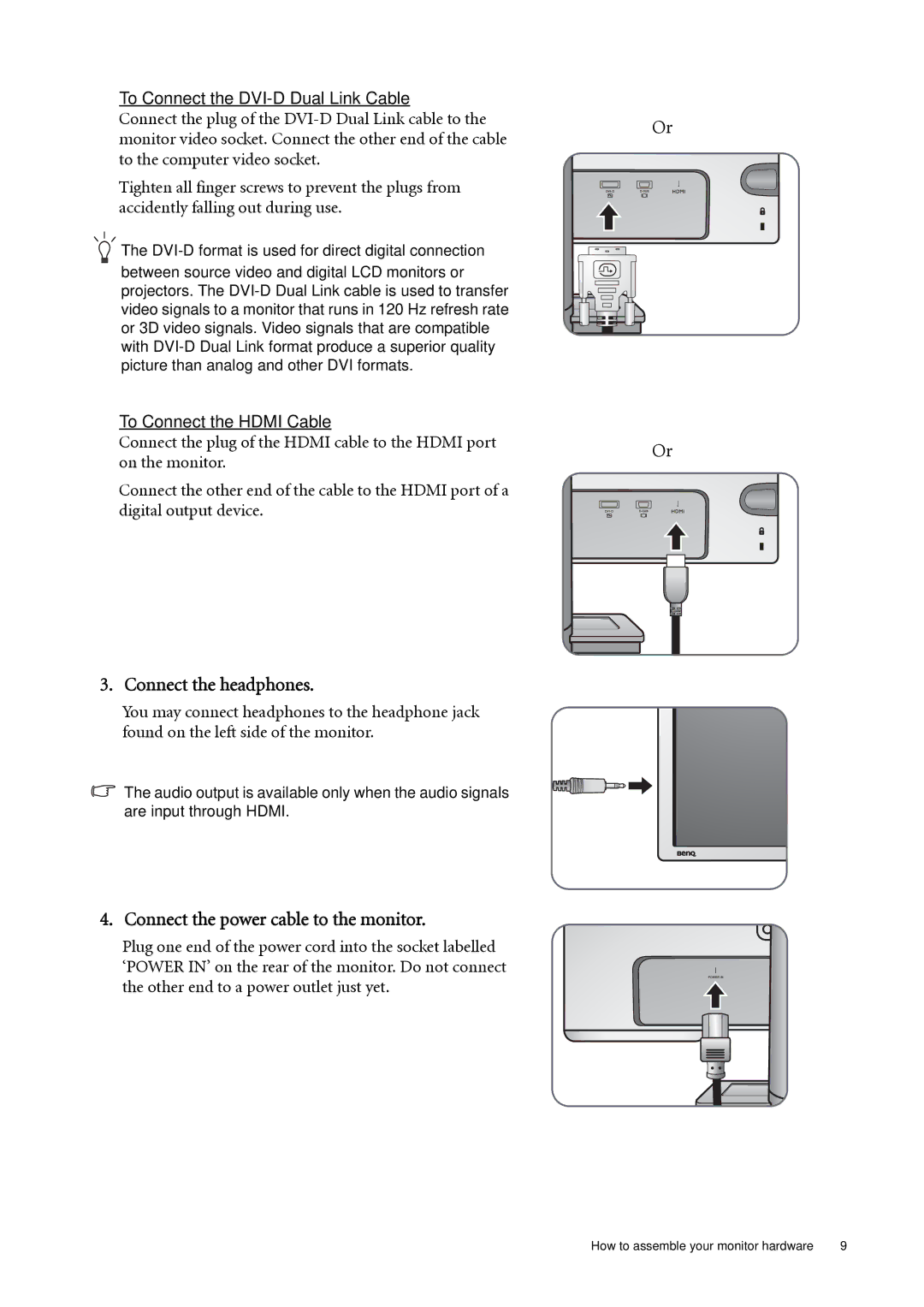To Connect the
Connect the plug of the
Tighten all finger screws to prevent the plugs from accidently falling out during use.
The
between source video and digital LCD monitors or projectors. The
To Connect the HDMI Cable
Connect the plug of the HDMI cable to the HDMI port on the monitor.
Connect the other end of the cable to the HDMI port of a digital output device.
3. Connect the headphones.
You may connect headphones to the headphone jack found on the left side of the monitor.
The audio output is available only when the audio signals are input through HDMI.
4. Connect the power cable to the monitor.
Plug one end of the power cord into the socket labelled ‘POWER IN’ on the rear of the monitor. Do not connect the other end to a power outlet just yet.
Or
Or
How to assemble your monitor hardware | 9 |