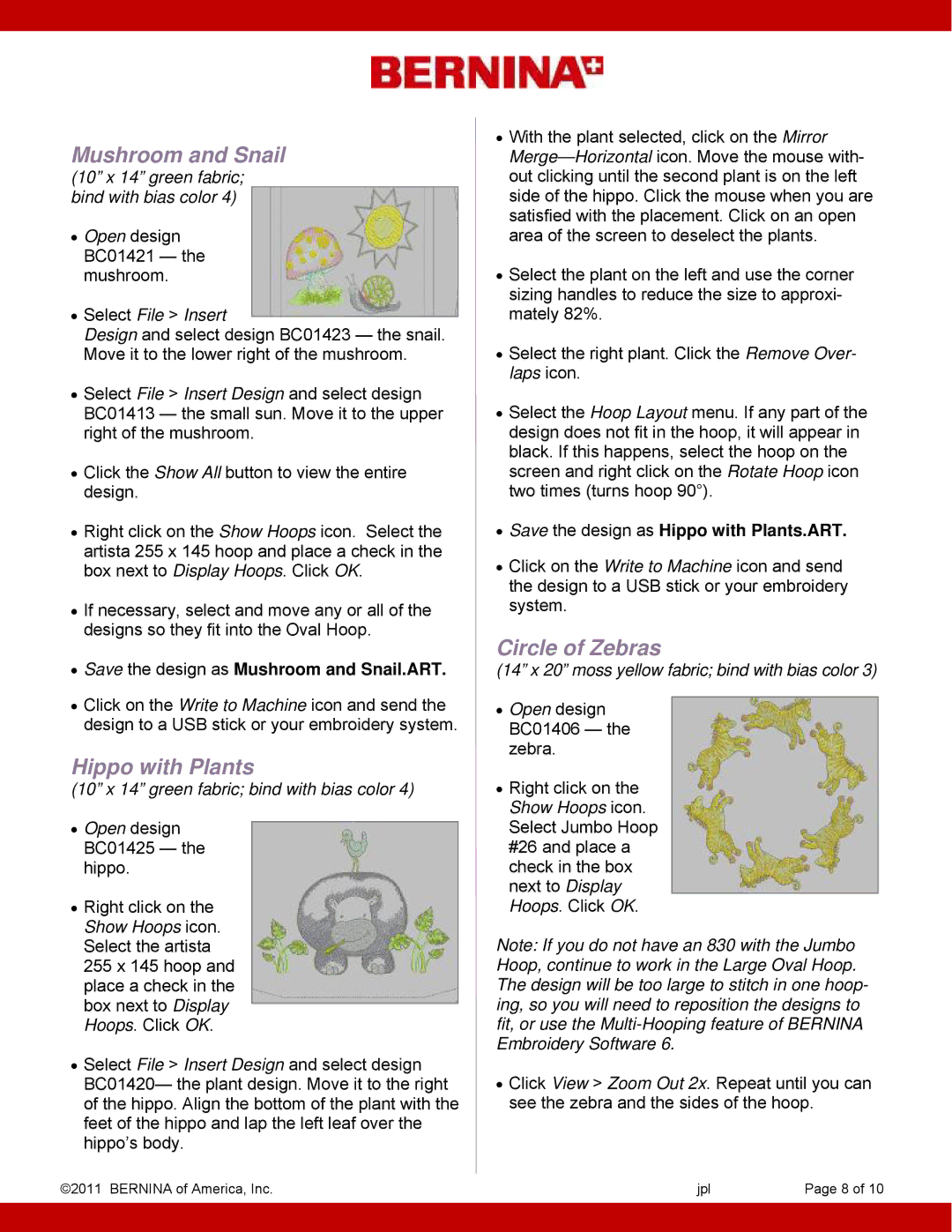Mushroom and Snail
(10” x 14” green fabric; bind with bias color 4)
Open design BC01421 — the mushroom.
Select File > Insert
Design and select design BC01423 — the snail. Move it to the lower right of the mushroom.
Select File > Insert Design and select design BC01413 — the small sun. Move it to the upper right of the mushroom.
Click the Show All button to view the entire design.
Right click on the Show Hoops icon. Select the artista 255 x 145 hoop and place a check in the box next to Display Hoops. Click OK.
If necessary, select and move any or all of the designs so they fit into the Oval Hoop.
Save the design as Mushroom and Snail.ART.
Click on the Write to Machine icon and send the design to a USB stick or your embroidery system.
Hippo with Plants
(10” x 14” green fabric; bind with bias color 4)
Open design BC01425 — the hippo.
Right click on the Show Hoops icon. Select the artista 255 x 145 hoop and place a check in the box next to Display Hoops. Click OK.
Select File > Insert Design and select design BC01420— the plant design. Move it to the right of the hippo. Align the bottom of the plant with the feet of the hippo and lap the left leaf over the hippo’s body.
©2011 BERNINA of America, Inc.
With the plant selected, click on the Mirror
Select the plant on the left and use the corner sizing handles to reduce the size to approxi- mately 82%.
Select the right plant. Click the Remove Over- laps icon.
Select the Hoop Layout menu. If any part of the design does not fit in the hoop, it will appear in black. If this happens, select the hoop on the screen and right click on the Rotate Hoop icon two times (turns hoop 90°).
Save the design as Hippo with Plants.ART.
Click on the Write to Machine icon and send the design to a USB stick or your embroidery system.
Circle of Zebras
(14” x 20” moss yellow fabric; bind with bias color 3)
Open design BC01406 — the zebra.
Right click on the Show Hoops icon. Select Jumbo Hoop #26 and place a check in the box next to Display Hoops. Click OK.
Note: If you do not have an 830 with the Jumbo Hoop, continue to work in the Large Oval Hoop. The design will be too large to stitch in one hoop- ing, so you will need to reposition the designs to fit, or use the
Click View > Zoom Out 2x. Repeat until you can see the zebra and the sides of the hoop.
jpl | Page 8 of 10 |