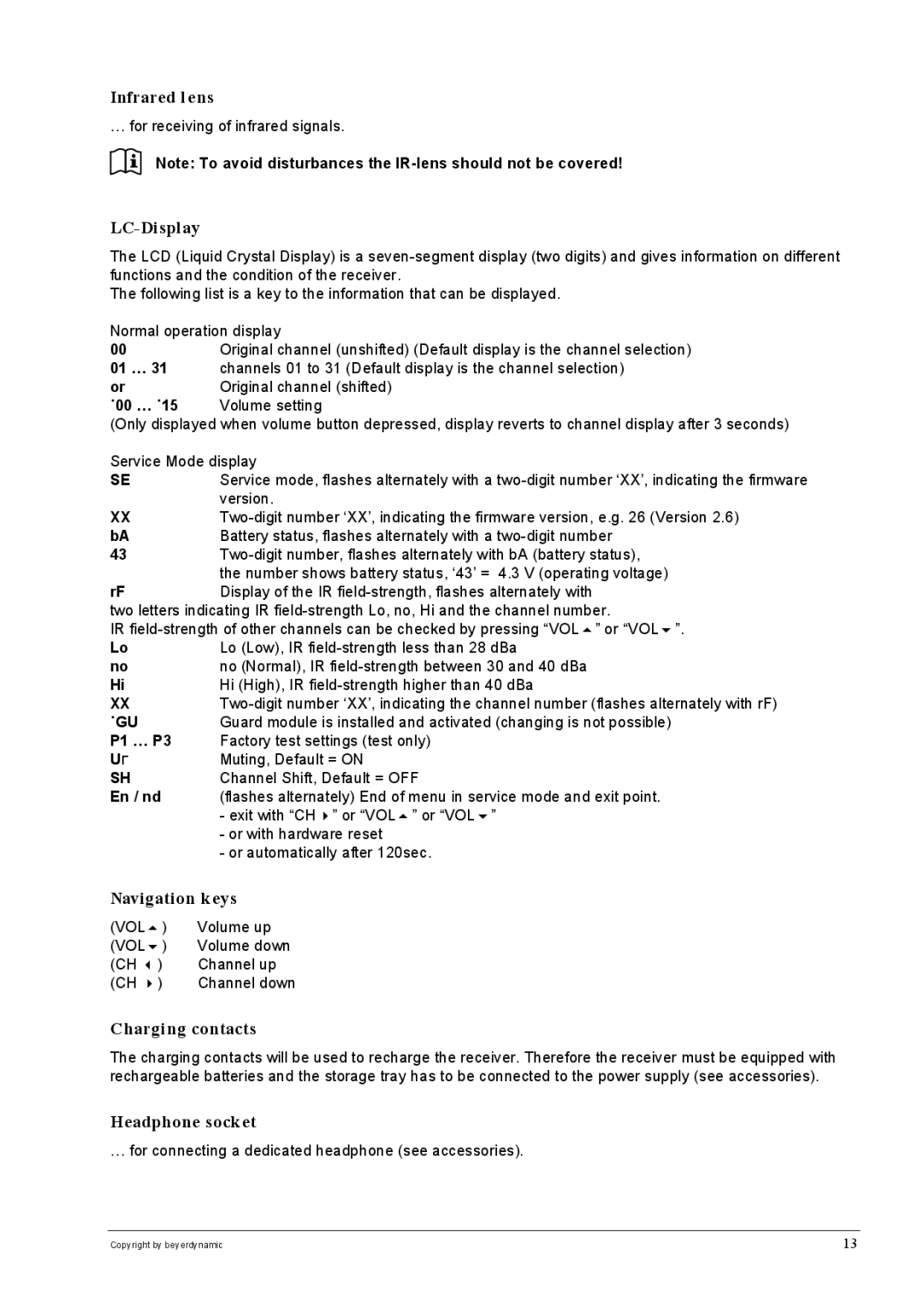Infrared lens
… for receiving of infrared signals.
Note: To avoid disturbances the
LC-Display
The LCD (Liquid Crystal Display) is a
The following list is a key to the information that can be displayed.
Normal operation display
00Original channel (unshifted) (Default display is the channel selection)
01… 31 channels 01 to 31 (Default display is the channel selection)
or | Original channel (shifted) |
˙00 … ˙15 | Volume setting |
(Only displayed when volume button depressed, display reverts to channel display after 3 seconds)
Service Mode display
SEService mode, flashes alternately with a
XX
bA | Battery status, flashes alternately with a |
43
rFDisplay of the IR
IR
Lo | Lo (Low), IR |
no | no (Normal), IR |
Hi | Hi (High), IR |
XX
˙GU | Guard module is installed and activated (changing is not possible) |
P1 … P3 | Factory test settings (test only) |
UΓ | Muting, Default = ON |
SH | Channel Shift, Default = OFF |
En / nd | (flashes alternately) End of menu in service mode and exit point. |
| - exit with “CH ” or “VOL ” or “VOL ” |
| - or with hardware reset |
| - or automatically after 120sec. |
Navigation keys
(VOL | ) | Volume up |
(VOL | ) | Volume down |
(CH | ) | Channel up |
(CH | ) | Channel down |
Charging contacts
The charging contacts will be used to recharge the receiver. Therefore the receiver must be equipped with rechargeable batteries and the storage tray has to be connected to the power supply (see accessories).
Headphone socket
… for connecting a dedicated headphone (see accessories).
Copyright by beyerdynamic | 13 |