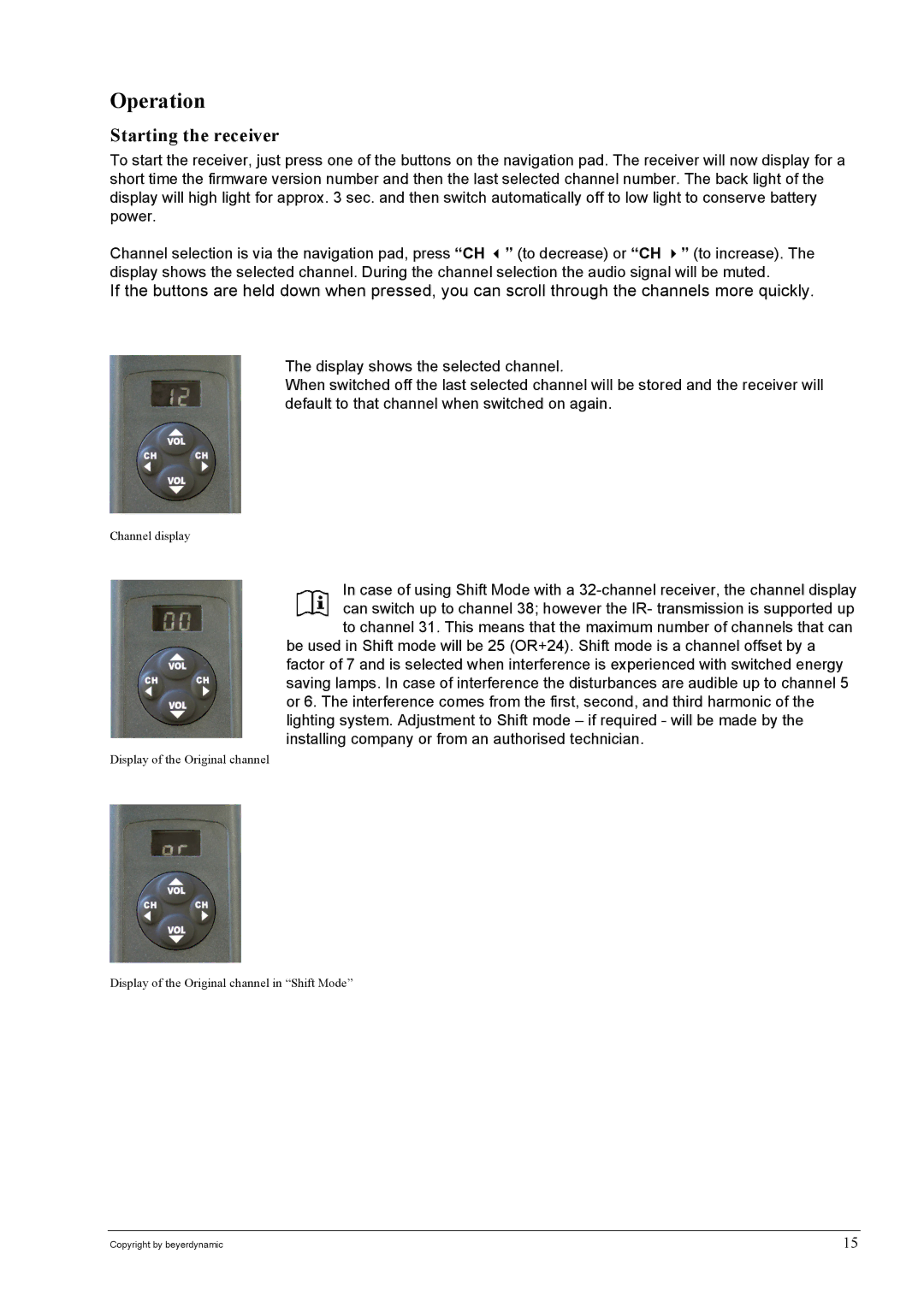Operation
Starting the receiver
To start the receiver, just press one of the buttons on the navigation pad. The receiver will now display for a short time the firmware version number and then the last selected channel number. The back light of the display will high light for approx. 3 sec. and then switch automatically off to low light to conserve battery power.
Channel selection is via the navigation pad, press “CH ” (to decrease) or “CH ” (to increase). The display shows the selected channel. During the channel selection the audio signal will be muted.
If the buttons are held down when pressed, you can scroll through the channels more quickly.
The display shows the selected channel.
When switched off the last selected channel will be stored and the receiver will default to that channel when switched on again.
Channel display
In case of using Shift Mode with a
can switch up to channel 38; however the IR- transmission is supported up to channel 31. This means that the maximum number of channels that can
be used in Shift mode will be 25 (OR+24). Shift mode is a channel offset by a factor of 7 and is selected when interference is experienced with switched energy saving lamps. In case of interference the disturbances are audible up to channel 5 or 6. The interference comes from the first, second, and third harmonic of the lighting system. Adjustment to Shift mode – if required - will be made by the installing company or from an authorised technician.
Display of the Original channel
Display of the Original channel in “Shift Mode”
Copyright by beyerdynamic | 15 |