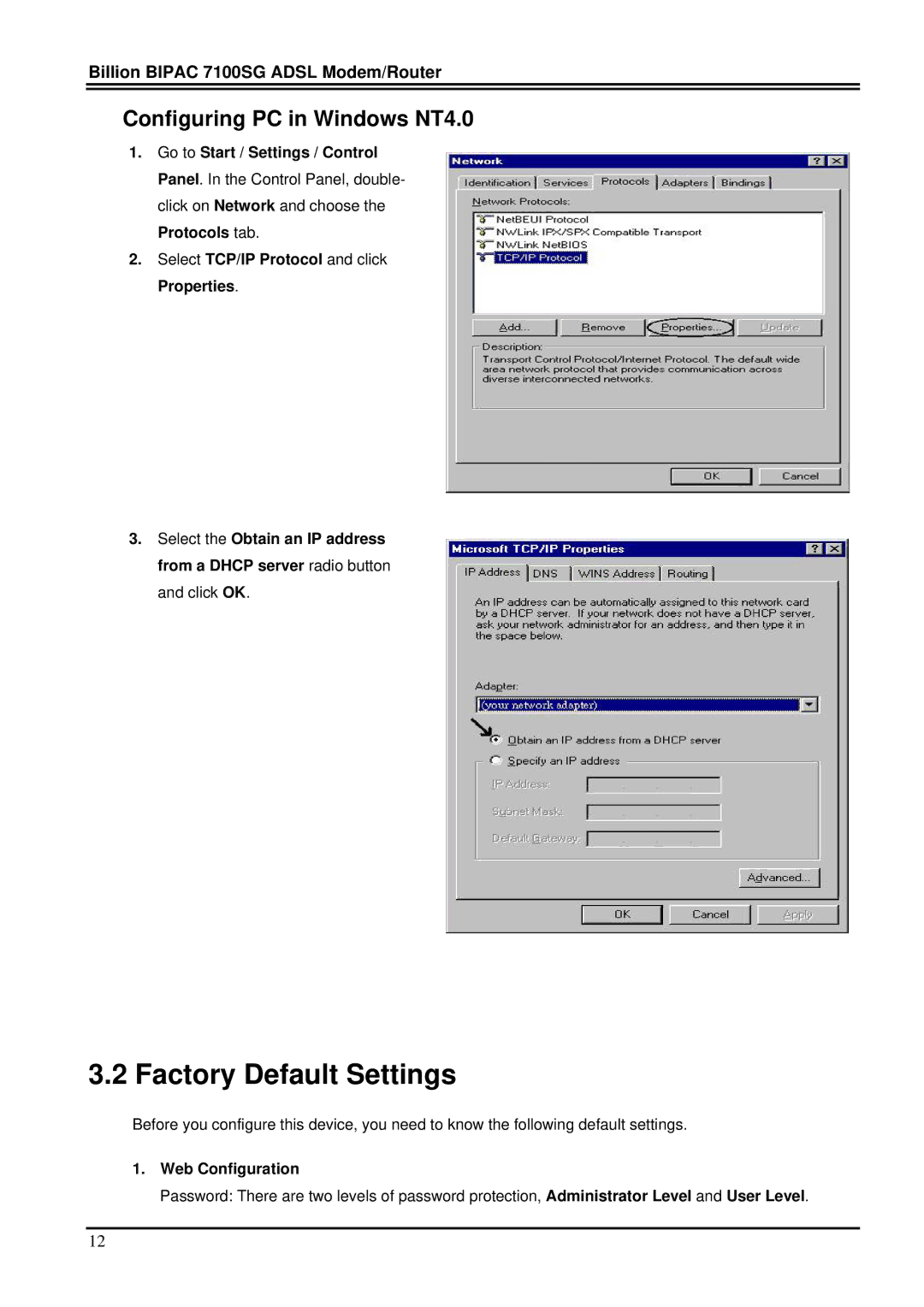Billion BIPAC 7100SG ADSL Modem/Router
Configuring PC in Windows NT4.0
1.Go to Start / Settings / Control Panel. In the Control Panel, double- click on Network and choose the Protocols tab.
2.Select TCP/IP Protocol and click Properties.
3.Select the Obtain an IP address from a DHCP server radio button and click OK.
3.2 Factory Default Settings
Before you configure this device, you need to know the following default settings.
1.Web Configuration
Password: There are two levels of password protection, Administrator Level and User Level.
12