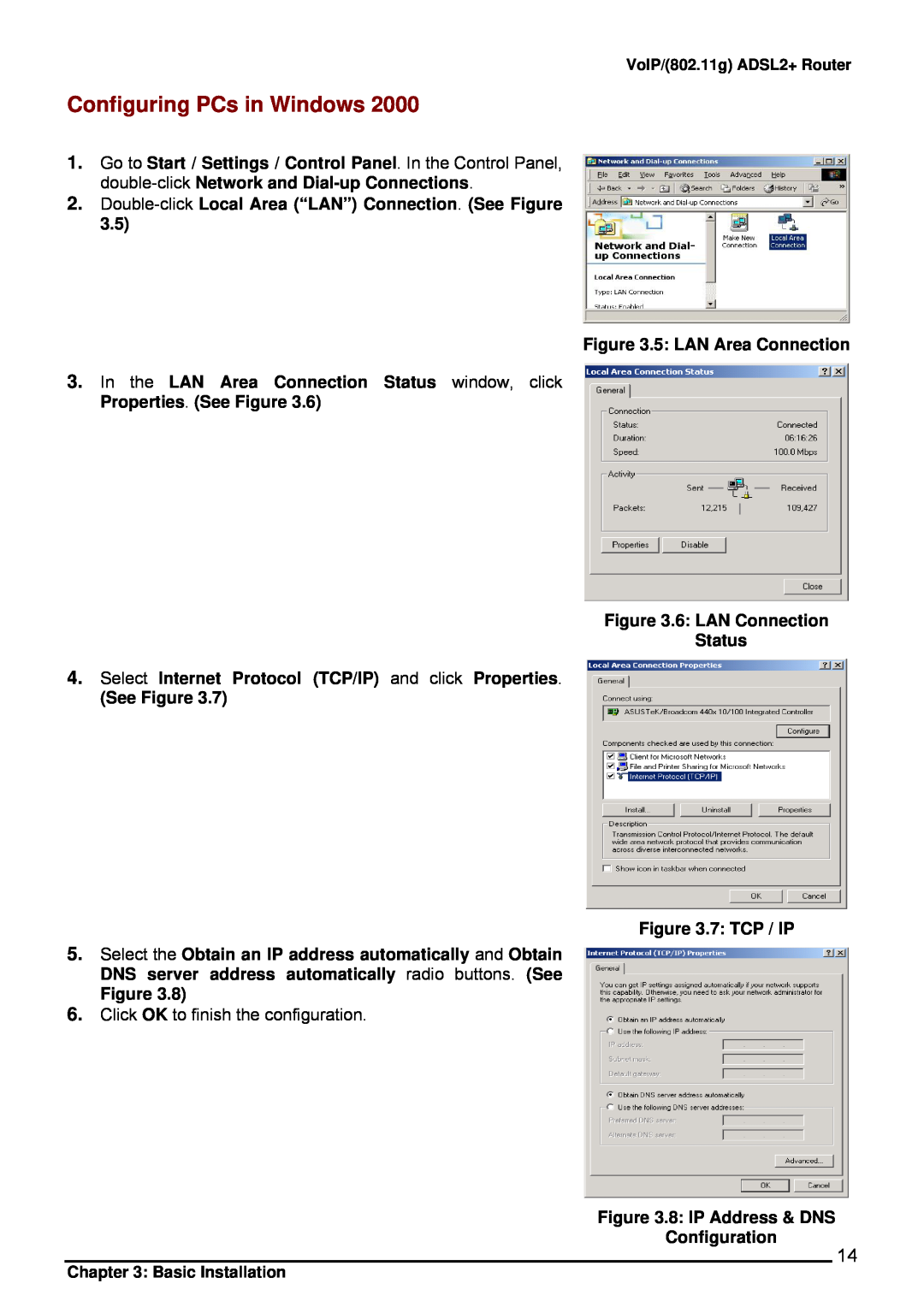VoIP/(802.11g) ADSL2+ Router
Configuring PCs in Windows 2000
1.Go to Start / Settings / Control Panel. In the Control Panel,
2.Double-click Local Area (“LAN”) Connection. (See Figure 3.5)
Figure 3.5: LAN Area Connection
3.In the LAN Area Connection Status window, click Properties. (See Figure 3.6)
Figure 3.6: LAN Connection
Status
4.Select Internet Protocol (TCP/IP) and click Properties.
(See Figure 3.7)
Figure 3.7: TCP / IP
5.Select the Obtain an IP address automatically and Obtain DNS server address automatically radio buttons. (See
Figure 3.8)
6.Click OK to finish the configuration.
Figure 3.8: IP Address & DNS
Configuration
14
Chapter 3: Basic Installation