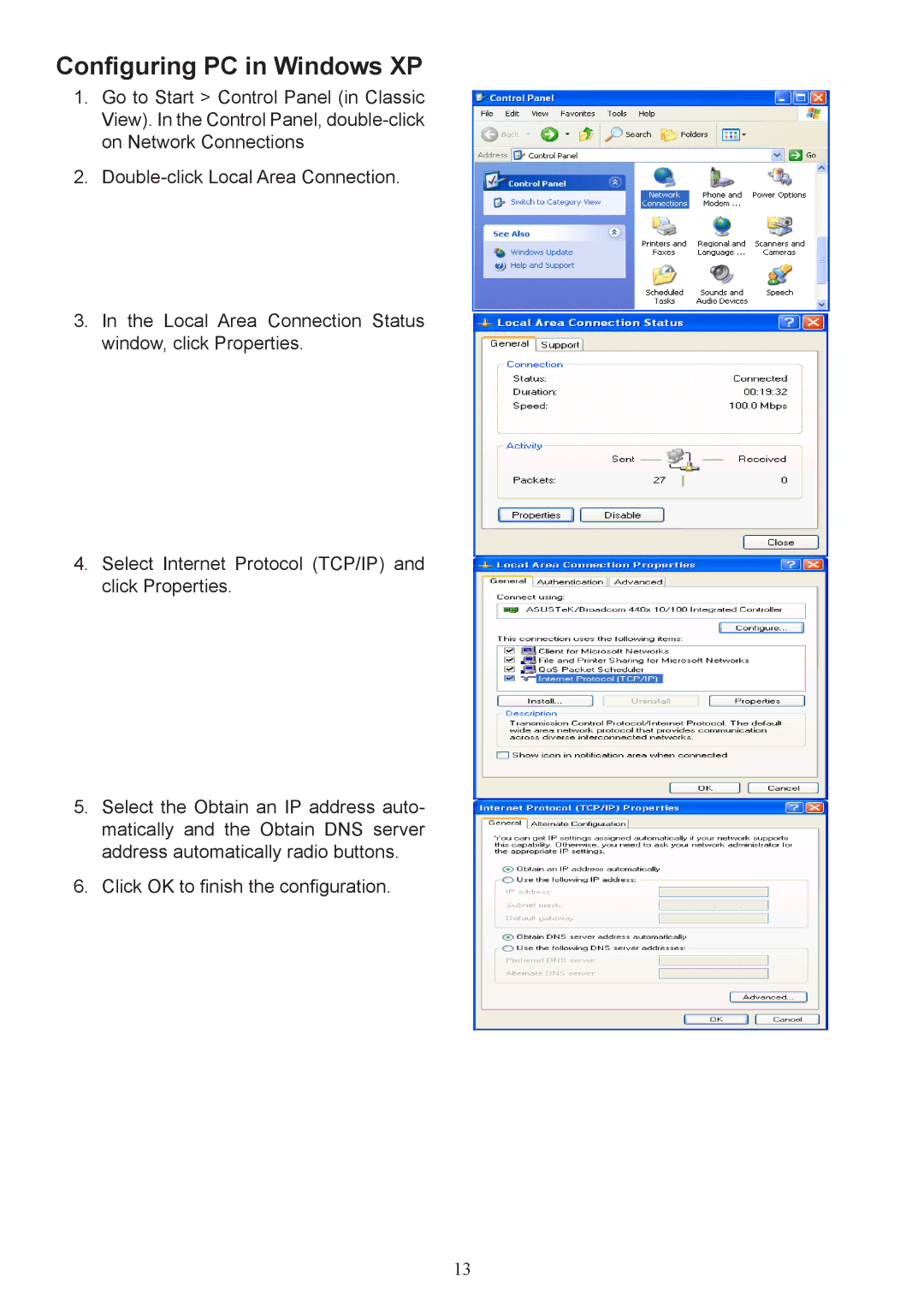7404V(G)PX, 7404V(G)OX specifications
Billion Electric Company has emerged as a prominent player in the realm of broadband communications and networking solutions. Among its extensive range of products, the Billion 7404V(G)OX and 7404V(G)PX stand out as robust solutions designed to cater to the demands of home and small office users.The Billion 7404V(G)OX model is primarily positioned as an ADSL2+ VoIP router, featuring a built-in DSL modem that supports a wide range of ADSL standards, including ADSL and ADSL2+. With its advanced functionalities, this device offers high-speed internet access while simultaneously providing voice over IP capabilities. The inclusion of four Ethernet ports allows users to connect multiple wired devices, and its wireless capabilities support the 802.11n standard, providing coverage and speed enhancements for Wi-Fi connectivity.
On the other hand, the 7404V(G)PX shares similar core attributes while incorporating additional features suited for enhanced performance. This model is also an ADSL2+ VoIP router with a built-in DSL modem but differentiates itself with integrated telephony support. It facilitates a seamless integration of voice and data, making it suitable for users seeking a unified communication solution. The device provides QoS (Quality of Service) features which prioritize voice traffic, ensuring clear and uninterrupted calling experiences.
Both models feature easy setup processes enabled by their user-friendly web interface, which facilitates convenient management of network settings. Security is another strong point, providing WPA/WPA2 encryption and SPI firewall capabilities to safeguard the network against unauthorized access and threats.
Notably, the Billion 7404V(G)OX and 7404V(G)PX support TR-069, a remote management protocol, allowing Internet Service Providers to efficiently manage and configure customer premises equipment, streamlining the provision of services.
In addition to their versatile features, these routers have a compact design that suits various home and office setups. Their reliability and performance make them excellent choices for users needing stable internet connectivity and integrated VoIP capabilities. Whether for casual surfing or business communications, the Billion 7404V(G)OX and 7404V(G)PX are compelling solutions in the competitive landscape of networking technologies.