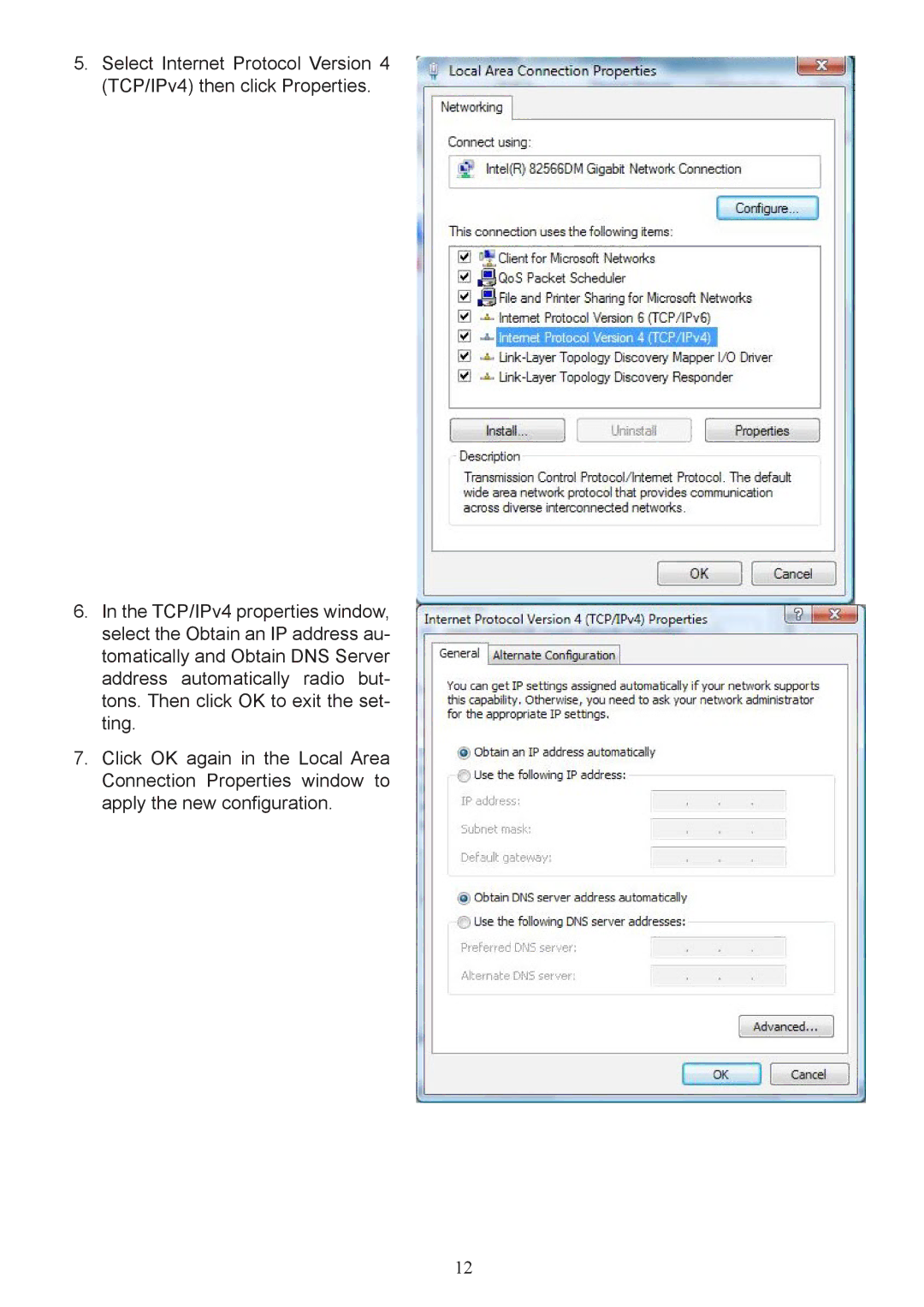5.Select Internet Protocol Version 4 (TCP/IPv4) then click Properties.
6.In the TCP/IPv4 properties window, select the Obtain an IP address au- tomatically and Obtain DNS Server address automatically radio but- tons. Then click OK to exit the set- ting.
7.Click OK again in the Local Area
Connection Properties window to apply the new configuration.
12