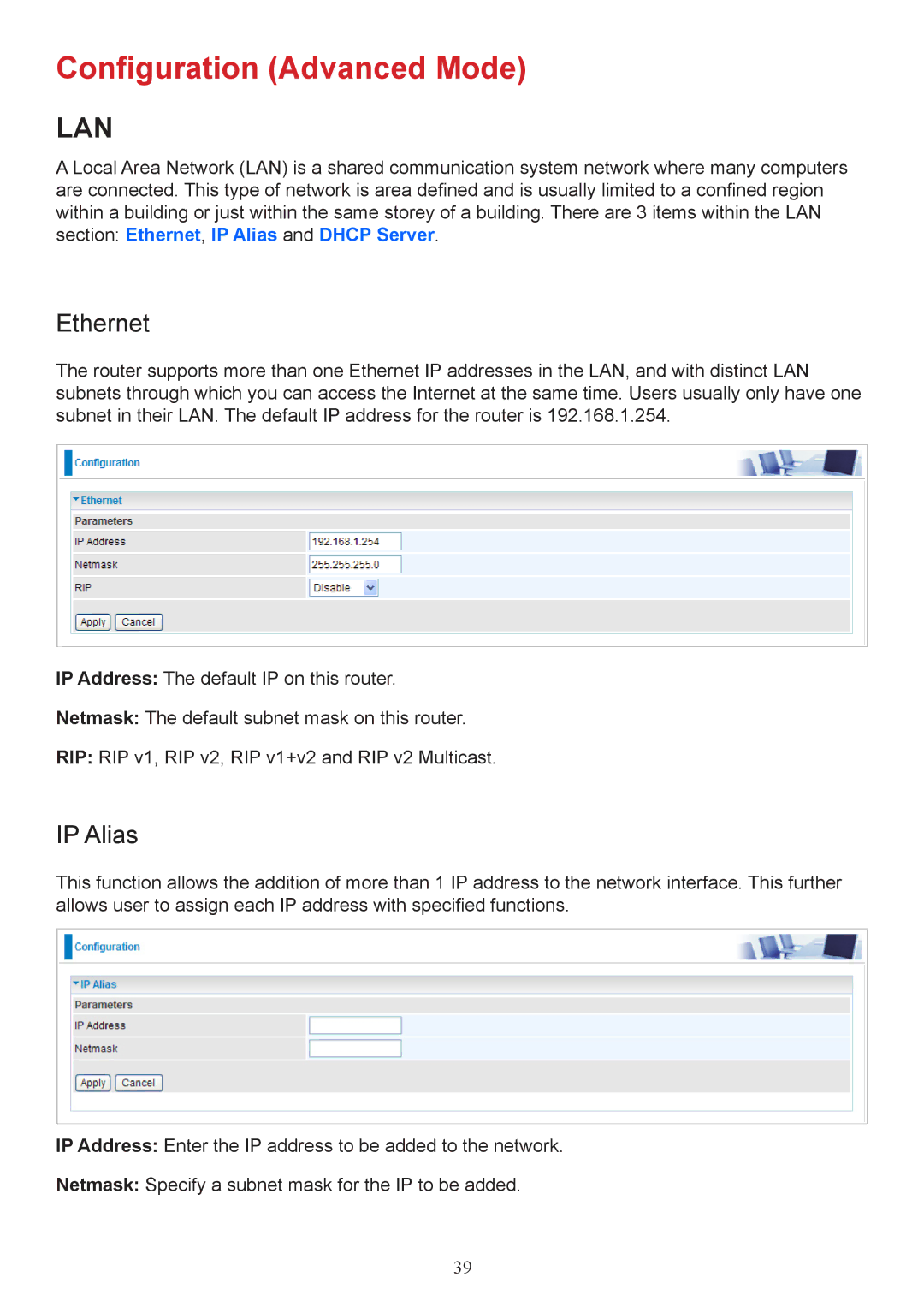Configuration (Advanced Mode)
LAN
A Local Area Network (LAN) is a shared communication system network where many computers are connected. This type of network is area defined and is usually limited to a confined region within a building or just within the same storey of a building. There are 3 items within the LAN section: Ethernet, IP Alias and DHCP Server.
Ethernet
The router supports more than one Ethernet IP addresses in the LAN, and with distinct LAN subnets through which you can access the Internet at the same time. Users usually only have one subnet in their LAN. The default IP address for the router is 192.168.1.254.
IP Address: The default IP on this router.
Netmask: The default subnet mask on this router.
RIP: RIP v1, RIP v2, RIP v1+v2 and RIP v2 Multicast.
IP Alias
This function allows the addition of more than 1 IP address to the network interface. This further allows user to assign each IP address with specified functions.
IP Address: Enter the IP address to be added to the network.
Netmask: Specify a subnet mask for the IP to be added.
39