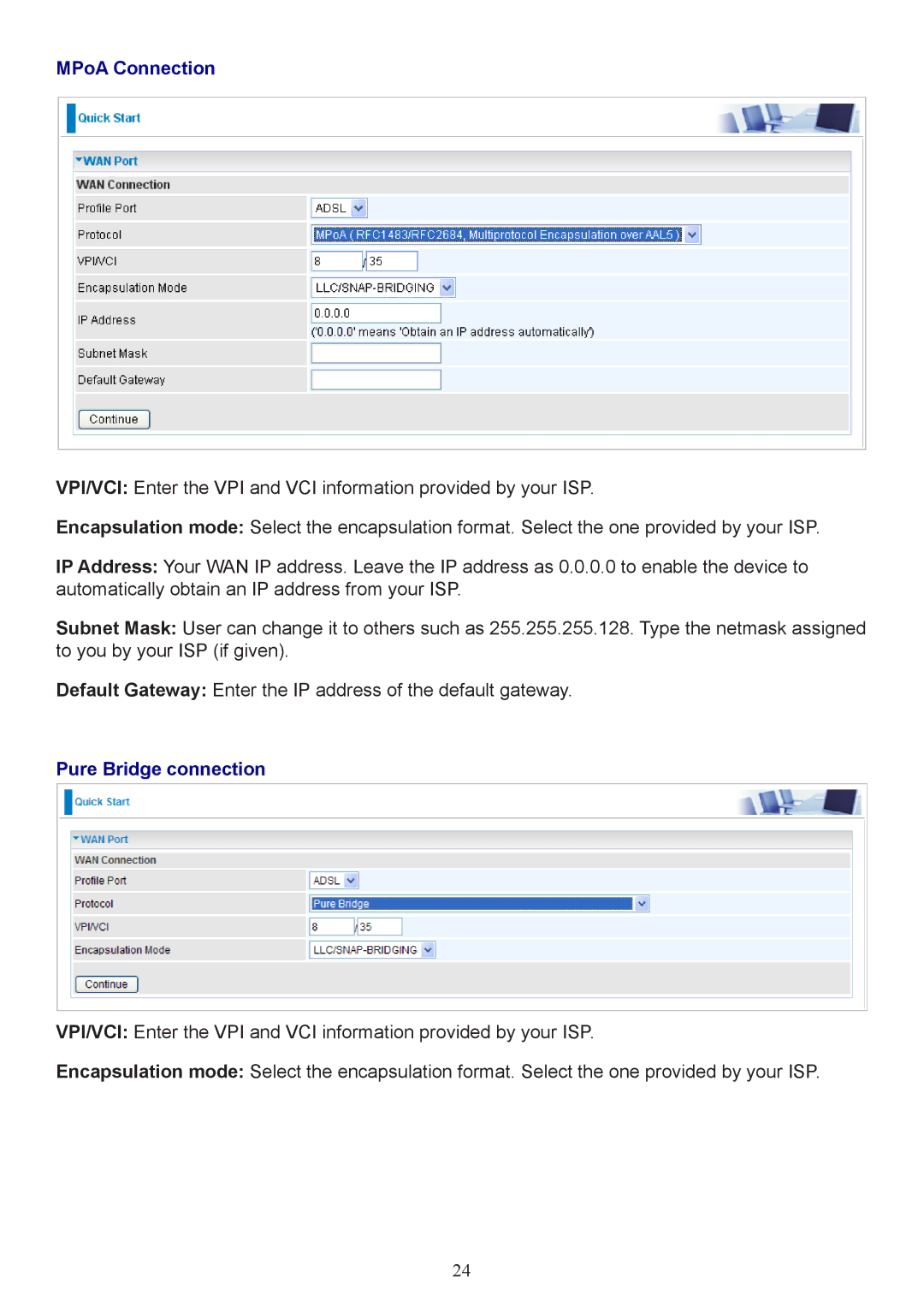MPoA Connection
VPI/VCI: Enter the VPI and VCI information provided by your ISP.
Encapsulation mode: Select the encapsulation format. Select the one provided by your ISP.
IP Address: Your WAN IP address. Leave the IP address as 0.0.0.0 to enable the device to automatically obtain an IP address from your ISP.
Subnet Mask: User can change it to others such as 255.255.255.128. Type the netmask assigned to you by your ISP (if given).
Default Gateway: Enter the IP address of the default gateway.
Pure Bridge connection
VPI/VCI: Enter the VPI and VCI information provided by your ISP.
Encapsulation mode: Select the encapsulation format. Select the one provided by your ISP.
24