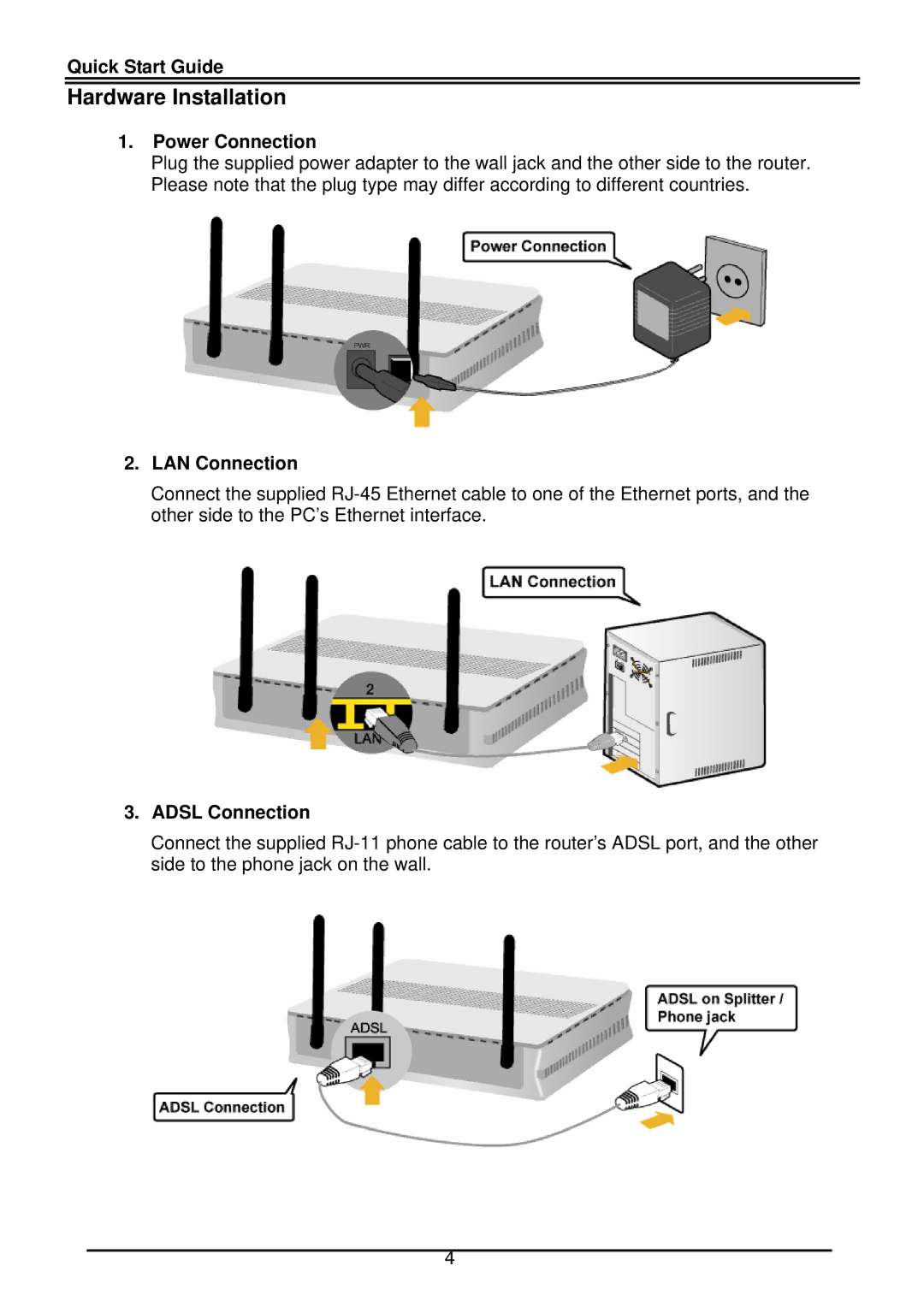Quick Start Guide
Hardware Installation
1.Power Connection
Plug the supplied power adapter to the wall jack and the other side to the router. Please note that the plug type may differ according to different countries.
2.LAN Connection
Connect the supplied
3.ADSL Connection
Connect the supplied
4