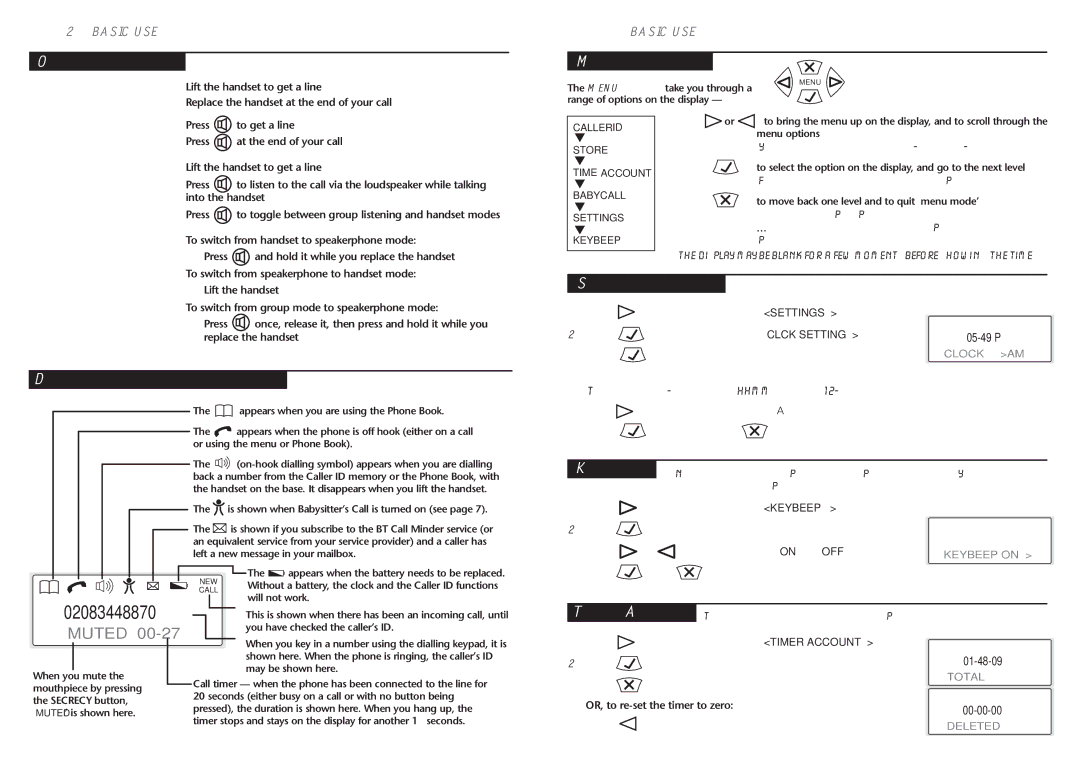page 2 BASIC USE
Operating modes
page 3 BASIC USE
Menu functions
Handset mode
Lift the handset to get a line
Replace the handset at the end of your call
The MENU buttons take you through a range of options on the display —
MENU
Speakerphone (hands-free) mode
Group listening mode
Press ![]() to get a line
to get a line
Press ![]() at the end of your call
at the end of your call
Lift the handset to get a line
Press ![]() to listen to the call via the loudspeaker while talking into the handset
to listen to the call via the loudspeaker while talking into the handset
Press ![]() to toggle between group listening and handset modes
to toggle between group listening and handset modes
CALLER ID
STORE
TIME ACCOUNT
BABYCALL
SETTINGS
Press ![]() or
or ![]() to bring the menu up on the display, and to scroll through the menu options
to bring the menu up on the display, and to scroll through the menu options
You can do this with the handset
Press | to select the option on the display, and go to the next level |
| For details of each feature, see the relevant page of this guide. |
Press | to move back one level and to quit ‘menu mode’ |
… or you can simply replace the handset to quit. |
… or if you wait for one minute without pressing a button, the |
Switching between modes To switch from handset to speakerphone mode:
Press ![]() and hold it while you replace the handset To switch from speakerphone to handset mode:
and hold it while you replace the handset To switch from speakerphone to handset mode:
KEYBEEP
phone will automatically quit ‘menu mode’ and show the time. |
THE DISPLAY MAY BE BLANK FOR A FEW MOMENTS BEFORE SHOWING THE TIME.
Lift the handset
To switch from group mode to speakerphone mode:
Press ![]() once, release it, then press and hold it while you replace the handset
once, release it, then press and hold it while you replace the handset
Display messages and symbols
The ![]() appears when you are using the Phone Book.
appears when you are using the Phone Book.
The ![]() appears when the phone is off hook (either on a call or using the menu or Phone Book).
appears when the phone is off hook (either on a call or using the menu or Phone Book).
The ![]()
![]()
The ![]() is shown when Babysitter’s Call is turned on (see page 7).
is shown when Babysitter’s Call is turned on (see page 7).
The ![]() is shown if you subscribe to the BT Call Minder service (or an equivalent service from your service provider) and a caller has left a new message in your mailbox.
is shown if you subscribe to the BT Call Minder service (or an equivalent service from your service provider) and a caller has left a new message in your mailbox.
Setting the clock
1 | Press | until the display shows | <SETTINGS > |
|
|
2 | Press | so the display shows | CLCK SETTING > |
| |
3 | Press | again |
| CLOCK | >AM |
4Key in the current time, using the dialling keypad
The time is a
5Press ![]() if necessary to change the AM / PM setting
if necessary to change the AM / PM setting
6Press ![]() to confirm, then
to confirm, then ![]() to quit menu mode
to quit menu mode
Key beep | Normally, the unit will ‘beep’ whenever you press a button or key. You | |
|
| can turn this off if you prefer. |
1 Press | until the display shows <KEYBEEP > | |
2Press ![]()
3 Press | or | to switch between ON and OFF | KEYBEEP ON > |
02083448870
MUTED 00-27
When you mute the mouthpiece by pressing
the SECRECY button, ‘MUTED’ is shown here.
The ![]()
![]() appears when the battery needs to be replaced.
appears when the battery needs to be replaced.
NEW Without a battery, the clock and the Caller ID functions
CALL
will not work.
This is shown when there has been an incoming call, until you have checked the caller’s ID.
When you key in a number using the dialling keypad, it is shown here. When the phone is ringing, the caller’s ID may be shown here.
Call timer — when the phone has been connected to the line for 20 seconds (either busy on a call or with no button being pressed), the duration is shown here. When you hang up, the timer stops and stays on the display for another 16 seconds.
4Press ![]() then
then ![]() to quit menu mode
to quit menu mode
Timer Account This shows you how much time you have spent on calls (incoming and outgoing).
1 | Press | until the display shows <TIMER ACCOUNT | > |
2 | Press | to display the total time | |
3 | Press | to quit menu mode | TOTAL |
| |||
| OR, to | ||
| Press | and hold it for 3 seconds | |
4 | DELETED | ||