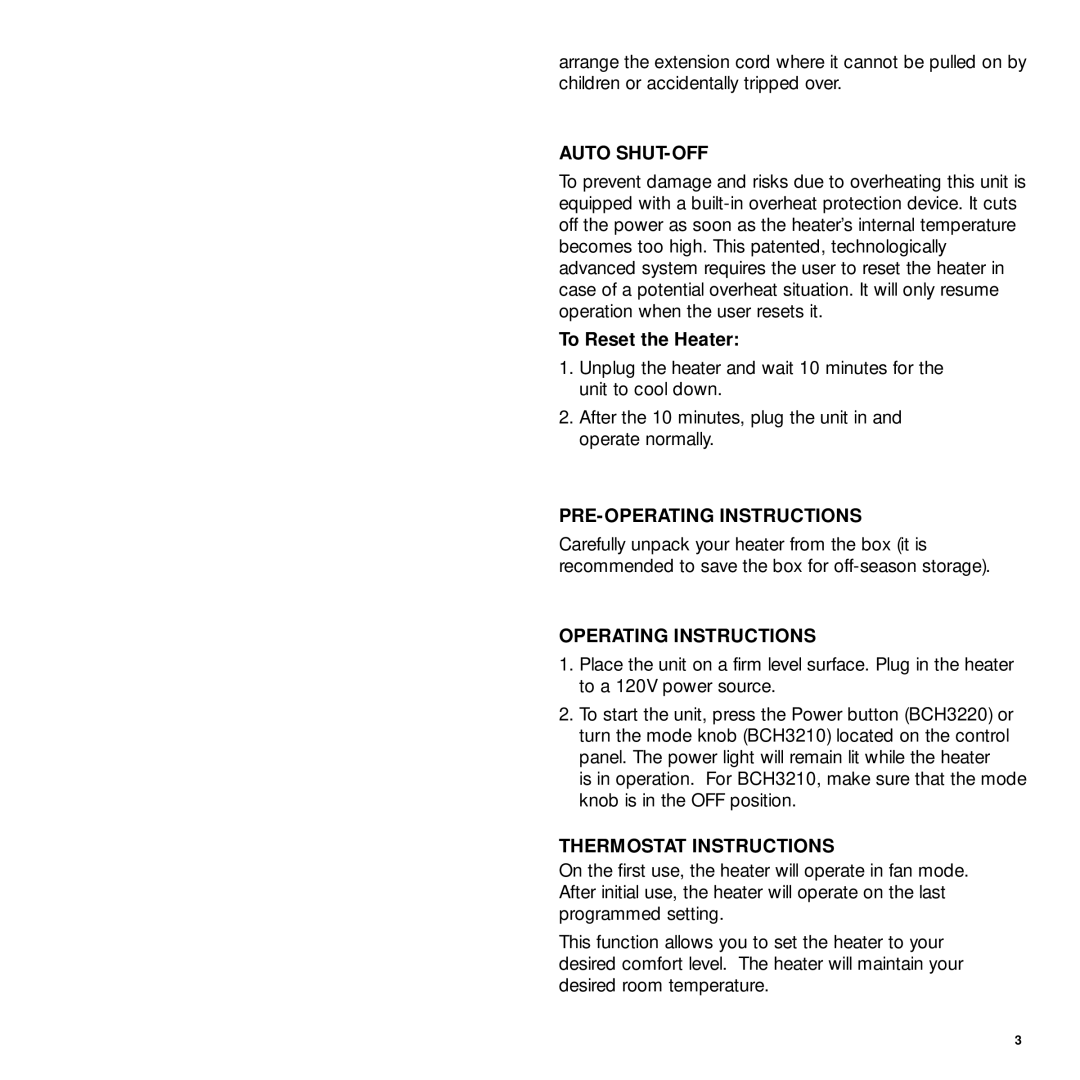BCH3210, BCH3220 specifications
The Bionaire BCH3220 and BCH3210 are innovative air purifiers designed to enhance indoor air quality, catering to those who prioritize health and comfort in their living spaces. These models incorporate advanced technologies to ensure that users breathe cleaner, fresher air while enjoying the convenience of modern design.One of the standout features of the Bionaire BCH3220 is its three-stage filtration system, which consists of a pre-filter, a HEPA filter, and an activated carbon filter. This comprehensive filtration process effectively captures airborne particles, including dust, pollen, pet dander, and smoke, ensuring that the air circulating in your home is as pure as possible. The HEPA filter is particularly notable for its capability to trap 99.97% of particles as small as 0.3 microns, making it an essential component for allergy sufferers.
The BCH3210, while similar in many aspects, offers additional features that enhance its functionality. It includes a smart air quality indicator that provides real-time feedback on the current air quality, allowing users to adjust settings based on their environment. This model also boasts a quiet operation mode, making it ideal for bedrooms or quiet areas, where noise can be disruptive to relaxation or sleep.
Both models are equipped with an intuitive control panel that allows users to easily customize settings, including fan speed and timer functions. With multiple fan speeds available, users can tailor the airflow to their specific needs, whether they require a gentle breeze for nighttime or a higher setting for rapid purification during allergy season.
A notable aspect of both the BCH3220 and BCH3210 is their energy efficiency. These air purifiers are designed to operate with minimal power consumption, making them eco-friendly choices for households looking to reduce their environmental footprint. Additionally, their sleek, modern aesthetic ensures that they blend seamlessly into any décor, making them not just functional but visually appealing.
In summary, the Bionaire BCH3220 and BCH3210 air purifiers stand out for their effective filtration systems, user-friendly controls, quiet operation, and energy efficiency. They are excellent options for anyone seeking to improve indoor air quality and create a healthier living environment.