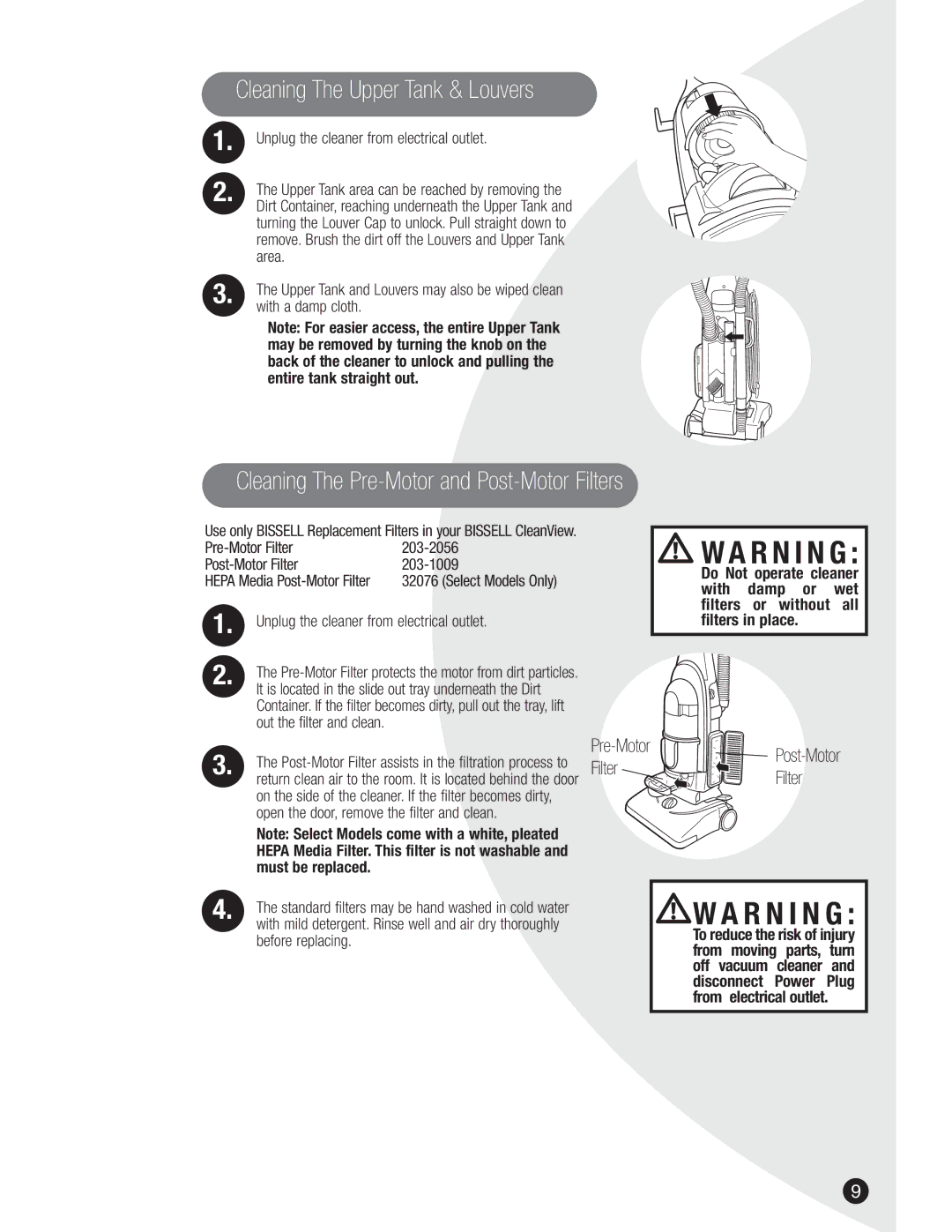Cleaning The Upper Tank & Louvers
1. | Unplug the cleaner from electrical outlet. | |
|
| |
|
|
|
|
|
|
2. | The Upper Tank area can be reached by removing the | |
|
| |
|
| Dirt Container, reaching underneath the Upper Tank and |
|
| |
|
| turning the Louver Cap to unlock. Pull straight down to |
|
| remove. Brush the dirt off the Louvers and Upper Tank |
|
| area. |
|
| |
3. | The Upper Tank and Louvers may also be wiped clean | |
|
| |
|
| with a damp cloth. |
|
| |
|
| Note: For easier access, the entire Upper Tank |
|
| may be removed by turning the knob on the |
|
| back of the cleaner to unlock and pulling the |
|
| entire tank straight out. |
Cleaning The Pre-Motor and Post-Motor Filters
Use only BISSELL Replacement Filters in your BISSELL CleanView.
HEPA Media | 32076 (Select Models Only) |
1. | Unplug the cleaner from electrical outlet. | |
|
| |
|
|
|
|
|
|
2. | The | |
|
| It is located in the slide out tray underneath the Dirt |
|
| |
|
| Container. If the filter becomes dirty, pull out the tray, lift |
|
| out the filter and clean. |
 W A R N I N G :
W A R N I N G :
Do Not operate cleaner with damp or wet filters or without all filters in place.
3. | The | |
| ||
| return clean air to the room. It is located behind the door | |
| ||
| on the side of the cleaner. If the filter becomes dirty, | |
| open the door, remove the filter and clean. | |
| Note: Select Models come with a white, pleated | |
| HEPA Media Filter. This filter is not washable and | |
| must be replaced. | |
|
| |
4. | The standard filters may be hand washed in cold water | |
with mild detergent. Rinse well and air dry thoroughly | ||
| ||
| before replacing. |
Filter | ||
Filter | ||
|
 W A R N I N G :
W A R N I N G :
To reduce the risk of injury from moving parts, turn off vacuum cleaner and disconnect Power Plug from electrical outlet.
9