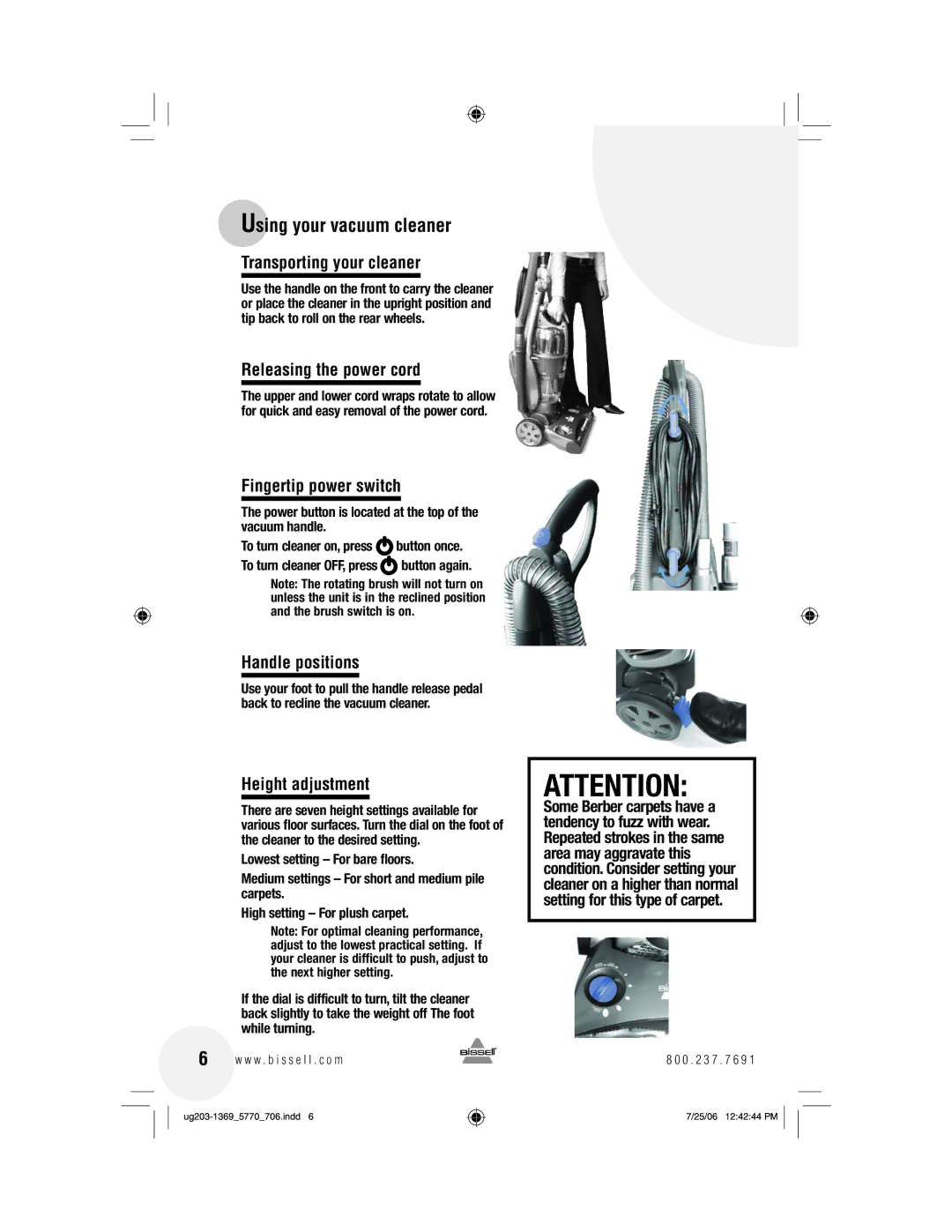Using your vacuum cleaner
Transporting your cleaner
Use the handle on the front to carry the cleaner or place the cleaner in the upright position and tip back to roll on the rear wheels.
Releasing the power cord
The upper and lower cord wraps rotate to allow for quick and easy removal of the power cord.
Fingertip power switch
The power button is located at the top of the vacuum handle.
To turn cleaner on, press | button once. |
To turn cleaner OFF, press | button again. |
Note: The rotating brush will not turn on unless the unit is in the reclined position and the brush switch is on.
Handle positions
Use your foot to pull the handle release pedal back to recline the vacuum cleaner.
Height adjustment
There are seven height settings available for various floor surfaces. Turn the dial on the foot of the cleaner to the desired setting.
Lowest setting – For bare floors.
Medium settings – For short and medium pile carpets.
High setting – For plush carpet.
Note: For optimal cleaning performance, adjust to the lowest practical setting. If your cleaner is difficult to push, adjust to the next higher setting.
If the dial is difficult to turn, tilt the cleaner back slightly to take the weight off The foot while turning.
6 w w w . b i s s e l l . c o m
ATTENTION:
Some Berber carpets have a tendency to fuzz with wear. Repeated strokes in the same area may aggravate this condition. Consider setting your cleaner on a higher than normal setting for this type of carpet.
8 0 0 . 2 3 7 . 7 6 9 1
7/25/06 12:42:44 PM