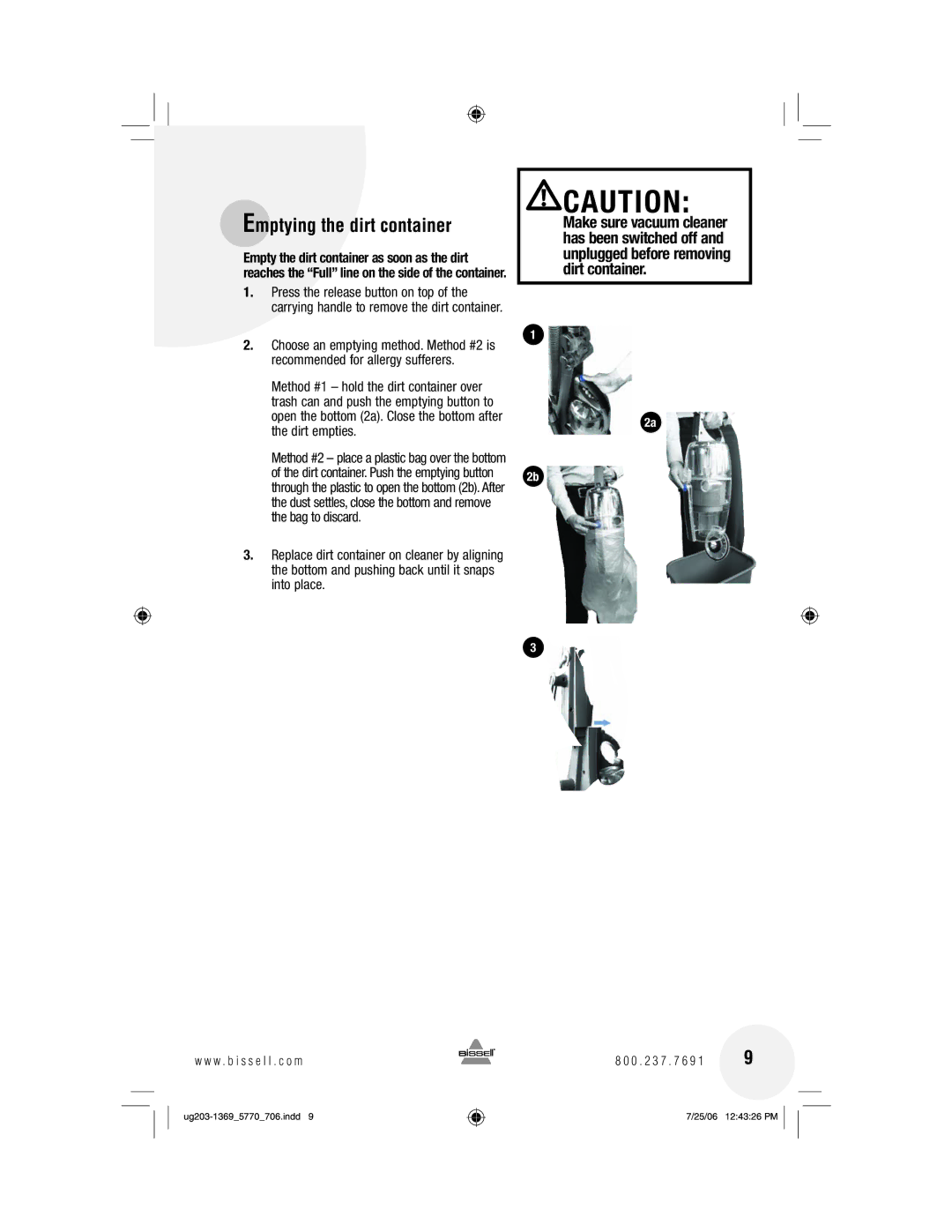Emptying the dirt container
Empty the dirt container as soon as the dirt reaches the “Full” line on the side of the container.
1.Press the release button on top of the carrying handle to remove the dirt container.
2.Choose an emptying method. Method #2 is recommended for allergy sufferers.
Method #1 – hold the dirt container over trash can and push the emptying button to open the bottom (2a). Close the bottom after the dirt empties.
Method #2 – place a plastic bag over the bottom of the dirt container. Push the emptying button through the plastic to open the bottom (2b). After the dust settles, close the bottom and remove the bag to discard.
3.Replace dirt container on cleaner by aligning the bottom and pushing back until it snaps into place.
![]() CAUTION:
CAUTION:
Make sure vacuum cleaner has been switched off and unplugged before removing dirt container.
1
2a
2b
w w w . b i s s e l l . c o m
3
8 0 0 . 2 3 7 . 7 6 9 1 | 9 |
7/25/06 | 12:43:26 PM |