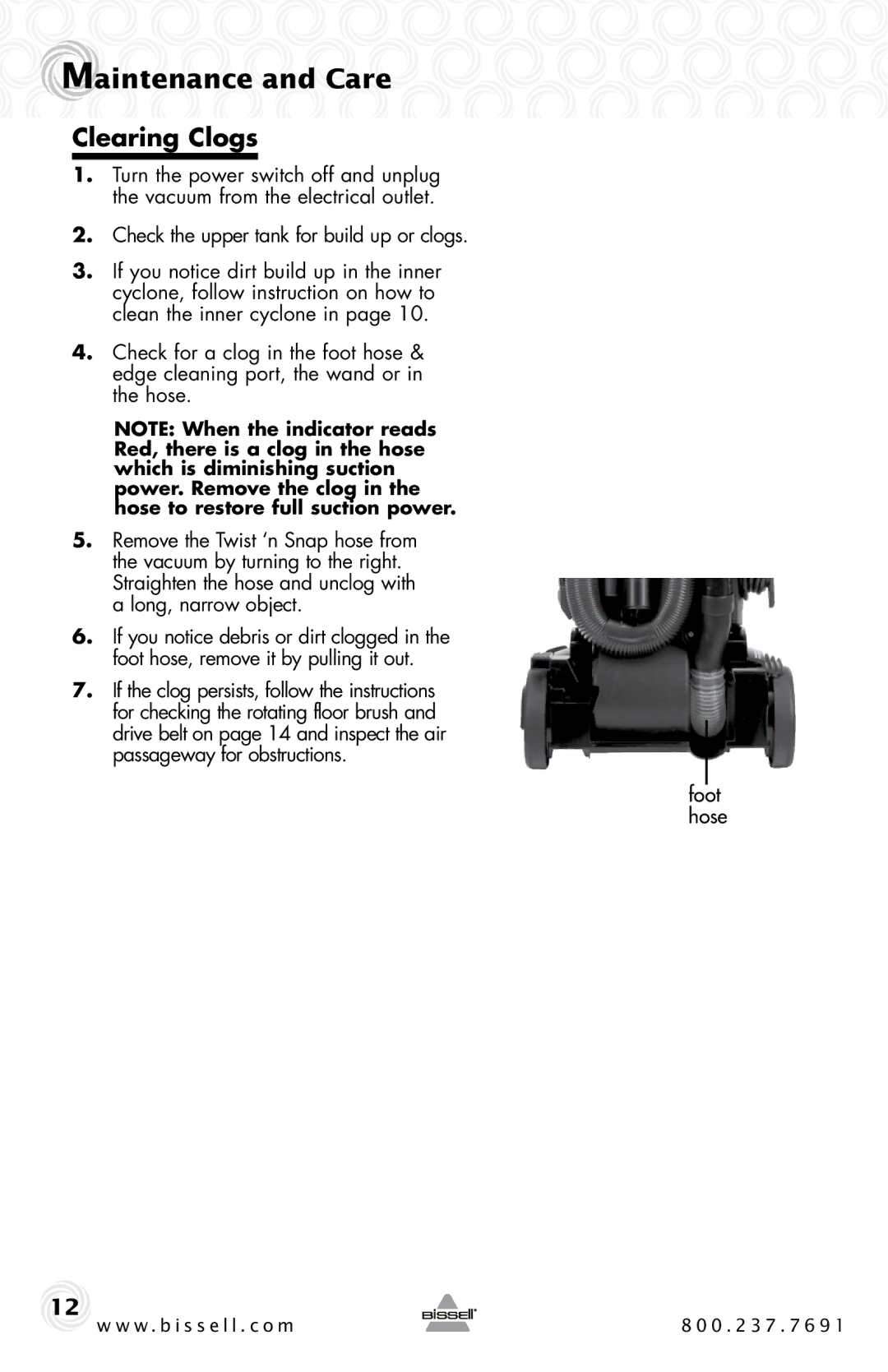61C5-G specifications
The Bissell 61C5-G is a powerful and versatile carpet cleaner designed to tackle tough stains and deep clean your carpets and upholstery. This machine stands out in the crowded carpet cleaning market with its exceptional features and innovative technologies, making it a favorite for homeowners seeking effective cleaning solutions.One of the main features of the Bissell 61C5-G is its robust cleaning power. It is equipped with a dual rotating brush system that helps to lift dirt and grime from your carpets efficiently. This functionality ensures a thorough clean, reaching deep into the carpet fibers to remove embedded stains and allergens. The powerful suction technology further enhances its performance, allowing for quick drying after use.
The Bissell 61C5-G also boasts a lightweight and portable design, making it easy to maneuver around your home. Weighing in at a manageable level, it is ideal for users who may struggle with heavier cleaning machines. Additionally, it features a convenient carrying handle, allowing you to easily transport the cleaner from room to room.
Another notable characteristic is its built-in clean water and dirty water tanks. The separate tanks make it easy to fill and empty, while also ensuring that clean water is always used for the cleaning process. This feature prevents any cross-contamination of dirty water, resulting in more effective cleaning and improved hygiene.
The Bissell 61C5-G is versatile in its applications. Not only is it perfect for carpets, but it also includes attachments for cleaning upholstery, stairs, and other surfaces. The machine often comes equipped with a tough stain tool that targets stubborn spots, allowing for a more focused cleaning approach.
In terms of technology, the Bissell 61C5-G employs Heatwave Technology, which helps to maintain consistent water temperature during the cleaning process. Maintaining the heat allows for a more effective clean, as hotter water is able to break down tough stains and grime more efficiently.
Overall, the Bissell 61C5-G stands out with its powerful suction, effective dual brush system, and user-friendly design. With its lightweight portability, versatile cleaning capabilities, and advanced technologies, this carpet cleaner is an excellent choice for those who want a reliable and efficient cleaning experience. Whether you're dealing with pet stains or everyday dirt, the Bissell 61C5-G promises to deliver exceptional results.