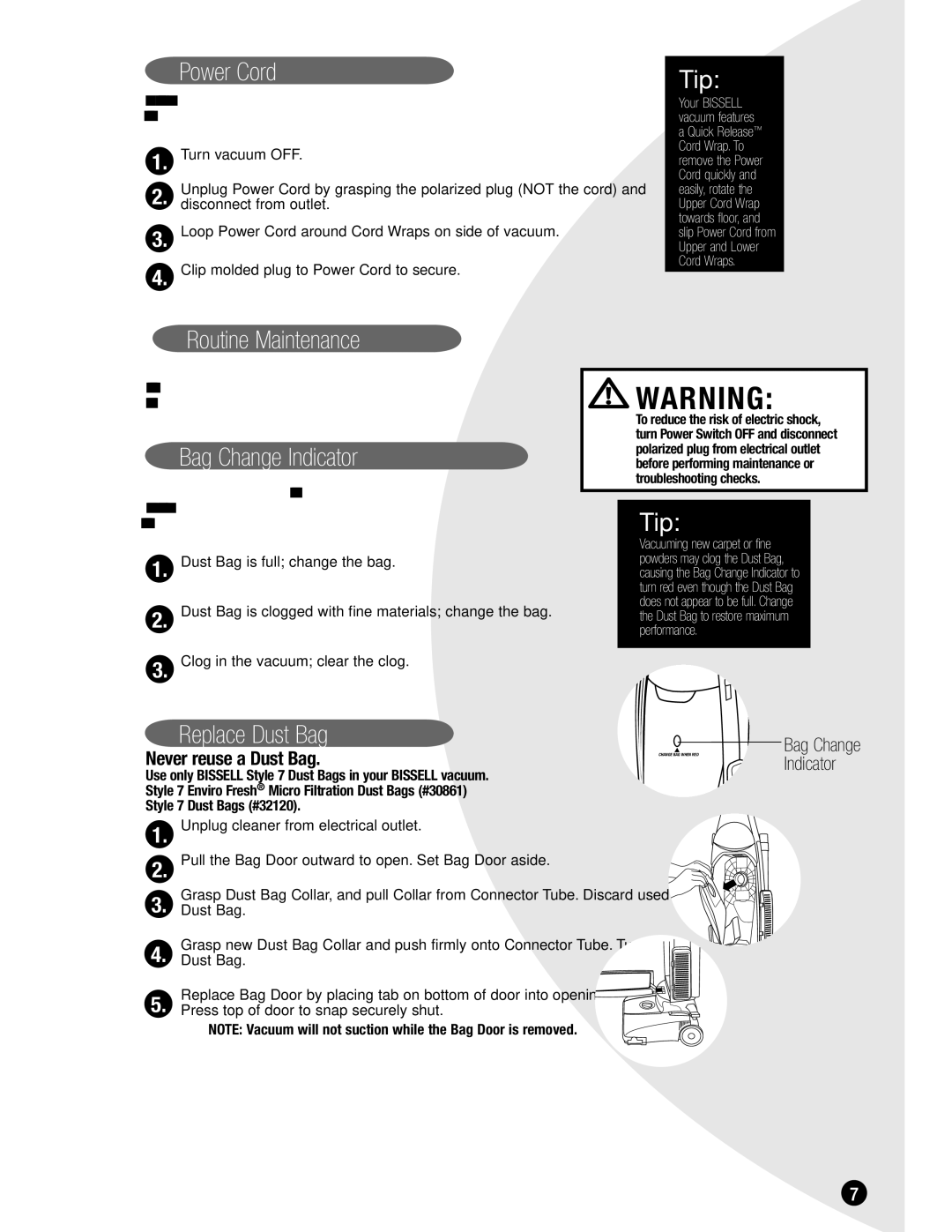Power Cord
When you are done using your BISSELL vacuum, return it to the Upright position and store the Power Cord.
1. Turn vacuum OFF.
2. Unplug Power Cord by grasping the polarized plug (NOT the cord) and disconnect from outlet.
3. Loop Power Cord around Cord Wraps on side of vacuum.
4. Clip molded plug to Power Cord to secure.
Tip:
Your BISSELL vacuum features a Quick Release™ Cord Wrap. To remove the Power Cord quickly and easily, rotate the Upper Cord Wrap towards floor, and slip Power Cord from Upper and Lower Cord Wraps.
Routine Maintenance
To maintain maximum performance from your BISSELL vacuum, perform these simple maintenance checks.
Bag Change Indicator
Select BISSELL vacuum models are equipped with a Bag Change Indicator.
This indicator monitors the airflow through the Dust Bag and turns red to indicate a reduction or blockage. The following conditions may cause it to become completely red.
1. Dust Bag is full; change the bag.
2. Dust Bag is clogged with fine materials; change the bag.
3. Clog in the vacuum; clear the clog.
Replace Dust Bag
Never reuse a Dust Bag.
Use only BISSELL Style 7 Dust Bags in your BISSELL vacuum. Style 7 Enviro Fresh® Micro Filtration Dust Bags (#30861) Style 7 Dust Bags (#32120).
1. Unplug cleaner from electrical outlet.
2. Pull the Bag Door outward to open. Set Bag Door aside.
Grasp Dust Bag Collar, and pull Collar from Connector Tube. Discard used
3. Dust Bag.
Grasp new Dust Bag Collar and push firmly onto Connector Tube. Tuck in
4. Dust Bag.
Replace Bag Door by placing tab on bottom of door into opening as shown.
5. Press top of door to snap securely shut.
NOTE: Vacuum will not suction while the Bag Door is removed.
![]() WARNING:
WARNING:
To reduce the risk of electric shock, turn Power Switch OFF and disconnect polarized plug from electrical outlet before performing maintenance or troubleshooting checks.
Tip:
Vacuuming new carpet or fine powders may clog the Dust Bag, causing the Bag Change Indicator to turn red even though the Dust Bag does not appear to be full. Change the Dust Bag to restore maximum performance.
![]() Bag Change
Bag Change
CHANGE BAG WHEN RED
Indicator
7