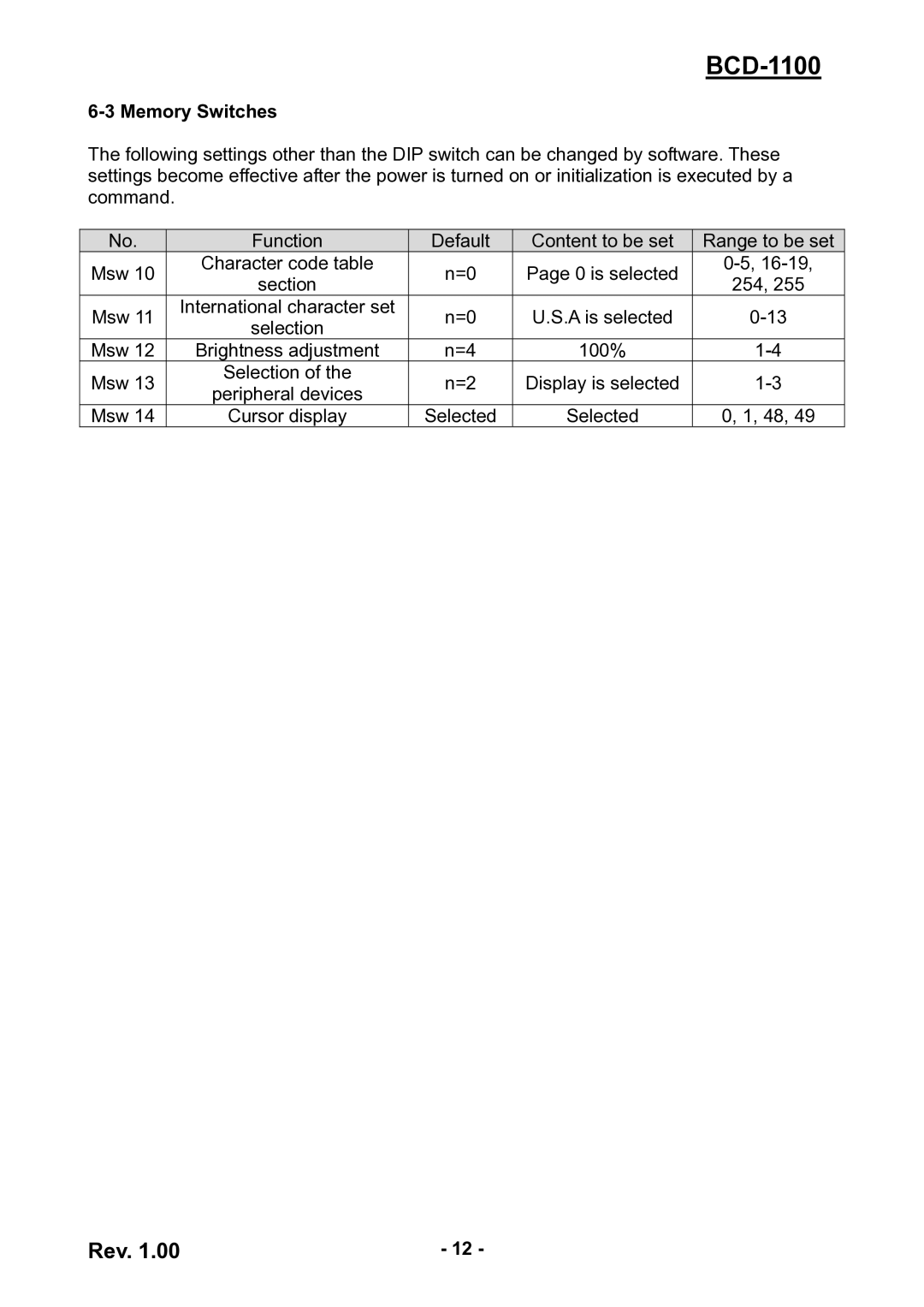BCD-1100
6-3 Memory Switches
The following settings other than the DIP switch can be changed by software. These settings become effective after the power is turned on or initialization is executed by a command.
No. | Function | Default | Content to be set | Range to be set | |
Msw 10 | Character code table | n=0 | Page 0 is selected | ||
section | 254, 255 | ||||
|
|
| |||
Msw 11 | International character set | n=0 | U.S.A is selected | ||
selection | |||||
|
|
|
| ||
Msw 12 | Brightness adjustment | n=4 | 100% | ||
Msw 13 | Selection of the | n=2 | Display is selected | ||
peripheral devices | |||||
|
|
|
| ||
Msw 14 | Cursor display | Selected | Selected | 0, 1, 48, 49 |
Rev. 1.00 | - 12 - |