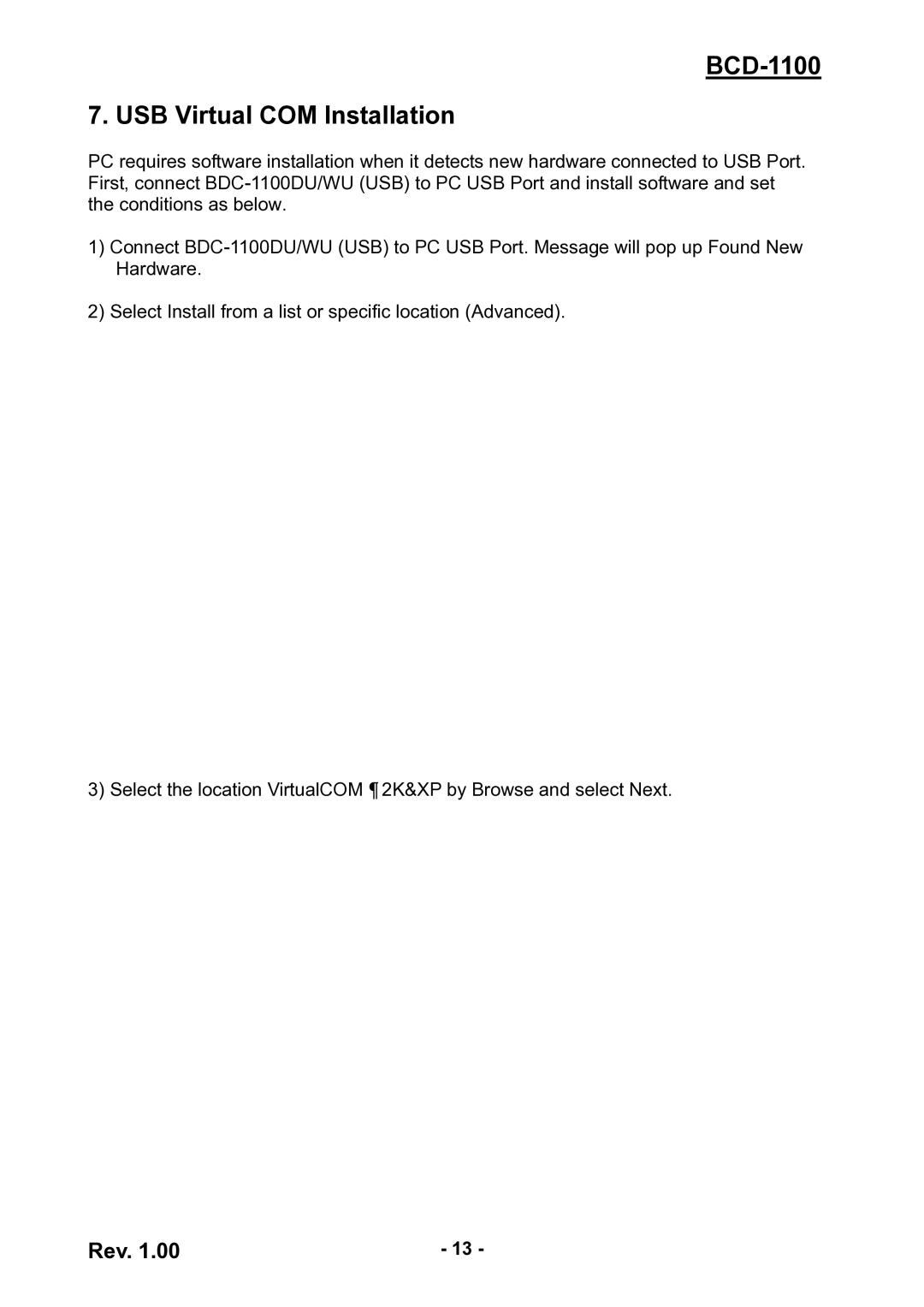BCD-1100
7. USB Virtual COM Installation
PC requires software installation when it detects new hardware connected to USB Port. First, connect
1)Connect
2)Select Install from a list or specific location (Advanced).
3) Select the location VirtualCOM₩2K&XP by Browse and select Next.
Rev. 1.00 | - 13 - |