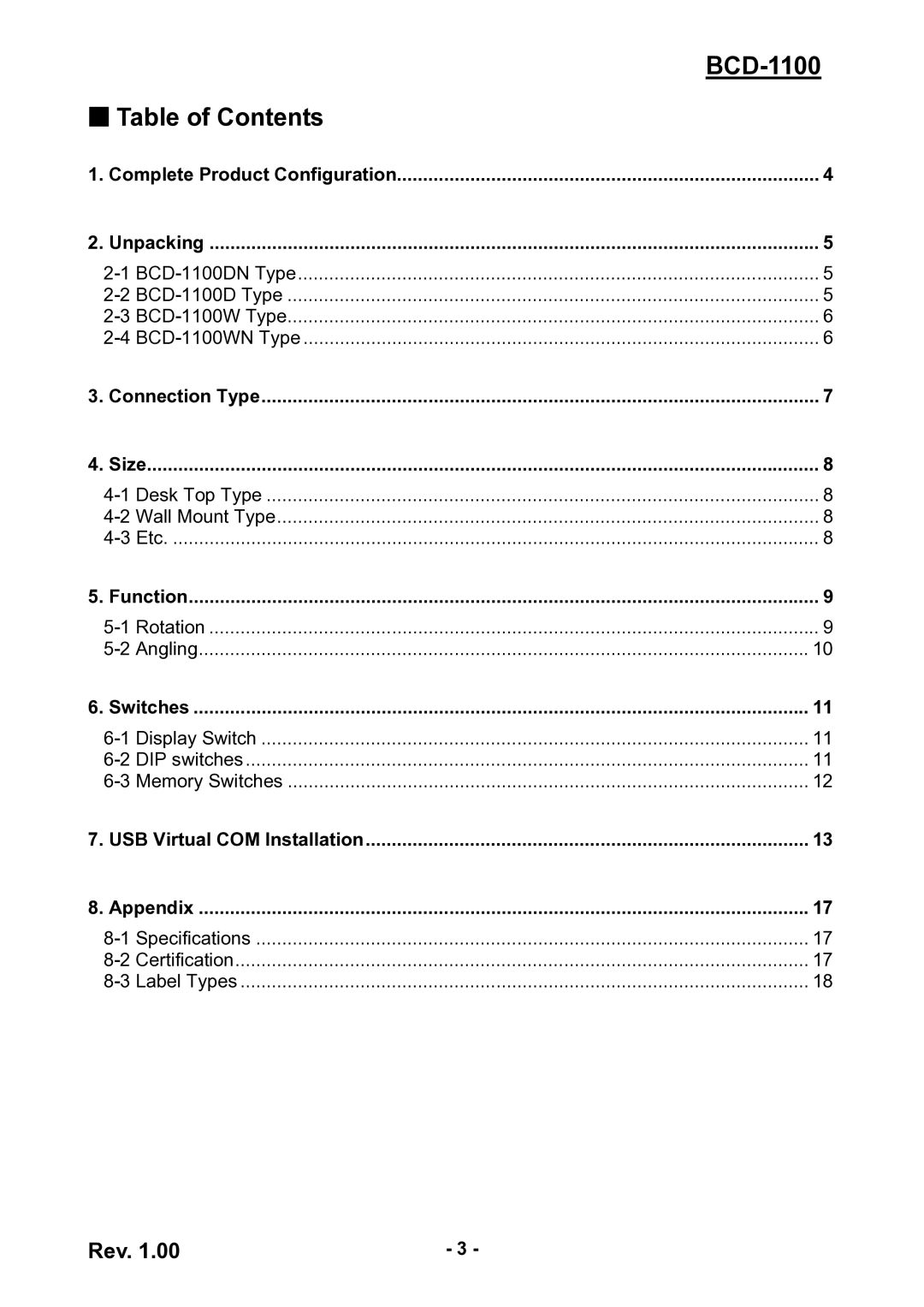|
|
|
■ Table of Contents |
| |
1. | Complete Product Configuration | ................................................................................. 4 |
2. | Unpacking | 5 |
| 5 | |
| 5 | |
| 6 | |
| 6 | |
3. | Connection Type | 7 |
4. | Size | 8 |
| 8 | |
| 8 | |
| 8 | |
5. | Function | 9 |
| 9 | |
| 10 | |
6. | Switches | 11 |
| 11 | |
| 11 | |
| 12 | |
7. | USB Virtual COM Installation | 13 |
8. | Appendix | 17 |
| 17 | |
| 17 | |
| 18 | |
Rev. 1.00 | - 3 - |