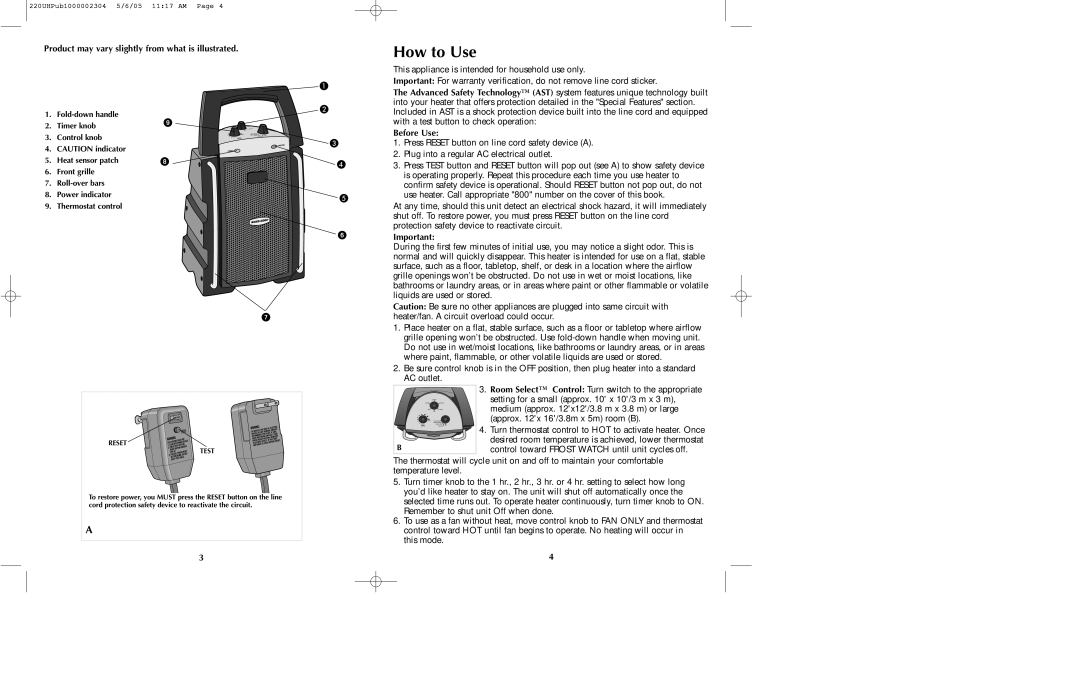220UH specifications
The Black & Decker 220UH is a versatile and powerful tool that stands out in the world of home improvement and maintenance. This dual-action utility hedge trimmer is designed to make trimming shrubs, hedges, and bushes a breeze, thanks to its user-friendly design and impressive technology.One of the key features of the 220UH is its robust 2.4-amp motor, which provides ample power for tackling dense foliage with ease. The trimmer boasts a 22-inch dual-action blade, which not only increases cutting efficiency but also reduces vibration during operation. This means users can work for longer periods without experiencing fatigue, making it an excellent choice for those with large gardens or landscaping projects.
The Black & Decker 220UH also incorporates a cutting capacity of up to 3/4 inches, allowing for the effortless trimming of thicker branches and stems. This feature ensures that you can keep your yard looking tidy and well-maintained without having to worry about overloading the trimmer.
Safety is a top priority with the 220UH, and the tool is equipped with a safety guard that provides protection during use. The ergonomic design of the handle adds to the comfort factor, allowing for better grip and control while trimming. This ensures that users can maneuver the trimmer effortlessly, navigating around plants and obstacles with precision.
In terms of technology, the Black & Decker 220UH offers an innovative built-in cord retention feature that helps to prevent accidental disconnection from the power source during use. This not only enhances safety but also allows for a more continuous and uninterrupted trimming experience.
Maintenance of the 220UH is straightforward, with easy access to the blade for cleaning and lubrication. Its lightweight design further enhances usability, making it an ideal choice for homeowners and gardening enthusiasts alike.
Overall, the Black & Decker 220UH stands out with its combination of power, efficiency, and user-friendly features. Whether you are a professional landscaper or a casual gardener, this hedge trimmer is equipped to meet your gardening needs with ease, helping you achieve a beautifully manicured outdoor space.